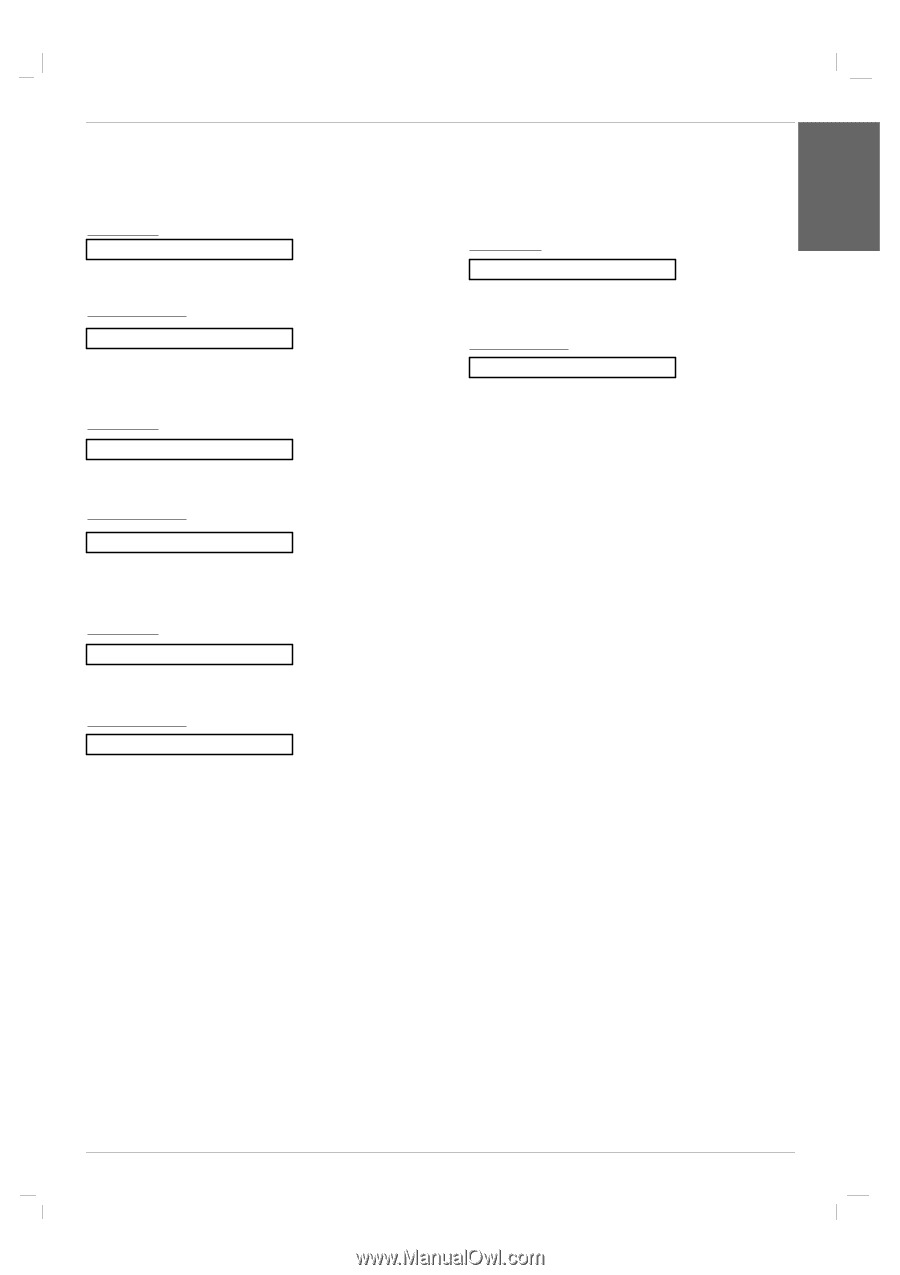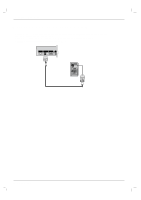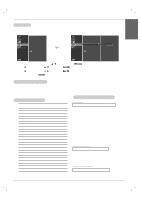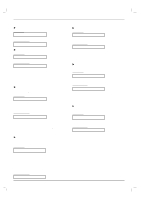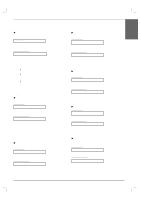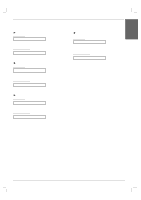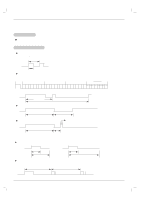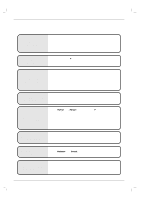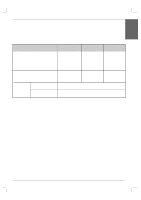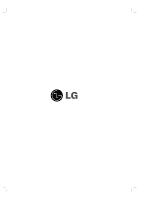LG 50PM4M Owners Manual - Page 37
Tile H SizeCommand : d g, Tile V SizeCommand : d h, Tile ID Set Command : d i, Natural Mode In Tile
 |
View all LG 50PM4M manuals
Add to My Manuals
Save this manual to your list of manuals |
Page 37 highlights
ENGLISH 21. Tile H Size(Command : d g) G To set the Horizontal size. Transmission [d][g][ ][Set ID][ ][Data][x] Data Min: 0 ~ Max: 64 • Refer to 'Real data mapping 1'. See page 35. Acknowledgement [g][ ][Set ID][ ][OK][Data][x] 22. Tile V Size(Command : d h) G To set the Vertical size. Transmission [d][h][ ][Set ID][ ][Data][x] Data Min: 0 ~ Max: 64 • Refer to 'Real data mapping 1'. See page 35. Acknowledgement [h][ ][Set ID][ ][OK][Data][x] 23. Tile ID Set (Command : d i) G To assign the Tile ID for Tiling function . Transmission [d][i][ ][Set ID][ ][Data][x] Data Min: 0 ~ Max: 10 • Refer to 'Real data mapping 1'. See page 35. Acknowledgement [i][ ][Set ID][ ][OK][Data][x] External Control Device Setup 24. Natural Mode (In Tile mode) (Command : d j) G The image is omitted by the distance between the screens to be naturally shown. Transmission [d][j][ ][Set ID][ ][Data][x] Data 0 : Natural Off 1 : Natural On ff : Read Status Acknowledgement [j][ ][Set ID][ ][OK][Data][x] Owner's Manual 37