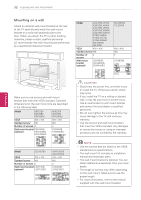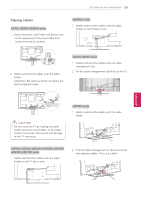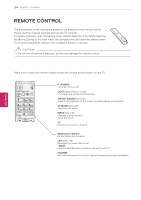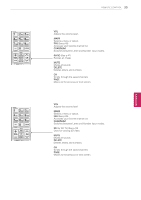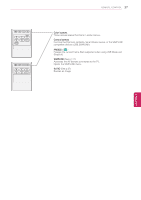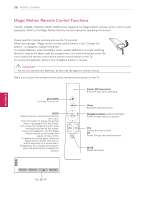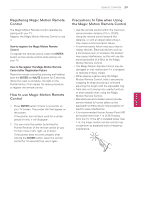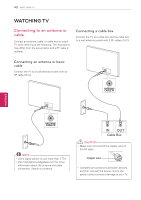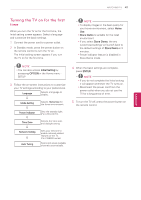LG 55LW5600 Owner's Manual - Page 37
Color buttons, Control buttons, FREEZE, SIMPLINK, RATIO
 |
UPC - 719192580961
View all LG 55LW5600 manuals
Add to My Manuals
Save this manual to your list of manuals |
Page 37 highlights
VOL CH ENERGY AV MOD3EDINPUT A G E DELETE MUTE TV SAVINGSMART TV 3D OPTION 1 2 3 Premium HoAmBCe Q.MDENEFU 4 5 6 GHI JKL MNO ENTER 7 8 9 PQRS TUV WXYZ 0 FLASHBK BLIASCTK INFO EXIT MARK FAV CHAR/NUM P VOL CH RATIO DELETE A G FREEZE E MUTE SMART TV PRreAmTiIuOm Home Q.MENU ENTER BACK INFO EXIT REMOTE CONTROL 37 Color buttons These access special functions in some menus. Control buttons Controls the Premium contents, Smart Share menus, or the SIMPLINK compatible devices (USB,SIMPLINK). FREEZE ( Plasma ) Freezes the current frame (Not supported when using USB Mode and Simplink). SIMPLINK (See p.111) Accesses the AV devices connected to the TV; Opens the SIMPLINK menu. RATIO (See p.47) Resizes an image. ENEGNLGISH
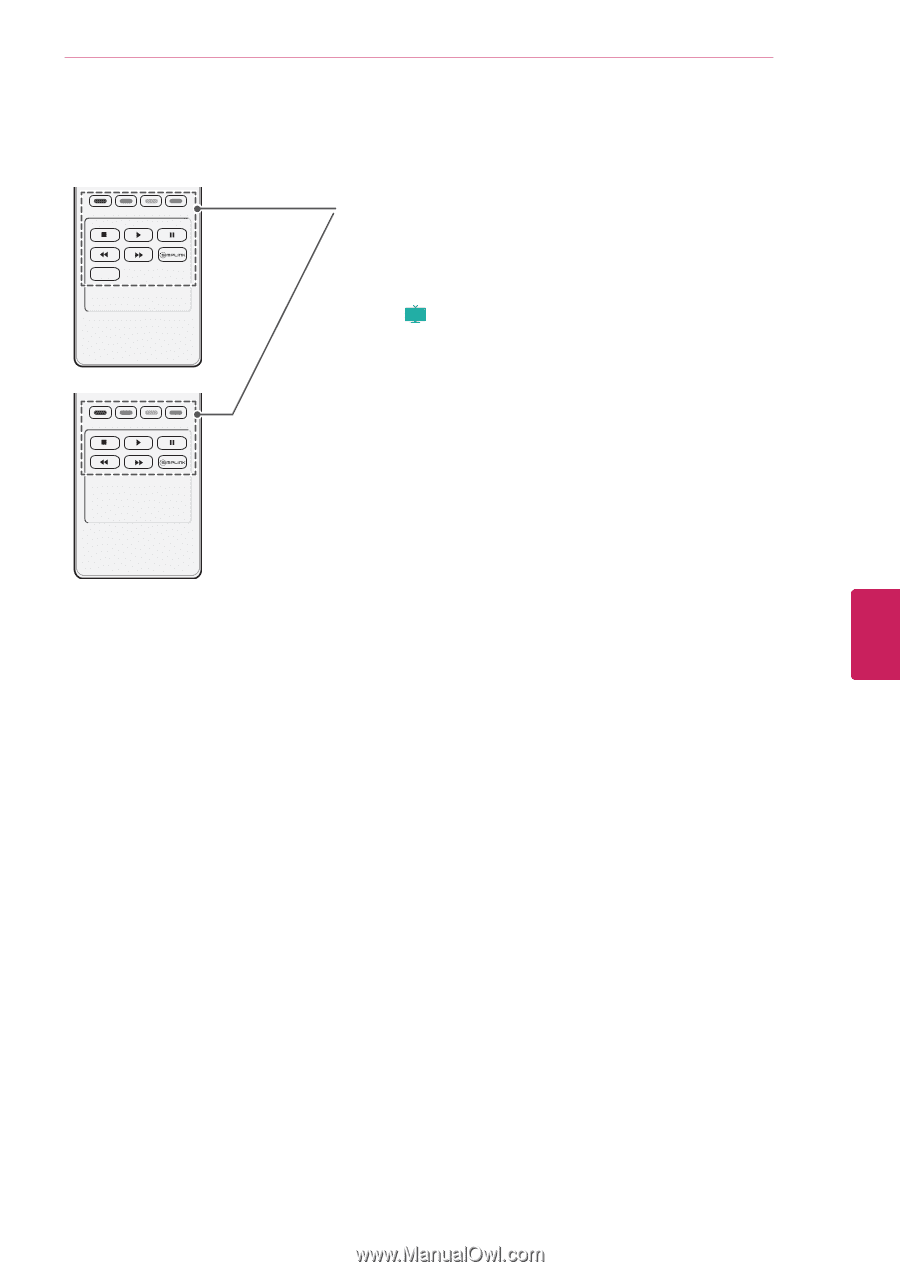
RATIO
FREEZE
Color buttons
These access special functions in some menus.
Control buttons
Controls the Premium contents, Smart Share menus, or the SIMPLINK
compatible devices (USB,SIMPLINK).
FREEZE
(
Plasma
)
Freezes the current frame (Not supported when using USB Mode and
Simplink).
SIMPLINK
(See p.111)
Accesses the AV devices connected to the TV;
Opens the SIMPLINK menu.
RATIO
(See p.47)
Resizes an image.
37
ENG
ENGLISH
REMOTE CONTROL