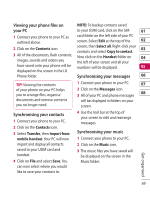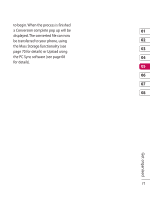LG KF750 User Guide - Page 73
for details or Upload using
 |
UPC - 411378092618
View all LG KF750 manuals
Add to My Manuals
Save this manual to your list of manuals |
Page 73 highlights
to begin. When the process is finished a Conversion complete pop up will be 01 displayed. The converted file can now be transferred to your phone, using 02 the Mass Storage functionality (see 03 page 70 for details) or Upload using the PC Sync software (see page 68 04 for details). 05 06 07 08 Get organised 71
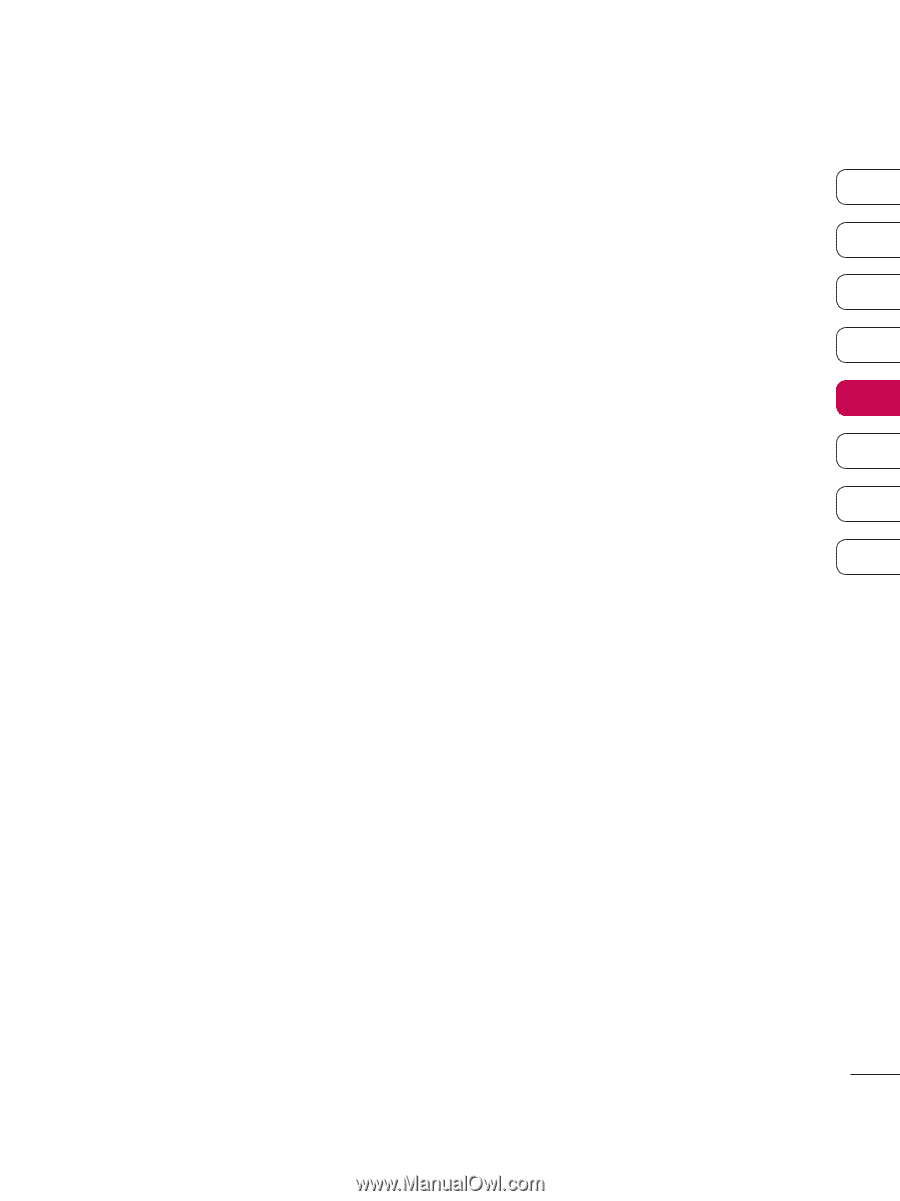
71
01
02
03
04
05
06
07
08
Get organised
to begin. When the process is finished
a Conversion complete pop up will be
displayed. The converted file can now
be transferred to your phone, using
the Mass Storage functionality (see
page 70 for details) or Upload using
the PC Sync software (see page 68
for details).