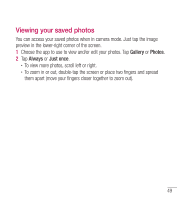LG L41C User Guide - Page 54
After recording a video, Watching your saved videos, Adjusting the volume when viewing a video
 |
View all LG L41C manuals
Add to My Manuals
Save this manual to your list of manuals |
Page 54 highlights
After recording a video Tap the image preview at the bottom of the screen to view the last video you recorded. The following icons appear at the top of the Gallery screen: Tap to record another video immediately. Tap to send your video to others or share it via social network services. Tap to delete the video. NOTE: Additional charges may apply when multimedia messages are downloaded while roaming. Watching your saved videos 1 In the viewfinder, tap the image preview at the bottom of the screen. 2 Your Gallery will appear on the screen. 3 Tap to play the video automatically. Adjusting the volume when viewing a video To adjust the volume of a video while it is playing, use the Volume Keys on the left side of the phone. 53

53
After recording a video
Tap the image preview at the bottom of the screen to view the last video you
recorded.
The following icons appear at the top of the Gallery screen:
Tap to record another video immediately.
Tap to send your video to others or share it via social network services.
Tap to delete the video.
NOTE:
Additional charges may apply when multimedia messages are
downloaded while roaming.
Watching your saved videos
1
In the viewfinder, tap the image preview at the bottom of the screen.
2
Your Gallery will appear on the screen.
3
Tap
to play the video automatically.
Adjusting the volume when viewing a video
To adjust the volume of a video while it is playing, use the Volume Keys on the left
side of the phone.