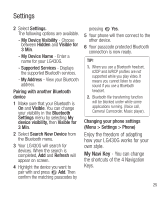LG LG430G Owners Manual - English - Page 25
Tools, Menu > Tools > Secret Notes - security code
 |
View all LG LG430G manuals
Add to My Manuals
Save this manual to your list of manuals |
Page 25 highlights
Tools Adding an item to your to do list (Menu > Tools > To-Do List) You can view, edit and add tasks to do. Adding a note (Menu > Tools > Notes) You can register your own notes here. Secret Notes (Menu > Tools > Secret Notes) You can write the private memo to protect your privacy. You must enter the security code to use this menu. Using your calculator (Menu > Tools > Calculator) The calculator provides the basic arithmetic functions: addition, subtraction, multiplication, division and Scientific applications also. Converting a unit (Menu > Tools > Converter) This converts many measurements into a unit you want. Using the stopwatch (Menu > Tools > Stopwatch) This option allows you to use the function of a stopwatch. Go to (Menu > Tools > Go To) It helps you to go to the menu you search for. Settings (Menu > Tools > Settings) - Calendar: You can choose whether to display the calendar view starting Monday or Sunday. - Send All schedules & To-Do List via Bluetooth: You can send your schedules and/or To-do list via Bluetooth. - Memory Info: You can view the memory status used for Tools. - Clear All: Clears all the data you made in Tools such as schedules, To-dos, Notes, Secret Notes. 23