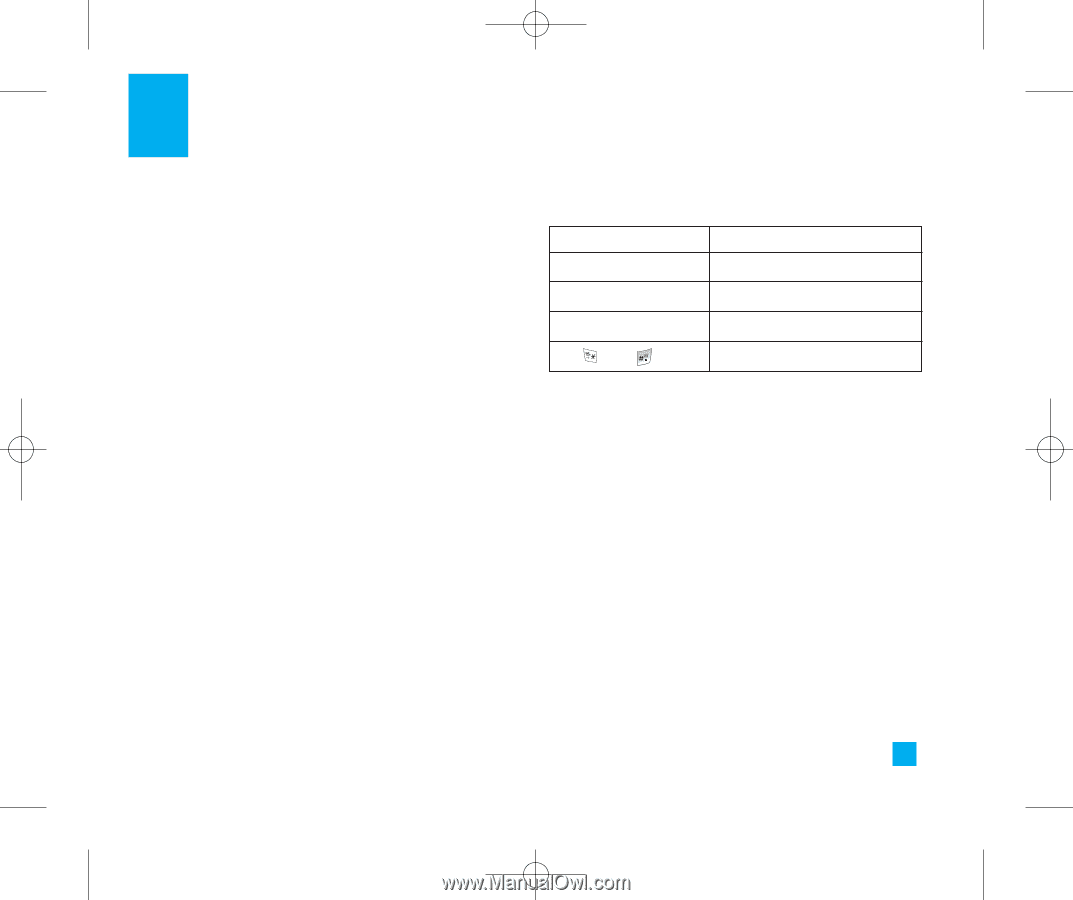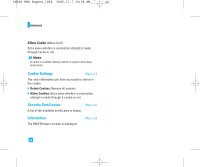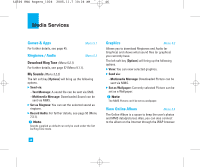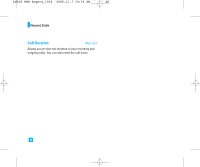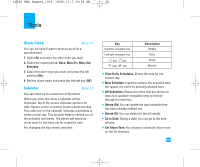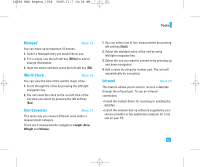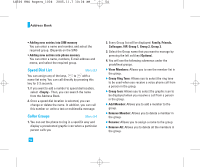LG LG500 User Guide - Page 49
Tools
 |
View all LG LG500 manuals
Add to My Manuals
Save this manual to your list of manuals |
Page 49 highlights
LG500 ENG Rogers_1026 2005.11.7 10:26 AM ˘ ` 49 Tools Alarm Clock Menu 7.1 You can set up to 5 alarm clocks to go off at a specified time. 1. Select On and enter the alarm time you want. 2. Select the repeat period: Once, Mon~Fri, Mon~Sat, Everyday. 3. Select the alarm tone you want and press the left soft key [OK]. 4. Edit the alarm name and press the left soft key [OK]. Calendar Menu 7.2 You can make up to a maximum of 20 entries. When you enter this menu a calendar will be displayed. Top of the screen indicates sections for date. Square cursor is used to locate a particular day. The under bar on the calendar indicates a schedule or memo on that day. This function helps to remind you of the schedule and memo. The phone will sound an alarm tone if it has been set for a specific note. For changing the day, month, and year. Key Up/down navigation key Left/right navigation key 1 key/ 3 key key/ key Description Weekly Daily Yearly Monthly ] View Daily Schedules: Shows the note for the chosen day. ] New Schedule: Input the subject, the schedule time, the repeat, the alarm by pressing allowed keys. ] All Schedules: Shows the notes that are set for all days. Use up/down navigation keys to browse through the note lists. ] Delete Old: You can delete the past schedule that has been already notified you. ] Delete All: You can delete for the all note(s). ] Go to Date: Typing a date, you can go to the date directly. ] Set Alarm Tone: You choose a scheduler alarm tone on the list showing. 49