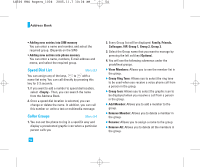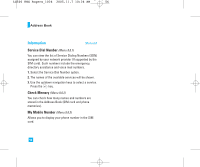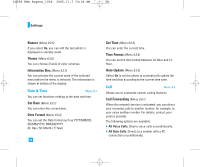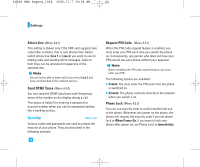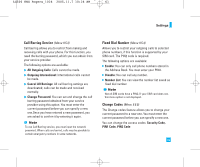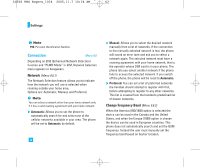LG LG500 User Guide - Page 58
Date & Time
 |
View all LG LG500 manuals
Add to My Manuals
Save this manual to your list of manuals |
Page 58 highlights
LG500 ENG Rogers_1026 2005.11.7 10:26 AM ˘ ` 58 Settings Banner (Menu 9.2.5) If you select On, you can edit the text which is displayed in standby mode. Theme (Menu 9.2.6) You can choose 3 kinds of color schemes. Information Box (Menu 9.2.7) You can preview the current state of the selected menu before the menu is selected. The information is shown at bottom of the display. Date & Time Menu 9.3 You can set functions relating to the date and time. Set Date (Menu 9.3.1) You can enter the current date. Date Format (Menu 9.3.2) You can set the Date format such as YYYY/MM/DD, DD/MM/YYYY, MM/DD/YYYY. (D: Day / M: Month / Y: Year) 58 Set Time (Menu 9.3.3) You can enter the current time. Time Format (Menu 9.3.4) You can set the time format between 24-Hour and 12Hour. Auto Update (Menu 9.3.5) Select On to set the phone to automatically update the time and date according to the current time zone. Call Menu 9.4 Allows you to customize certain calling features. Call Forwarding (Menu 9.4.1) When this network service is activated, you can direct your incoming calls to another number, for example, to your voice mailbox number. For details, contact your service provider. The following options are available: ] All Voice Calls: Diverts voice calls unconditionally. ] All Data Calls: Diverts to a number with a PC connection unconditionally.