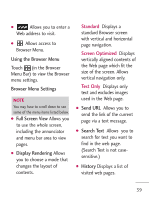LG LG511C Owners Manual - English - Page 36
Delete All, Message Settings
 |
View all LG LG511C manuals
Add to My Manuals
Save this manual to your list of manuals |
Page 36 highlights
Communicate 9. Delete All Allows you to erase all the messages stored in your Inbox, Outbox, or Drafts message folders. You can also erase all messages at the same time. 1. Touch Messages and Delete All. 2. Touch Delete Inbox/ Delete Outbox/ Delete Drafts/ Delete Web Alerts/ Delete All messages. 3. Touch Yes or No to confirm. 10. Message Settings Allows you to configure settings for Messaging. 1. Touch Messages and Message Settings. 2. Touch All Messages or Text Messages. Message Settings Sub-Menu Descriptions 10.1 All Messages 1. Entry Mode (T9, Abc, 123) Allows you to select the default input method. 2. Signature (ON/ OFF) Allows you to create/edit a signature and choose to automatically send it with your messages. 10.2 Text Messages 1. Auto Play (ON/ OFF) Allows the screen to automatically scroll down while viewing messages. 34