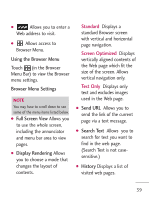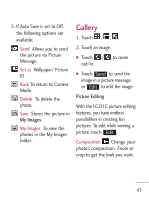LG LG511C Owners Manual - English - Page 41
Using the Browser Menu, Browser Menu Settings, Full Screen View, Display Rendering, Send URL, Search - screen size
 |
View all LG LG511C manuals
Add to My Manuals
Save this manual to your list of manuals |
Page 41 highlights
● Allows you to enter a Web address to visit. ● Allows access to Browser Menu. Using the Browser Menu Touch (in the Browser Menu Bar) to view the Browser menu settings. Browser Menu Settings NOTE You may have to scroll down to see some of the menu items listed below. ● Full Screen View Allows you to use the whole screen, including the annunciator and menu bar area to view pages. ● Display Rendering Allows you to choose a mode that changes the layout of contents. Standard Displays a standard Browser screen with vertical and horizontal page navigation. Screen Optimized Displays vertically aligned contents of the Web page which fit the size of the screen. Allows vertical navigation only. Text Only Displays only text and excludes images used in the Web page. ● Send URL Allows you to send the link of the current page via a text message. ● Search Text Allows you to search for text you want to find in the web page. (Search Text is not casesensitive.) ● History Displays a list of visited web pages. 39