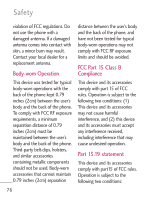LG LG511C Owners Manual - English - Page 76
USB Mass Storage
 |
View all LG LG511C manuals
Add to My Manuals
Save this manual to your list of manuals |
Page 76 highlights
Using Phone Menus My Bluetooth Info Allows you to edit your phone's name and allows you to view your phone's Bluetooth® information. 1. Touch , , , and My Bluetooth Info. 1. Touch , , , and Supported Profiles. Devices Found Allows you to view the list of paired devices with your phone. 2. Touch Rename Device . 1. Touch , , . 3. Press and hold down to 2. Your paired devices list will clear the existing name. be displayed. 4. Enter a new name using the QWERTY keyboard. 5. Touch Save to save and exit. USB Mass Storage Allows you to select the PC connection mode for your device. Supported Profiles Allows you to view the Bluetooth profiles your phone supports. 1. Touch , , . 2. Touch a setting. On/ Off 74

My Bluetooth Info
Allows you to edit your phone's
name and allows you to view
your phone's Bluetooth
®
information.
1.
Touch
,
,
,
and
My Bluetooth Info.
2. Touch
3. Press and hold down
to
clear the existing name.
4. Enter a new name using the
QWERTY keyboard.
5. Touch
to save and
exit.
Supported Profiles
Allows you to view the
Bluetooth profiles your phone
supports.
1.
Touch
,
,
,
and
Supported Profiles
.
Devices Found
Allows you to view the list of
paired devices with your
phone.
1.
Touch
,
,
.
2. Your paired devices list will
be displayed.
USB Mass Storage
Allows you to select the PC
connection mode for your
device.
1.
Touch
,
,
.
2. Touch a setting.
On/ Off
Save
Rename Device
74
Using Phone Menus