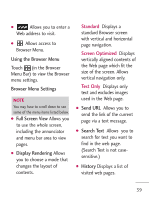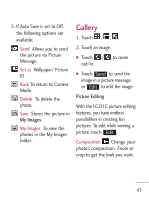LG LG511C Owners Manual - English - Page 42
Settings, ON/ OFF, Show image, Update interval, Manage Memory, Information, Show URL, About,
 |
View all LG LG511C manuals
Add to My Manuals
Save this manual to your list of manuals |
Page 42 highlights
Communicate ● Settings Display Allows you to define the Thumbnail, Scroll and Fit to width settings. ● Manage Memory Manages the memory used by the Browser. ● Information JavaScript ON/ OFF Timer Set the duration of the Key Press or Connection Time Out. Encryption Displays the Security settings menu and certificates in the device. RSS Reader Allows you to define the Show image and Update interval settings. Show URL Displays information about the current Web page. About Displays the current Browser information. Thumbnail Option in Browser Menu This option displays the entire outline of the Web page in the screen corner, which is helpful to find out where you are on the page and move to where you want to go on the Web page. 1. Touch Menu to access the menu. 40