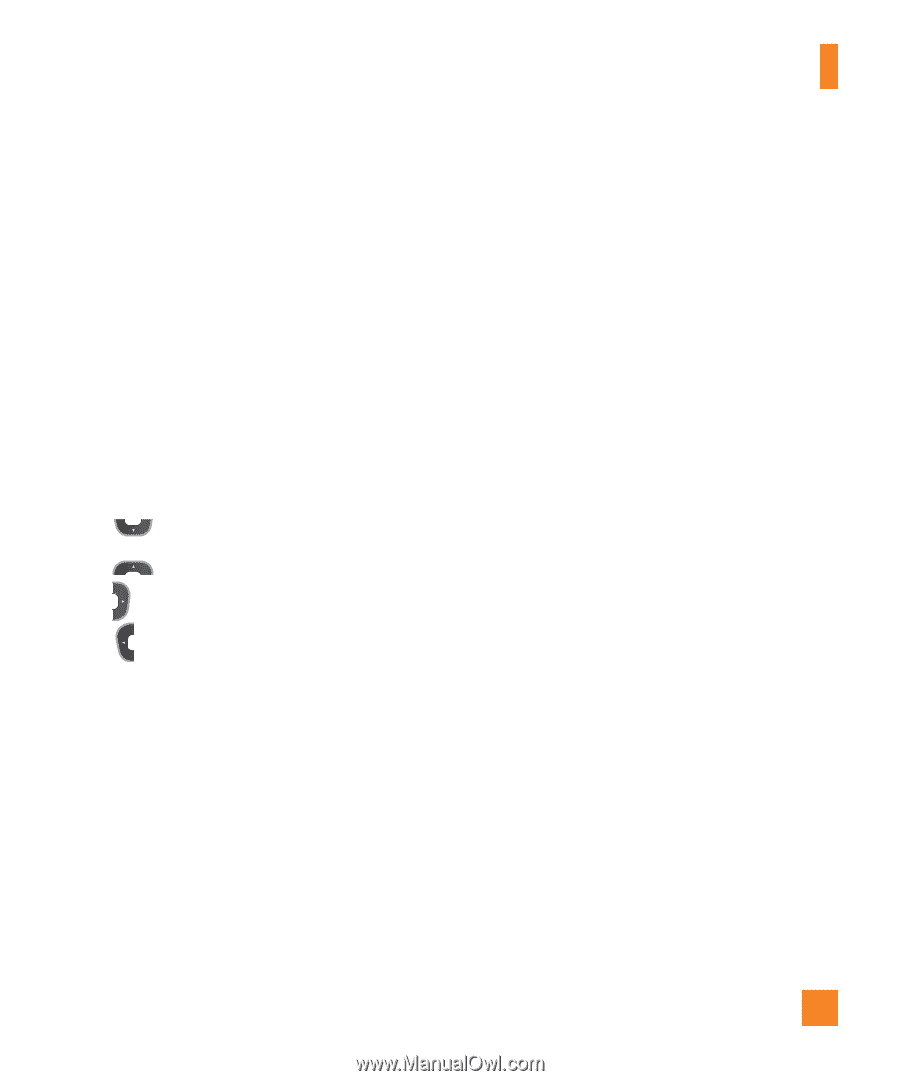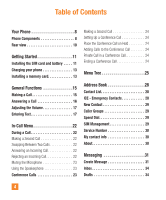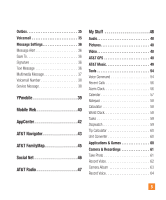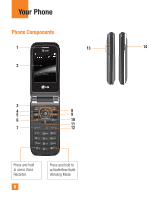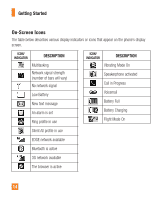LG LGA340 Owners Manual - English - Page 9
Left Soft Key/Right Soft Key, Browser/OK Key - charger
 |
View all LG LGA340 manuals
Add to My Manuals
Save this manual to your list of manuals |
Page 9 highlights
Your Phone 1. Earpiece: Lets you hear the caller during a call. 2. Main LCD: Displays phone status icons, menu items, web items, web information, pictures and more, in full color. 3. Left Soft Key/Right Soft Key: Each of these keys perform the functions indicated by the text on the display immediately above them. 4. Navigation Keys Standby Mode Shortcut Keys: Address Book New Message Calendar My Stuff In a menu: Navigates between menus. 5. Camera Key: Lets you activate the Camera and take pictures. 6. Alarm Clock Key: Allows you to set an alarm. 7. Send Key: Press this key in standby mode to quickly access the most recent missed, dialed, and received calls. 8. Browser/OK Key: Lets you access the Mobile Web in standby mode. When navigating through a menu, selects a highlighted choice. 9. Clear/Back Key: Allows you to return to the previous screen. Press and hold to activate the Voice Command function. 10. Multi-tasking Key: Opens the multitasking menu. 11. TTS Mode Key: Lets you turn the TTS mode on/off. 12. End/Power Key: Allows you to power the phone on or off, end calls, or return to standby mode. 13. Volume Keys: Allows you to control the Master Volume while in standby mode and the earpiece volume during a call. 14. Charger/USB Port: Allows you to connect a charger or other compatible accessories. 9