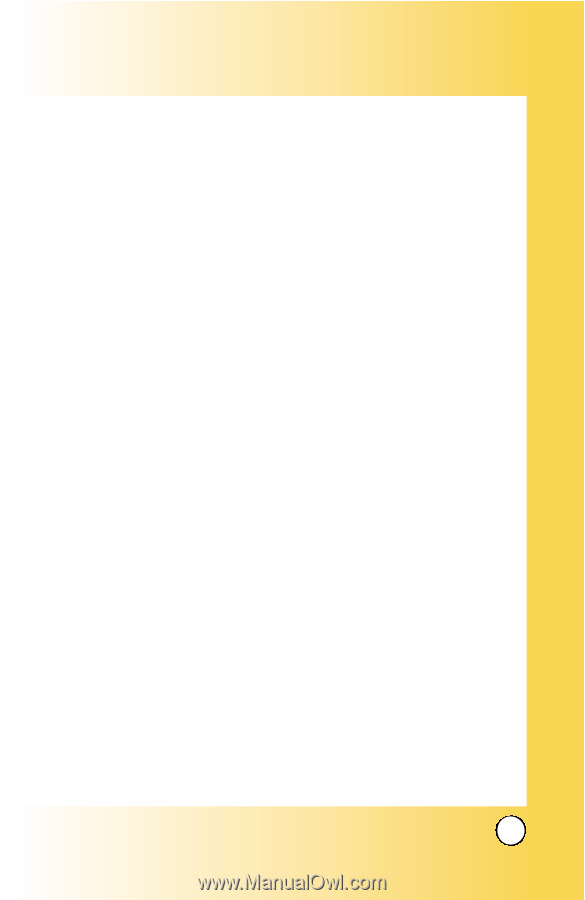1
VX7000
Welcome . . . . . . . . . . . . . . . . . . . . . . . . . . . . . . . . . . . . 7
Important Information
. . . . . . . . . . . . . . . . . . . . . . . . . . . . . . . 7
FCC RF Exposure Infomation
. . . . . . . . . . . . . . . . . . . . . . . 10
Phone Overview . . . . . . . . . . . . . . . . . . . . . . . . . . . . 12
Menus Overview . . . . . . . . . . . . . . . . . . . . . . . . . . . . 14
Getting Your Phone Started . . . . . . . . . . . . . . . . . . . 16
The Battery
. . . . . . . . . . . . . . . . . . . . . . . . . . . . . . . . . . . . . . 16
Turning the Phone On and Off
. . . . . . . . . . . . . . . . . . . . . . . 17
Screen Icons
. . . . . . . . . . . . . . . . . . . . . . . . . . . . . . . . . . . . . 18
Making Calls
. . . . . . . . . . . . . . . . . . . . . . . . . . . . . . . . . . . . . 19
Receiving Calls
. . . . . . . . . . . . . . . . . . . . . . . . . . . . . . . . . . . 19
Quick Access to Convenient Features . . . . . . . . . 20
Vibrate Mode
. . . . . . . . . . . . . . . . . . . . . . . . . . . . . . . . . . . . . . . . 20
Lock Mode
. . . . . . . . . . . . . . . . . . . . . . . . . . . . . . . . . . . . . . . . . . 20
Mute Function
. . . . . . . . . . . . . . . . . . . . . . . . . . . . . . . . . . . . . . . 21
Volume Quick Adjustment
. . . . . . . . . . . . . . . . . . . . . . . . . . . . . . 21
Call Waiting
. . . . . . . . . . . . . . . . . . . . . . . . . . . . . . . . . . . . . . . . . 22
Caller ID
. . . . . . . . . . . . . . . . . . . . . . . . . . . . . . . . . . . . . . . . . . . . 22
Voice Dialing
. . . . . . . . . . . . . . . . . . . . . . . . . . . . . . . . . . . . . . . . 22
Speed Dialing
. . . . . . . . . . . . . . . . . . . . . . . . . . . . . . . . . . . . . . . 23
Entering and Editing Information . . . . . . . . . . . . . . 24
Text Input
. . . . . . . . . . . . . . . . . . . . . . . . . . . . . . . . . . . . . . . . . . . 24
Text Input Examples
. . . . . . . . . . . . . . . . . . . . . . . . . . . . . . . . . . 26
Contacts in Your Phone’s Memory . . . . . . . . . . . . . 28
The Basics of Storing Contacts Entries
. . . . . . . . . . . . . . . . . . . 28
Options to Customize Your Contacts
. . . . . . . . . . . . . . . . . . . . . 29
Adding or Changing the Group
. . . . . . . . . . . . . . . . . . . . . . 29
Changing the Call Ringer
. . . . . . . . . . . . . . . . . . . . . . . . . . . 30
Changing the Message Ringer
. . . . . . . . . . . . . . . . . . . . . . . 30
Adding or Changing the Picture ID
. . . . . . . . . . . . . . . . . . . 31
Adding or Changing the Email
. . . . . . . . . . . . . . . . . . . . . . . 31
Adding Speed Dial
. . . . . . . . . . . . . . . . . . . . . . . . . . . . . . . . . 32
Adding Voice Dial
. . . . . . . . . . . . . . . . . . . . . . . . . . . . . . . . . . 32
Editing Contacts Entries
. . . . . . . . . . . . . . . . . . . . . . . . . . . . . . . 33
Adding Another Phone Number
. . . . . . . . . . . . . . . . . . . . . . 33