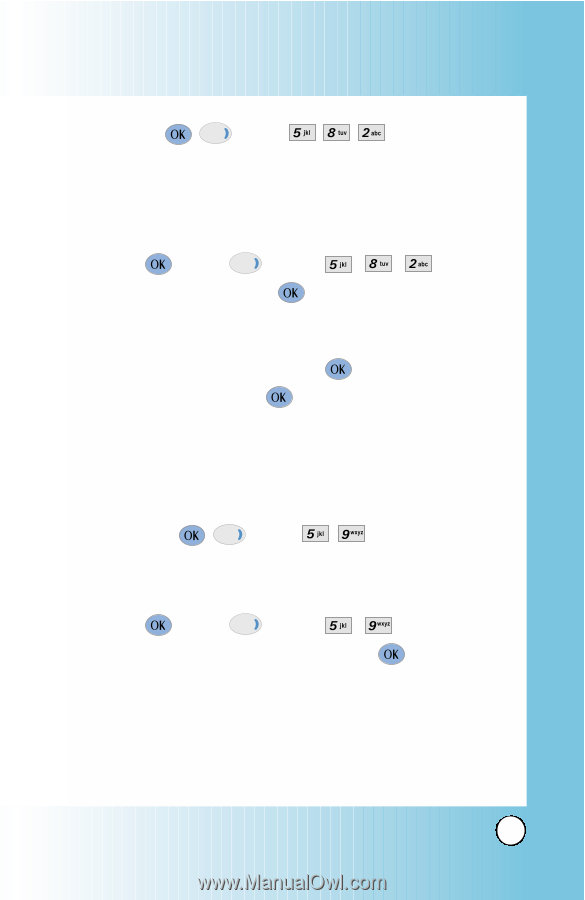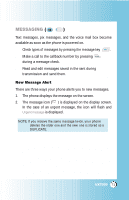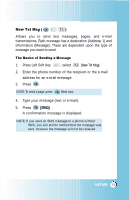LG LGVX7000 Owner's Manual (English) - Page 70
Train, Un-train, Normal
 |
View all LG LGVX7000 manuals
Add to My Manuals
Save this manual to your list of manuals |
Page 70 highlights
Train Words ( 2 times ) Allows you to help your phone distinguish your voice when using voice commands. During the voice recognition process, if you cannot clearly recognize the words Yes or No, you can record your own voice with this feature. 1. Press [Menu], 2 times, , , . 2. Select Yes / No then press . 3. If you select Yes, you can record Yes according to the phone's message prompt. 4. Select Train or Un-train then press . 5. If you select Train, press and follow the voice prompts. or If you chose Un-train, press Un-train. DTMF Tones ( 2 times ) Allows you to set the Key Tone length and touch tone playback speed. 1. Press [Menu], 2 times, , . 2. Select either of the following then press . Normal Sends out a tone for a fixed period of time even if you keep the key pressed. Long Sends out a continuous tone for as long as you keep the key pressed. VX7000 69