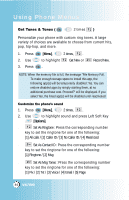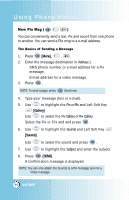LG LGVX7000 Owner's Manual (English) - Page 92
Will Call Later
 |
View all LG LGVX7000 manuals
Add to My Manuals
Save this manual to your list of manuals |
Page 92 highlights
Customizing the Message Using Options 1. Create a new message. 2. Press Right Soft Key [Options]. 3. Select the option(s) to customize. Preview To see the Pix message as it would be seen by the recipient. Add Quick Text Inserts predefined phrases. Yes / No / Call Me / Need Directions / Where Are You? / Will Call Later / Busy / On My Way / Will Arrive 15 Minutes / Thank You / Love You Save As Draft Saves the message into the Drafts folder. Priority Level Gives priority to the message. Normal / Urgent. Remove Picture Remove a Pix or Flix with your message. Remove Sound Remove a Sound with your message. Save Quick Text Allows you to define phrases to insert as Insert Quick Text. Cancel Cancels the message editing and goes to message menu. 4. Complete and send or save the message. VX7000 91