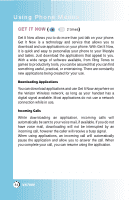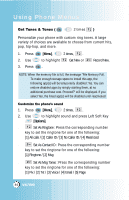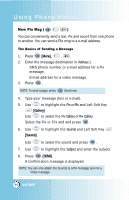LG LGVX7000 Owner's Manual (English) - Page 87
Get Tunes & Tones
 |
View all LG LGVX7000 manuals
Add to My Manuals
Save this manual to your list of manuals |
Page 87 highlights
Using Phone Menus Get Tunes & Tones ( 2 times ) Personalize your phone with custom ring tones. A large variety of choices are available to choose from current hits, pop, hip-hop, and more. 1. Press 2. Use 3. Press [Menu], 2 times, . to highlight Get New or . Record New. NOTE: When the memory file is full, the message "File Memory Full. To make enough storage space to install this app, the following app(s) will be temporarily disabled: %s. You can restore disabled apps by simply starting them, at no additional purchase cost. Proceed?" will be displayed. If you select Yes, the listed app(s) will be disabled until reactivated. Customize the phone's sound 1. Press [Menu], 2 times, . 2. Use to highlight sound and press Left Soft Key [Options]. q Set As Ringtone : Press the corresponding number key to set the ringtone for one of the following: [1] All calls / [2] Caller ID / [3] No Caller ID / [4] Restricted q Set As Contact ID : Press the corresponding number key to set the ringtone for one of the following: [1] Ringtone / [2] Msg q Set As Msg Tones : Press the corresponding number key to set the ringtone for one of the following: [1] Pix / [2] Txt / [3] Voice / [4] Email / [5] Page 86 VX7000