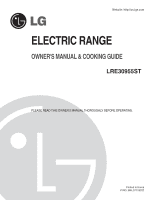LG LRE30955ST Owner's Manual
LG LRE30955ST Manual
 |
View all LG LRE30955ST manuals
Add to My Manuals
Save this manual to your list of manuals |
LG LRE30955ST manual content summary:
- LG LRE30955ST | Owner's Manual - Page 1
Website: http://us.lge.com ELECTRIC RANGE OWNER'S MANUAL & COOKING GUIDE LRE30955ST PLEASE READ THIS OWNER'S MANUAL THOROUGHLY BEFORE OPERATING. Printed in Korea P/NO.:MFL37118202 - LG LRE30955ST | Owner's Manual - Page 2
32-33 MAINTENANCE 34-38 - Removing & replacing the warming drawer...........34 - Oven vent 34 - Care & cleaning 35-37 - Removing & replacing the lift-off oven door ..........38 - Door care instructions 38 TROUBLESHOOTING 39-42 - Before calling for service 39-42 WARRANTY 43 Español -2- - LG LRE30955ST | Owner's Manual - Page 3
Read and follow all instructions before using your oven to prevent the risk of fire, electric shock, personal injury, or damage when using the range. This guide do not cover all possible conditions that may occur. Always contact your service agent or manufacturer about problems that you do not - LG LRE30955ST | Owner's Manual - Page 4
, or move the gasket. • Do Not Use Oven Cleaners. No commercial oven cleaner or oven liner protective coating of any kind should be used in or around any part of the oven. • Clean in the self-clean cycle only parts listed in this manual. Before self-clean the oven, remove the broiler pan and any - LG LRE30955ST | Owner's Manual - Page 5
IMPORTANT SAFETY INSTRUCTIONS WARNING • DO NOT step or sit on the door. Install the Anti-Tip Bracket packed with range. - The range could be tipped and injury might result from spilled hot liquid, food, or the range itself. - If the range is pulled away from the wall for cleaning, service, or any - LG LRE30955ST | Owner's Manual - Page 6
sufficiently. - The surface elements may still be hot and burns may occur. • NEVER leave food unattended at high or medium-high setting. - Boilovers can cause smoking and greasy spillovers may catch on fire. • Use only cookware and dishes recommended as safe for oven and cooktop use. • When warming - LG LRE30955ST | Owner's Manual - Page 7
or any other part of the range with aluminum foil or any other material. - Doing so will destroy heat distribution, produce poor baking results and cause permanent damage to the oven interior (aluminum foil will melt to the interior surface of the oven). • DO NOT force the door open. - This can - LG LRE30955ST | Owner's Manual - Page 8
burner has been turned off and the cooktop is hot to the touch. (approximately 150 deg F) -HS will appear during the Self Clean Cycle. LOCATIONS OF SURFACE ELEMENTS AND CONTROLS The surface burner elements are positioned in the same locations on the cooktop and the control panel for ease of use - LG LRE30955ST | Owner's Manual - Page 9
ON/OFF for the desired element position. The display will flash . (The display will disappear if not used after 10 seconds.) 2. Touch once to turn on the power level Hi or once for Lo. 3. Use the / to choose the desired power setting. / is continuously accessible. (Adjustable at any time while the - LG LRE30955ST | Owner's Manual - Page 10
Element, Bridge and Upper light Element and Left Rear Element English Español 3. Touch once to turn on the power level Hi or once for Lo. 4. Use the / to choose the desired power setting. / is continuously accessible. (Adjustable at any time while the element is ON.) 5. To turn off the element - LG LRE30955ST | Owner's Manual - Page 11
on the power level Hi or to turn on for Lo. 3. Use the / to choose the desired power setting. (Adjustable at any time while the element is ON.) 4. To turn off the element when the food is ready to serve, touch ON/OFF once. 5. "HS" will appear when the element is hot to touch. Note: • Each time a pad - LG LRE30955ST | Owner's Manual - Page 12
cooktops retain heat for a period of time after the elements are turned off. Turn the elements off a few minutes before food is completely cooked and use the retained heat to complete cooking. When the hot surface light turns off, the cooking area will cool down enough to touch. Because of the way - LG LRE30955ST | Owner's Manual - Page 13
large element. Not only does this waste energy, but it can also result in spillovers burning onto the cooking area which requires extra cleaning. • Do not use non-flat specialty items that are oversized or uneven such as round bottom woks, rippled bottom, and/or oversized canners and griddles. • Do - LG LRE30955ST | Owner's Manual - Page 14
or ( ) for Low(1 level). 3. Use ( )/( ) to choose the desired power setting. (Adjustable at any time while the Drawer is ON.) 4. When the food is ready for removal, touch ON/OFF once to turn off. 5. Maximum holding time is 3 hours. Note: • The Warming Drawer will shut off automatically after 3 hours - LG LRE30955ST | Owner's Manual - Page 15
PARTS AND FEATURES English Oven vent Bridge element Ceramic glass Broiler pan & Grid Anti-tip bracket Model and serial number plate Dual Purpose Warming zone element Single element Triple element Automatic oven light switch Self clean latch Heavy duty racks (2 ea) Split rack Gasket Oven door - LG LRE30955ST | Owner's Manual - Page 16
become familiar with the various features and functions of the oven as described below. Detailed instructions for each feature and function follow later in this Owner's manual. F C English Español . COOK TOP CONTROL: Use to control cook top elements LR, LF, CR, RR, RF : On/Off, - , + Keys LF Size - LG LRE30955ST | Owner's Manual - Page 17
OPERATION SETTING THE CLOCK The CLOCK pad is used to set the clock. The clock has been preset at the factory for 12 hours operation. When the range is first plugged in, or when the power supply to the range has been interrupted, the timer in the display will show with power failure PF. The - LG LRE30955ST | Owner's Manual - Page 18
SETTING THE TIMER The TIMER serves as an extra timer in the kitchen that will beep when the set time has run out. It does not start or stop cooking. The TIMER feature can be used during any of the other oven control functions. (Setting Limit : 11 Hour 59 Min.) To set the Timer - LG LRE30955ST | Owner's Manual - Page 19
adjustment is needed. The oven temperature can be adjusted ±35°F(±19°C). Note: • The oven temperature adjustments made with this feature will change Bake, Convection Bake, and Convection Roast temperature. To increase the oven temperature: 1. Touch SETTING twice. 2. To increase the temperature use - LG LRE30955ST | Owner's Manual - Page 20
oven light automatically turn on when the oven door is opened. When oven reaches set-temperature after preheat, the oven notifies preheat-end by flashing oven lamp until door is opened. You can activate or deactivate smart oven beeper volume feature allows you to adjust the volumes to a more - LG LRE30955ST | Owner's Manual - Page 21
oven has reached the desired temperature, the control will sound Preheat Alarm melody and the oven light will flash in preheat alarm light. The oven temperature will turn off and setting temperature will Split-rack Fig.2 Common use with Roasting rack Heavy duty rack • The oven has 7 rack positions. - LG LRE30955ST | Owner's Manual - Page 22
can be used as a roasting rack in the broiling pan. - Be careful when removing cooked food from the split rack to avoid burns. To support. 2. Tilt the front end up and push the rack in. CAUTION • DO NOT cover a rack with aluminum foil or any other material or place on the oven bottom. - This will - LG LRE30955ST | Owner's Manual - Page 23
on immediately and cook for a selected length of time. At the end of the cooking time, the oven will turn off automatically. To program the oven to begin baking immediately and to shut off automatically: (example below to bake at 300°F for 30 minutes): 1. Be sure the clock is set for the correct - LG LRE30955ST | Owner's Manual - Page 24
positions in the Broiling Guide. 3. Touch BROIL once for Hi broil or twice for Lo broil. Use Lo to cook foods such as poultry or thick cuts of meat thoroughly without overbrowning them. 4. Touch START. The oven will begin to broil. 5. Broil on one side until food is browned; turn and cook on the - LG LRE30955ST | Owner's Manual - Page 25
doneness will affect broiling times. This guide is based on meats at refrigerator temperature. For best results when broiling, use a Broil skin-side-down first. 20 12-14 5 5 7 9-10 6 8 6-10 Do not turn over. 3-4 3-5 6-8 7-9 Cut through back of shell. Spread open. Brush with melted butter before - LG LRE30955ST | Owner's Manual - Page 26
instructions) adjusted oven temperature (for this example it is 350°F) is reached and the display will show auto-converted oven temperature 350°F, CONV BAKE and the fan icon. Touch CLEAR/OFF to cancel Convection Bake at any time. The CONV. BAKE pad controls the Dual Convection Bake feature. Use - LG LRE30955ST | Owner's Manual - Page 27
when the adjusted oven temperature (for this example it is 350°F) is reached and the display will show auto-converted oven temperature 350°F, CONV ROAST and the fan icon. Touch CLEAR/OFF to cancel this mode at any time. Roasting Rack Instructions When preparing meats for convection roasting,use the - LG LRE30955ST | Owner's Manual - Page 28
the display. 6. Touch START. The oven will turn on, and the display will show the TIMED, CONV BAKE. When Timed Convection Bake or Roast finishes: 1. END OF CYCLE and the time of day will show in the display. The oven will shut off automatically. 2. The control will beep Cook End Melody. The first - LG LRE30955ST | Owner's Manual - Page 29
Timed Conv. Bake will turn the oven ON and OFF at using the number pads 4, 3, and 0. 8. Touch START. At the set time, a short beep will sound. The oven will begin to Bake(Roast). After the oven has reached the desired temperature, the control will sound Preheat Alarm melody and the oven light will - LG LRE30955ST | Owner's Manual - Page 30
up to 3 hours after cooking has finished. After 3 hours the WARM feature will shut the oven OFF automatically. The Warm feature may be used without any other cooking operations or can be used after cooking has finished using TIMED BAKE (CONV. BAKE, CONV. ROAST) or DELAYED TIMED BAKE (CONV. BAKE - LG LRE30955ST | Owner's Manual - Page 31
at safe temperatures. Use the WARM feature to keep food warm. • Proofing will not operate when oven is above 125°F. Oven is Hot will show in the display. TO TURN ON/OFF THE OVEN LIGHT The oven light automatically turns ON when the door is opened. The oven light may also be manually turned ON or OFF - LG LRE30955ST | Owner's Manual - Page 32
or any other part of the range with aluminum foil or any other material. - Doing so will destroy heat distribution, produce poor baking results and cause permanent damage to the oven interior (aluminum foil will melt to the interior surface of the oven). • DO NOT force the door open. - This can - LG LRE30955ST | Owner's Manual - Page 33
clean after one clean cycle, repeat the cycle. will remain on. • If oven racks were left in the oven and do not slide smoothly 4. Self-Cleaning cycle will turn on automatically at the set time. after a clean cycle, wipe racks and rack supports with a small amount of vegetable oil to make them - LG LRE30955ST | Owner's Manual - Page 34
the right glide lever. 4. Pull the Warming Drawer away from the range. WARNING • Turn POWER OFF before removing the Warming Drawer. - Failure to do so can result in severe personal injury,death or electrical shock. OVEN VENT The oven vent is located above the left rear surface unit. This area could - LG LRE30955ST | Owner's Manual - Page 35
electrical shock. • Make sure oven and bulb are cool. WARNING • DO NOT step or sit on the door. Install the Anti-Tip Bracket packed with range. - The range they can scratch. Stainless Steel Surfaces (on some models) Do not use a steel-wool pad; it will scratch the surface. 1. Shake bottle well. 2. - LG LRE30955ST | Owner's Manual - Page 36
, their color will turn slightly blue and the finish will be dull. After the Self-Clean cycle is complete, and the oven has cooled, rub the sides of the racks with wax paper or a cloth containing a small amount of oil. This will make the racks glide easier into the rack tracks. Oven door Use soap - LG LRE30955ST | Owner's Manual - Page 37
will not damage the decorated cooking surface). Hold the scraper at approximately a 30˚ angle to the cooktop. Note: Do not use a dull or nicked blade. For your safety, please wear an oven mitt potholder while using chocolate, etc.), a plastic item or kitchen foil accidentally melts on the hot surface - LG LRE30955ST | Owner's Manual - Page 38
the bottom of the slot. Step. 3 Open the door fully. If the door will not open fully, the indentation is not seated correctly in oven door. DOOR CARE INSTRUCTIONS • Most oven doors contain glass that can break. Read the following recommendations: 1. Do not close the oven door until all the oven - LG LRE30955ST | Owner's Manual - Page 39
you call for service, review this list. It may save you time and expense. The list includes common occurrences that are not the result of defective workmanship or materials in this appliance. Problem Possible cause / Solution Range is not level. • Poor installation. Place oven rack in center - LG LRE30955ST | Owner's Manual - Page 40
TROUBLESHOOTING English Español Problem Possible cause / Solution Oven will not work • Plug on range is not completely inserted in the electrical outlet. - Make sure electrical plug is plugged into a live, properly grounded outlet. • A fuse in your home may be blown or the circuit breaker - LG LRE30955ST | Owner's Manual - Page 41
slit as recommended. - See the using the oven section. • In some areas the power (voltage) may be low. - Preheat the broil element for 10 minutes. - See the Broiling Guide, page 25. • Oven Sensor needs to be adjusted. - See the adjusting your oven Temperature in option section. • Coarse particles - LG LRE30955ST | Owner's Manual - Page 42
TROUBLESHOOTING Problem CLEAN flashes in the display DOOR LOCKED light and icon are on when you want to cook Steam from the vent Burning or oily odor emitting from the vent Fan noise Oven racks are difficult to slide Convection Fan stops Possible cause / Solution • The self-clean cycle has been - LG LRE30955ST | Owner's Manual - Page 43
YOU. THIS LIMITED WARRANTY DOES NOT APPLY TO: 1. Service calls to correct the installation of your appliance, to instruct you how to use your appliance, to replace house fuses or correct house wiring, or to replace owner-accessible light bulbs. 2. Repairs when your appliance is used in other than - LG LRE30955ST | Owner's Manual - Page 44
MEMO - 44 - Español English
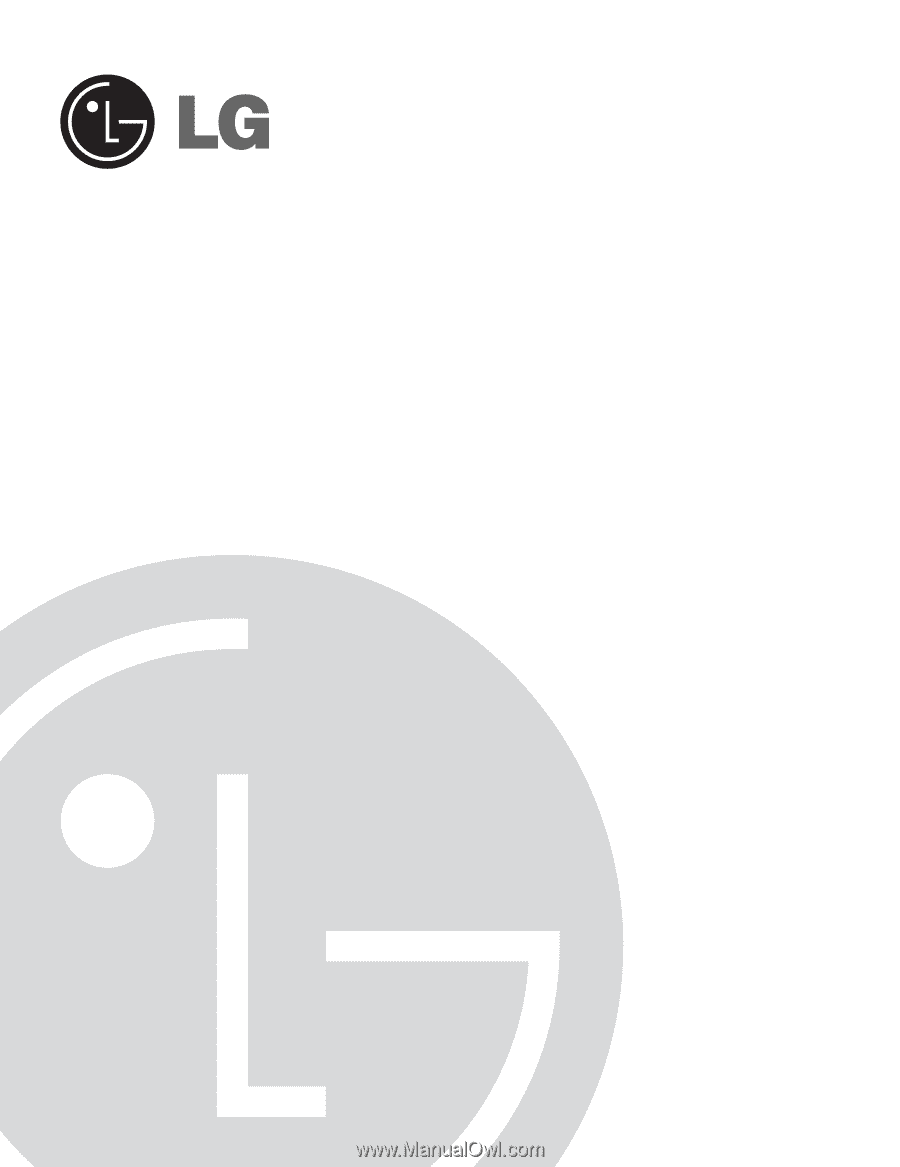
ELECTRIC RANGE
OWNER'S MANUAL & COOKING GUIDE
PLEASE READ THIS OWNER'S MANUAL THOROUGHLY BEFORE OPERATING.
LRE30955ST
Printed in Korea
P/NO.:MFL37118202
Website: http://us.lge.com