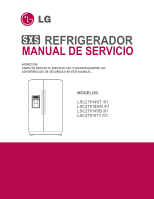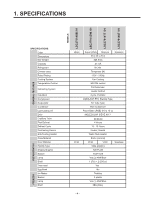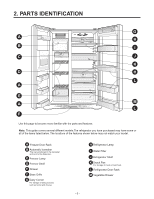LG LSC27914SB Owner's Manual
LG LSC27914SB Manual
 |
View all LG LSC27914SB manuals
Add to My Manuals
Save this manual to your list of manuals |
LG LSC27914SB manual content summary:
- LG LSC27914SB | Owner's Manual - Page 1
REFRIGERADOR MANUAL DE SERVICIO ATENCION: ANTES DE INICIAR EL SERVICIO LEA CUIDADOSAMENTE LAS ADVERTENCIAS DE SEGURIDAD EN ESTE MANUAL. 9 MODELOS: LSC27914ST /01 LSC27914SW /01 LSC27914SB /01 LSC27914TT /01 - LG LSC27914SB | Owner's Manual - Page 2
ECN (Engineering Change Number) Rev.01 (LSC27914 /01) Suction Pipe diameter - LG LSC27914SB | Owner's Manual - Page 3
CONTENTS SAFETY PRECAUTIONS ...3 1. SPECIFICATIONS ...4 2. PARTS IDENTIFICATION ...5 3. DISASSEMBLY ...6 1. Door Alignment...6 2. Install Water Filter...7 3. Refrigerator Shelves...8 4. Freezer Shelf...8 5. How to Control the amount of water supplied to ice maker 9 4. HOW TO DISASSEMBLY AND - LG LSC27914SB | Owner's Manual - Page 4
instructions before servicing your refrigerator. 1.Check the refrigerator for current leakage. 2.To prevent electric shock,unplug before servicing. 3.Always check line voltage and amperage. 7.Before tilting the refrigerator cause frost bite. 9.Service on the refrigerator should be performed by - LG LSC27914SB | Owner's Manual - Page 5
GENERAL FEATURES MODELS LSC27914SB /01 LSC27914SW /01 LSC27914TT /01 LSC27914ST /01 FREEZER REFRIGERATOR SPECIFICATIONS Color Dimensions Net Weight Capacity Refrigerant Climate class Rated Rating Cooling System Temperature Control Defrosting System Insulation Compressor Evaporator Condenser - LG LSC27914SB | Owner's Manual - Page 6
familiar with the parts and features. Note: This guide covers several different models.The refrigerator you have purchased may have some or all of the items listed below. The locations of the features shown below may not match your model. A Freezer Door Rack B Automatic Icemaker The ice is produced - LG LSC27914SB | Owner's Manual - Page 7
into the groove of the left leveling leg and rotating it clockwise. Adjust the level when the refrigerator door is lower than the freezer door during the installation of the refrigerator. Tools you need • Wrench 5/16 in (8 mm) • Wrench 3/4 in (19 mm) Left leveling leg Height difference Height - LG LSC27914SB | Owner's Manual - Page 8
down. After installing water filter 1. Replace the shelf to the initial position. 2. Turn on household water supply. 3. Dispense 2.5 gallons (9.46 L) of water to purge the system, depressing and releasing the dispenser button (30 seconds ON, 60 seconds OFF). Open the refrigerator door and check the - LG LSC27914SB | Owner's Manual - Page 9
3. REFRIGERATOR SHELVES The refrigeratoCr acormpaertmadenntMshaeilf ist andjuesntaablne csoethat you shelf Lightly lift up the front part of shelf pull it towards you ‚ , then take it out while lifting the rear part of shelf ƒ . 2 3 1 4. FREEZER SHELF • Lift the left part of the shelf a bit. Lift - LG LSC27914SB | Owner's Manual - Page 10
the electricity after connecting water pipe. WATER SUPPLIED TO ICE MAKER 1) Press the test switch under the icemaker for two seconds as shown below. 1. DISASSEMBLY ICE STORAGE BIN 2) The bell rings (ding ~ dong), the ice tray rotates, and water comes out the icemaker water tube. NOTE: Use both - LG LSC27914SB | Owner's Manual - Page 11
when the refrigerator is delivered. 2) The amount of water supplied depends on the setting time and water pressure (city water pressure). 3) If the ice cubes are too small, increase the water supplying time. This happens when too little water is supplied into the ice tray. 4) If the ice cubes stick - LG LSC27914SB | Owner's Manual - Page 12
1) as shown in the figure below. • NOTE: If a tube end is deformed or abraded, trim the part away. Disconnecting the tube under the door causes about 0.13 gallons (0.5 liters) water to flow out. Put a large container at end of tube to prevent water from draining onto the floor. Figure 1 - 11 - - LG LSC27914SB | Owner's Manual - Page 13
the same. 3. Hook tab on switch side of corner under edge of wire opening in cabinet top. Position cover (2) into place. Insert and tighten cover screw (1). Reinstalling the left (Freezer) door 2. HANDLE REMOVAL NOTE: It is ALWAYS recommended to remove the refrigerator doors when it is necessary to - LG LSC27914SB | Owner's Manual - Page 14
3. HOW TO REMOVE SWITCH LAMP 1. Open the door. Remove the top hinge cover screw (1). (2) (1) 2. Use a flat blade screwdriver to pry back the hooks (not shown) on the cabinet underside of the cover (2). Lift - LG LSC27914SB | Owner's Manual - Page 15
torn, or badly stuck, assemble with a new one afer sealing well. 1. Dispenser Model 1) How to disassemble: (1) Remove ice bin from the freezer compartment. (2) Loosen the screw on the upper part of icemaker bracket. (3) Disconnect icemaker bracket so that it can slide forward. (4) Disconnect - LG LSC27914SB | Owner's Manual - Page 16
6. WATER VALVE DISASSEMBLY METHOD 1. Turn off the water supply. Then separate the Water connection connected to the water valve. Water Valve 2. Separate the cover back M/C y valve screw. Cover Back M/C Valve Screw 3. Separate the housing and pull out the valve. Housing - 15 - - LG LSC27914SB | Owner's Manual - Page 17
correct tube. NOTA: For a successful connection, insert the tubes to the water valve until you can see only a line. Water valve Tubes Side View of Water Valve 1 2 3 1 Water Filter (IN) 5/16" 4 2 Water Filter (OUT 1/4" 3 Ice maker (IN) 1/4" 4 Water Tank (IN) 5/16" Red mark in tube - 16 - - LG LSC27914SB | Owner's Manual - Page 18
8. FAN MOTOR DISASSEMBLY 1. Remove screws from water valve and drain pipe using a phillips screwdriver. 4. Remove fan motor by pushing fan motor in direction of the arrow. 2. Pull down drain pipe to remove - LG LSC27914SB | Owner's Manual - Page 19
phillips screwdriver. 4. Remove screws in compressor base in order to release tray drip. Move 2. Remove fan motor by pushing fan motor in direction of arrow. 5. Use a tool to release clips (2) in order to disassemble guide fan (move to right). Move 3. Remove screws from wire condenser bracket - LG LSC27914SB | Owner's Manual - Page 20
the display frame pulling out with both hands on one side and repeat the process in the other side while pulling it forward like shows the picture. The duct separating the end into the right hole in the top part of the dispenser. Then attach the holder at the solenoid switch. display frame from its - LG LSC27914SB | Owner's Manual - Page 21
7) Dispenser related parts 5 7 6 8 12 16 11 13 18 10 9 18 14 17 15 1 FRAME ASSEMBLY, DISPLAY 2 COVER, DISPLAY 3 DECO, DISPLAY 4 PCB ASSEMBLY, DISPLAY 5 FRAME FUNNEL ASSEMBLY 6 SWITCH 7 FRAME, - LG LSC27914SB | Owner's Manual - Page 22
MONITOR PANEL A B F C E D A ICE PLUS function selection. B Filter RESET function selection. C Temperature adjustment button for Freezer compartment. D Dispensing Selection button (Cubed Ice / Water / Crushed Ice). E Temperature adjustment button for Refrigerator compartment. F Lock function - LG LSC27914SB | Owner's Manual - Page 23
activation. 1-3. Demonstration Mode (OFF Mode) 1) Any Door must be opened to enter in this mode. 2) To activate this mode press and hold ICE PLUS and REFRIGERATOR button over 5 seconds. 3) The display will show the word "OFF" in Freezer and Refrigerator Temperature level. 4) In this mode all loads - LG LSC27914SB | Owner's Manual - Page 24
function 1) There is a replacement indicator for filter cartridge on the dispenser. 2) Water filter needs replacement once six months. 3) At initial power ON, filter indicator is OFF. 4) After six months, filter indicator turns ON to tell you need replace the filter as soon as possible. 5) Once that - LG LSC27914SB | Owner's Manual - Page 25
at the lowest temperature. After 24 hours or if the ICE PLUS key is pressed again, the freezer will return to its previous temperature. 5) During the will automatically be reduced to the standard speed). However, if the refrigerator door is opened, the freezer fan motor will stop operating. 4) As - LG LSC27914SB | Owner's Manual - Page 26
Refrigerator room lamp automatically off 1) The refrigerator compartment lamp will turn on and off by refrigerator door switch. 2) If the refrigerator damper are sequentially operated as follows to prevent noise and part damage from occurring during testing procedure. INITIAL POWER ON Function - LG LSC27914SB | Owner's Manual - Page 27
Refrigerator Sensor (1) 4 Abnormal Refrigerator Sensor (2) 5 Abnormal Defrost Sensor 6 Abnormal Room Temperature is indicated in the display check mode (Pressing FREEZER and ICE PLUS button at the same time more than one second Temperature (Trouble Code Index) indicating the failure mode. - 26 - - LG LSC27914SB | Owner's Manual - Page 28
Function D A B C ROOM TEMPERATURE SENSOR ABNORMAL: SECTION A TURNS OFF NORMAL: SECTION A TURNS ON ICEMAKER SENSOR ABNORMAL: NORMAL: SECTION B TURNS OFF SECTION B TURNS ON ICEMAKER UNIT FAILURE ABNORMAL: NORMAL: SECTION C TURNS OFF SECTION C TURNS ON REFRIGERATOR SENSOR (2) [MIDDLE ROOM - LG LSC27914SB | Owner's Manual - Page 29
purpose of test function is to check function of the PWB and product and to search for the failure part at the failure status. 2. Test button is placed on the main PCB of refrigerator (test switch), and the test mode will be finished after maximum 2 hours irrespective of test mode and then - LG LSC27914SB | Owner's Manual - Page 30
1-18. Function of dispenser and water dispenser built-in 1) While any door of refrigerator is open, Ice type function can't be used. 2) There is 1 dispenser pad, this can be used to dispense cubed ice, crushed ice and water. 3) Press SELECT ICE TYPE button to illuminate your desired option to be - LG LSC27914SB | Owner's Manual - Page 31
at least 3 minutes after unplugging the appliance to check the voltages to allow the current to dissipate. Voltage of every part is as follows: Parte VAVA11 VVolttaajgee 11101~01~21727VVac CCEE11 161060VVdcdc CCEE22 1414VVdcdc CCEE33 1212VVdcdc CCEE44 151.55.5VVdcdc CCEE5 5 5 5VVdcdc The - LG LSC27914SB | Owner's Manual - Page 32
calculation related to the transmission of data and calculations made by the MICOM (IC1). The oscillator (OSC1) must always be replaced with an exact rated part, because if this changes, the time calculations of the MICOM will be affected and it might not work at all. CSTLS4M00G53-A0 0SCI 2 XIN - LG LSC27914SB | Owner's Manual - Page 33
1-4. Load/dispenser operation, door opening circuit 1. Load Driving Circuit LOAD MEASURING PART ON STATUS OFF COMPRESSOR + - CON 1 CON 1 PIN 3 PIN 7 REFRIGERATOR LAMP + - CON 1 CON 1 PIN 1 PIN 7 115 ~ 127 VAC 115 ~ 127 VAC 0 VAC 0 VAC DEFROST HEATER + - CON 2 CON 2 PIN 1 PIN 5 - LG LSC27914SB | Owner's Manual - Page 34
- 33 - - LG LSC27914SB | Owner's Manual - Page 35
MICOM P21_XTIN 6 R51 CC20* 2K 104 R36* 2K CON 6 R52* CON 7 2K F-DOOR S/W R-DOOR S/W CONNECTOR 6 F- DOOR S/W 2*RD PIN 5&6 CONNECTOR 7 R- DOOR S/W BO, PK PIN 3&4 Measuring Part Door of Freezer / Refrigerator Closing Opening IC1 (MICOM) PIN 39, 40 5 V ( A - B , C - D . Interruptor en ambos - LG LSC27914SB | Owner's Manual - Page 36
1-5. Temperature sensing circuit A A B BC C D DE E F F ITEM A B C D E F SENSOR RT F D R1 R2 I/M LOCATION CON5 PIN4,5 CON6 PIN1,2 form the test switch, damper motor reed switch for testing and diagnosing the refrigerator. IC1 P67 63 MICOM CC10* 104 R84* 2K R28* 4.7K SW1 - 35 - - LG LSC27914SB | Owner's Manual - Page 37
1-7. Stepping motor operation circuit CONNECTOR 9 STEPPING MOTOR PIN 9, 10, 11, 12 BL, BK, YL, RD - 36 - - LG LSC27914SB | Owner's Manual - Page 38
The motor is driven by magnetism formed in the areas of the coils and the stator. Rotation begins when a HIGH signal is applied to MICOM Pin 16 of IC10 (TA7774P). This causes an output of HIGH and LOW signals on MICOM pins 14 and 15. Explanation) The stepping motor is driven by sending signals of 3. - LG LSC27914SB | Owner's Manual - Page 39
1-8. Fan motor driving circuit (freezer, mechanical area) 1. The circuit cuts all power to the fan drive IC, resulting in a standby mode. 2. This circuit changes the speed of the fan motor by varying the DC voltage between 7.5 Vdc and 16 Vdc. 3. This circuit stops the fan motor by cutting off power - LG LSC27914SB | Owner's Manual - Page 40
at the freezer is performed the same as at the refrigerator. The value for the freezer is twice that of the refrigerator. This circuit enters the necessary level of temperature compensation for adjusting the appliance. The method is the same for every model in this appliance family. - 39 - - LG LSC27914SB | Owner's Manual - Page 41
• Resistance value allowance of sensor is ±5%. • When measuring the resistance value of the sensor, allow the temperature of that sensor to stabilize for at least 3 minutes before measuring. This delay is necessary because of the after separating CON7 of the PWB ASSEMBLY and the MAIN part. - 40 - - LG LSC27914SB | Owner's Manual - Page 42
- 41 - - LG LSC27914SB | Owner's Manual - Page 43
- 42 - - LG LSC27914SB | Owner's Manual - Page 44
N L CON201 CON1 7 RUNNING CAPACITOR 5 STRATING CAPACITORCOMP OLP 3 P.T.C ASSY R-DOOR S/W CD R-LAMP 1 R-LAMP +12V R8* 1.8K 1/8W CE3 1000uF CC37 D9 IN4004 10 7 8 33 P75_AIN13 IC7* 9 KID65003AF P60_AIN00 5 ICE WATER 3 PILOT SOLENOID VALVE 1 CON4 5 3 H/BAR-HEATER OPTION 2 - LG LSC27914SB | Owner's Manual - Page 45
LD127 LD129 LD130 LD131 LD128 LD132(WATER FIG.) (CUBE FIG.) LD133 LD135 LD134 R102 R103 LD136 (CRUSH R104 LD137 FIG.) 120 120 120 (ÉÙ OFF) (É¥ OFF) (LOCK KEY()FILTER KEY) LD138 LD139 LD140 LD141 LD142 (ICE/PLUS KEY) P54 56 R21* 2K 26 P66_AIN06_STOP2 CC12* 223 P65_AIN05_STOP1 25 - LG LSC27914SB | Owner's Manual - Page 46
7. ICEMAKER AND DISPENSER OPERATION AND REPAIRING 1. ICE MAKER OPERATION 1-1. Ice Maker operation 1-2. Dispenser Operation 1. The function is available in models where water and ice are available without opening freezer compartment door. ª ª - 45 - - LG LSC27914SB | Owner's Manual - Page 47
2. FUNCTION OF ICE MAKER 2-1. Initial Control Function Pin No. 44. 2-2. Water Supply Control Function No DISP S/W S1 S2 Water Supply Time Note 1 OFF OFF 9.0 2 ON OFF 3 OFF ON 8.0 DIP S/W Setting will be depend of 10.0 water pressure 4 ON ON 11.0 2-3. Icemaking Control - LG LSC27914SB | Owner's Manual - Page 48
2-4. Ice Ejection Control Function full, ice ejection motor rotates in reverse direction and stops under icemaking or waiting conditions. - 47 - º - LG LSC27914SB | Owner's Manual - Page 49
2-5. Test Function 2-6. Other functions relating to freezer compartment door opening - 48 - - LG LSC27914SB | Owner's Manual - Page 50
3. ICEMAKER TROUBLESHOOTING It is possible to confirm by pressing freezer and refrigerator temperature control buttons for more than 1 second (icemaker is normal if all LEDs are ON): refer to trouble diagnosis function in MICOM. 8. (Pin No. 22 of IC1) 8 • • 44 • • 8 • 19 • 8 • • • - 49 - - LG LSC27914SB | Owner's Manual - Page 51
R67 68,1/2W CM4 2 1 223/100V 10 M ICE MAKER MOTOR P67_AIN07_STOP3 27 P70_AIN8 28 R25* R24* 4.7K 4.7K SW 2 2 1 The above icemaker circuits are applied to LSC27914** and composed of icemaker unit in the freezer and icemaker driving part of main PWB. Water is supplied to the icemaker cube mold - LG LSC27914SB | Owner's Manual - Page 52
SUBJECT TO CHANGE IN DIFFERENT LOCALITIES AND MODEL TYPE. SOLENOID CUBE FUSE-M SHEATH-HTR 115V/60Hz DISPENSER LEVEL S/W FUSE-M F-DOOR S/W c d F-LAMP M AUGER MOTOR ICE VALVE WATER VALVE PILOT VALVE R-LAMPS a b R-DOOR S/W OLP CAPACITOR PART CR COMP' CS M 3 6 1 CS 5 2 P.T.C COMP - LG LSC27914SB | Owner's Manual - Page 53
TROUBLE DIAGNOSIS 1. TroubleShooting Specification of OLP is wrong. Defect in OLP. Bad connection. Power is Inner Ni-Cr wire blows out. disconnected. Bad internal connection. Faulty terminal caulking (Cu rating of OLP OLP: 4TM419TFBYY Temp. 120°C If rating when the refrigerator was produced. - LG LSC27914SB | Owner's Manual - Page 54
Insufficient drier capacity. Dry drier - Drier temperature. Leave it in the air. Check on package condition. Good storage Air blowing. Not performed. Performed. Too short time. Low air pressure. Less dry air. Moisture penetration - Leave it in the air. - Moisture penetration. into the refrigeration - LG LSC27914SB | Owner's Manual - Page 55
is weak. CAUSES AND CHECK POINTS. 1) Refrigerant Partly leaked. Weld joint leak. Parts leak. HOW TO CHECK 2) Poor defrosting capacity. Drain path (pipe R - Contact point between heating and electric wire. Heating wire is corroded R= V2 P - Water penetration. Bad terminal connection. - 54 - - LG LSC27914SB | Owner's Manual - Page 56
motor conduction: OK. No conduction: NG. Door switch. Faults. Contact distance. Button pressure. Melted contact. Contact. Refrigerator and freezer switch reversed. Button is not pressed. Poor door attachment. Door liner (dimension). Contraction inner liner. Misalignment. Bad terminal connection - LG LSC27914SB | Owner's Manual - Page 57
Bad shape. Loose connection. - Not tightly connected. Insert depth. Shorud. Bent. Ice and foreign materials on rotating parts. HOW TO CHECK 5) Compressor capacity. Rating misuse. Small capacity. Low valtage. 6) Refrigerant too much or too little. Malfunction of charging cylinder. Wrong setting - LG LSC27914SB | Owner's Manual - Page 58
opening and closing. Cool air leak. Poor door close. - Partly opens. 3) Poor insulation. 4) Bad radiation. High ambient temperature. Space is secluded. • Inspect parts measurements and check visually. 5) Refrigerant leak. 6) Inadequate of refrigerant. 7) Weak compressor discharging power - LG LSC27914SB | Owner's Manual - Page 59
. Wing sag(lower part). Door liner shape mismatch. Corner. Too much notch. Broken. Home Bar heater is cut. 5) Water on the floor. Condensation in the refrigerator compartment. Defrosted water overflows. Clogged discharging hose. Discharging hose Evaporation tray located at wrong place - LG LSC27914SB | Owner's Manual - Page 60
. Misshappen. Burr. Ice on the fan. - Air intake (opposite to motor bushing assembly.) HOW TO CHECK Motor shaft contact sounds. Supporter disorted. Tilted during motor assembly. Resonance. Evaporator noise. Evaporator pipe contact. - No damping evaporator. Sound from refrigerant. - Stainless - LG LSC27914SB | Owner's Manual - Page 61
contact. Water penetration. Low water level in tray. Bad elasticity of contact. Bad contact(corrosion). 4) Door switch. Defective. Refrigerator and Touching evaporator pipe. 3) Faulty parts. Transformer. Coil contacts cover. Welded terminal parts contact cover. Compressor. Bad coil - LG LSC27914SB | Owner's Manual - Page 62
compartment is No stopper. closed (faulty stopper). HOW TO CHECK 2) Odor. Temperature of High. refrigerator compartment. Deodorizer. No deodorizer. Poor capacity. Faulty damper control. Button is set atweak. Door is open (interference by food). Food Storage. Others. Seal condition. Storage - LG LSC27914SB | Owner's Manual - Page 63
2. FAULTS 2-1. POWER 2-2. Compressor • - 62 - - LG LSC27914SB | Owner's Manual - Page 64
2-3. TEMPERATURE - 63 - Problems Causes Checks Measures Remarks High temperature in the freezer compartment. Poor cool air circulation due to faulty - Lock -- Check resistance with a fan motor. tester. 0 : short. : cut. - Rotate rotor manually and check rotation. - Wire is cut. - Bad - LG LSC27914SB | Owner's Manual - Page 65
2-4. COOLING - 64 - - LG LSC27914SB | Owner's Manual - Page 66
- 65 - - LG LSC27914SB | Owner's Manual - Page 67
- 66 - - LG LSC27914SB | Owner's Manual - Page 68
2-5. DEFROSTING FAILURE Ù ʿÙ Ù Ù ʿÙ - 67 - ? - LG LSC27914SB | Owner's Manual - Page 69
Ù ʿÙ - 68 - - LG LSC27914SB | Owner's Manual - Page 70
2-6. ICING - 69 - - LG LSC27914SB | Owner's Manual - Page 71
- 70 - - LG LSC27914SB | Owner's Manual - Page 72
2-7. SOUND - 71 - - LG LSC27914SB | Owner's Manual - Page 73
- 72 - - LG LSC27914SB | Owner's Manual - Page 74
´s - 73 - - LG LSC27914SB | Owner's Manual - Page 75
2-8. ODOR - 74 - - LG LSC27914SB | Owner's Manual - Page 76
CON 1 CON 6 CON 2 2-9. MICOM 1. PCB Picture - Main PCB EBR64585304 (2010.01~) CON 201 CON 7 CON 8 - 75 - CON 3 CON 5 CON 9 CON 4 - LG LSC27914SB | Owner's Manual - Page 77
CON 101 1. PCB Picture - Display PCB & Sub PCB Display PCB EBR615268 EBR61526802 - 76 - - LG LSC27914SB | Owner's Manual - Page 78
2. Troubleshooting With Error Display 1) Abnormal Freezer Sensor Error NO. CHECKING FLOW Check for a loose connection in CON6 1 RESULT & SERVICE ACTION Result Firmly plugged Loose Service Action Go to Step 2 Unplug connector and check between White to White as is shown in the picture. 2 1) - LG LSC27914SB | Owner's Manual - Page 79
Make a short in striped terminals. 4) Maker measurement. 4 RESULT & SERVICE ACTION Result 0 Ù Short OFF Open Service Action Change the sensor Replace Product 5 Resistance Values are according to Temperature Chart table? 6 Result YES Normal Same Service Action Explain to costumer Replace - LG LSC27914SB | Owner's Manual - Page 80
as is shown in the picture. 2 Result 0 Ù Short OFF Open Other Normal Service Action Go to Step 3 Check the Temperature and Resistance (Temperature Chart #2) Go to Step 7 1) Remove the Control Box in Refrigerator sensor. Connectors must be firmly .connected, and wires don't be have any - LG LSC27914SB | Owner's Manual - Page 81
Step 6 1) Remove the Control Box in Refrigerator sensor. 6 Check resistance value between 1 and 4 . 1 4 2 3 Result 0 Ù Short OFF Open Other Normal Service Action Replace Control Box Assembly or sensor (if possible). Check the Temperature and Resistance (Temperature Chart #2) Go to Step - LG LSC27914SB | Owner's Manual - Page 82
Refrigerator Sensor Error (2) NO. CHECKING FLOW Check for a loose connection. 1 RESULT & SERVICE ACTION Result Firmly plugged Loose Service Ù Short OFF Open Other Normal Service Action Go to Step 3 Go to Step 4 Check the Temperature and Resistance (Temperature Chart #2) Go to Step 6 - LG LSC27914SB | Owner's Manual - Page 83
terminals. 4) Maker measurement. 4 RESULT & SERVICE ACTION Result 0 Ù Short OFF Open Service Action Change the sensor Replace Product 1) Reconnect CON 7. 2) Reset Refrigerator. 3) Execute DISPLAY CHECK MODE 5 4) All LED's on? Resistance Values are according to Temperature Chart table - LG LSC27914SB | Owner's Manual - Page 84
0 Ù Short OFF Open Other Normal Service Action Go to Step 3 Check the Temperature and Resistance (Temperature Chart #2) Result 0 Ù Short OFF Open Other Normal Service Action Replace Defrost controller assembly, then, explain to customer. Plug Defrost controller assembly, then, go - LG LSC27914SB | Owner's Manual - Page 85
plugged Loose Service Action Go to Step 2 Unplug connector in CON 5 and check between White to White as is shown in the picture. 2 Result 0 Ù Short OFF Open Other Normal Service Action Change the sensor Replace Product Check the Temperature and Resistance (Temperature Chart #3) - 84 - LG LSC27914SB | Owner's Manual - Page 86
6) Abnormal Ice maker Temperature Sensor Error NO. CHECKING FLOW Check for a loose connection in CON8 on Main PCB. 1 RESULT & SERVICE ACTION Result Firmly plugged Loose Service Action Go to Step 2 In Freezer compartment remove Tray ice, remove screw of Ice maker unit, quit Ice maker from - LG LSC27914SB | Owner's Manual - Page 87
Part. 2 Defrost Controller Assy connector Defrost sensor Defrost Heater Connector Fuse-M Reset Refrigerator, then, enter to TEST MODE 2 (Press twice TEST S/W on Main PCB. 3 RESULT & SERVICE Service Action Go to Step 5 Replace Main PCB Service Action Explain to customer Replace Main PCB - 86 - LG LSC27914SB | Owner's Manual - Page 88
FLOW Remove Cover PCB, then check for any loose connection in CON 8. 1 RESULT & SERVICE ACTION Result Firmly plugged Loose Service Action Go to Step 2 Remove Tray ice, remove screw of Ice maker unit, quit Ice maker from holders and check for any loose connection. 2 Result Firmly plugged Loose - LG LSC27914SB | Owner's Manual - Page 89
ACTION Result Signal Change (0V 5V 0V ...) No change (Still in 0V or 5V) Other Service Action Go to Step 6 Replace Ice maker unit Replace Main PCB Check Motor Signal in CON 8. Press Ice maker TEST S/W for 3 seconds. Check the Voltage changes in motor signal during Test period. It must change - LG LSC27914SB | Owner's Manual - Page 90
direction Check Motor rotation (air flow) is continuous for more than 3 minutes. 4 NOTE: If error is detected, Fan Motor will try to work 4 or 5 times. ON OFF ON OFF ON ... OFF 15s 10s 15s 10s 15s Result Continuous Normal Service Action Explain to the customer Intermittent Abnormal Go to - LG LSC27914SB | Owner's Manual - Page 91
MODE, check the result. 7 Result Wire damage,rust, dirt, TPA absences. Normal appearance Service Action Change Main PCB Go to Step 7 Result All Display LED's are turned ON Normal Service Action Explain to the customer Cooling Fan Error Code appears Abnormal Replace Cooling Fan Motor - 90 - - LG LSC27914SB | Owner's Manual - Page 92
Step 5 Check Motor rotation (air flow) is continuous for more than 3 minutes. 4 NOTE: If error is detected, Fan Motor will try to work 4 or 5 times. ON OFF ON OFF ON ... OFF 15s 10s 15s 10s 15s Result Continuous Normal Service Action Explain to the customer Intermittent Abnormal Go to Step - LG LSC27914SB | Owner's Manual - Page 93
MODE, check the result. 7 Result Wire damage,rust, dirt, TPA absences. Normal appearance Service Action Replace Motor Go to Step 7 Result All Display LED's are turned ON Normal Service Action Explain to the customer Freezer Fan Error Code appears Abnormal Replace Freezer Fan Motor - 92 - - LG LSC27914SB | Owner's Manual - Page 94
2. Troubleshooting With Error Display 11) Ice Cube Mode is not working NO. CHECKING FLOW Check Lever S/W signal in CON 4. 1 Check Auger Motor signal in CON 3 & CON 2. 2 Check Solenoid Cube signal in CON 2. 3 RESULT & SERVICE ACTION Lever S/W Service Action Pressing 0 Vac Other Go to Step - LG LSC27914SB | Owner's Manual - Page 95
11) Ice Cube Mode is not working NO. CHECKING FLOW Remove Cover dispenser, then check for any loose connection in Duct motor. 5 RESULT & SERVICE ACTION Result Firmly plugged Loose Service Action Go to Step 6 Unplug connector from Duct motor and check the resistance value. 6 Result Service - LG LSC27914SB | Owner's Manual - Page 96
marked in the picture. 9 Then check resistance value marked points. Result 0 Ù OFF Service Action Replace Product Go to Step 10 10 Unplug connector from Duct Motor and check the resistance value in the connector. Result 0 Ù OFF Service Action Replace Door assembly Explain to customer - 95 - - LG LSC27914SB | Owner's Manual - Page 97
Ice Crush Mode is not working NO. CHECKING FLOW Check Lever S/W signal in CON 4. 1 RESULT & SERVICE ACTION Lever S/W Service motor. 4 Result Firmly plugged Loose Service Action Go to Step 5 Plug firmly, then check again. Problem persist? Yes: Go to Step 5 No: Explain to Customer - 96 - - LG LSC27914SB | Owner's Manual - Page 98
to close Duct Motor will be applier. 6 Refer to next diagram. ITEM STATUS Pressed Lever S/W Released 01 23 45 6 78 9 10 11 12 13 12V Duct Motor 0V Lever S/W Pressing +/- 12Vdc Other Service Action Go to Step 7 Change PCB Not Pressing Same than Go to Step 7 pressing voltage, but - LG LSC27914SB | Owner's Manual - Page 99
. 8 Then check resistance value marked points. RESULT & SERVICE ACTION Result 0 Ù OFF Service Action Replace Product Go to Step 9 Unplug connector from Duct Motor and check the resistance value in the connector. 9 Result 0 Ù OFF Service Action Replace Door assembly Explain to customer - 98 - - LG LSC27914SB | Owner's Manual - Page 100
in Main PCB CON 3 & CON 4, also check in Machine Room the Valve Assy connector. 1 RESULT & SERVICE ACTION Result Firmly plugged Loose Service Action Go to Step 2 Check Lever S/W signal in CON 4. 2 Check Water Valve signal in CON 3 & CON 4. 3 Check Pilot Valve signal in CON 3 & CON 4 Check - LG LSC27914SB | Owner's Manual - Page 101
S/W and check voltage. 4 AC Part Lever S/W Released 0 Ù Other Pressed OFF Other Service Action Go to Step 4 Replace Door S/W Go to Step 4 Replace Door S/W Lever S/W Service Action Released 0~5 Vac Go to Step 4 Other Replace Door S/W Pressed Explain to customer 110~127 Vac (NOTE: Lamp - LG LSC27914SB | Owner's Manual - Page 102
Bulb by a new piece. 5 3) Release Door S/W. 4) Check the result. Remove Cover PCB, then, check voltage from Main PCB in CON 2 & CON 3. Place Test Point (+) in yellow wire (LIVE) 6 CON 3 RESULT & SERVICE ACTION Result ON OFF Service Action Explain to customer Go to Step 6 Result 0 ~ 5 Vac - LG LSC27914SB | Owner's Manual - Page 103
in Refrigerator Door S/W. 3 RESULT & SERVICE ACTION Result Service Action Tight movement Abnormal Change Door S/W Free movement Normal Go to Step 2 Result Firmly plugged Loose Service Action Go to Step 4 Unplug connector from Door S/W, then check between terminals. 4 AC Part DC Part - LG LSC27914SB | Owner's Manual - Page 104
Lamp is not working NO. CHECKING FLOW Identify the problem. Which lamp bulb is failing? 1 Remove Refrigerator Control Box, then check for any loose connection. 2 RESULT & SERVICE ACTION Result Upper Lower Both Service Action Go to Step 7 Replace Lamp Bulb Go to Step 8 Result Firmly - LG LSC27914SB | Owner's Manual - Page 105
the result and match with related error Result Air flow No Air flow Service Action Go to Step 5 Go to Step 6 1) Open freezer door. 2) Press manually the refrigerator door S/W, wait 10 seconds. 3) Check the air flow. 5 Result Air flow No Air flow Service Action Go to Step 8 Go to Step 7 - 104 - LG LSC27914SB | Owner's Manual - Page 106
section NO. CHECKING FLOW 1) Turn Off the refrigerator. 2) Remove Grille Fan assembly, and check the movement of Freezer Fan Motor manually, feel the rotation condition, then proceed. 6 RESULT & SERVICE ACTION Result Tight movement Free movement Service Action Replace Freezer Fan Motor Go to - LG LSC27914SB | Owner's Manual - Page 107
2 (Press TEST S/W once again). 5) Check Voltage in CON 1. 6) Proceed with the action. 11 Result Service Action TEST MODE 1 Bad compressor, Refrigerant leakage, tube 110~127Vac obstruction, etc. (Please refer to cycle troubleshooting) Other Change Main PCB TEST MODE 2 0~5 Vac Bad compressor - LG LSC27914SB | Owner's Manual - Page 108
Refer to temperature chart for Refrigerator Sensor. Result Service Action Ok Go to Step 3 Abnormal Check section "3" Abnormal Freezer Sensor Reset product, then, enter to TEST MODE 1 (Press once). 3 ALL LED ON 1) Open freezer door. 2) Press manually the freezer door S/W. 3) Check the air flow - LG LSC27914SB | Owner's Manual - Page 109
section NO. CHECKING FLOW 1) Turn Off the refrigerator. 2) Remove Grille Fan assembly, and check the movement of Freezer Fan Motor manually, feel the rotation condition, then proceed. 6 RESULT & SERVICE ACTION Result Tight movement Free movement Service Action Replace Freezer Fan Motor Go to - LG LSC27914SB | Owner's Manual - Page 110
2 (Press TEST S/W once again). 5) Check Voltage in CON 1. 11 6) Proceed with the action. Result Service Action TEST MODE 1 Bad compressor, Refrigerant leakage, tube 110~127Vac obstruction, etc. (Please refer to cycle troubleshooting) Other Change Main PCB TEST MODE 2 0~5 Vac Bad compressor - LG LSC27914SB | Owner's Manual - Page 111
2 Enter to TEST MODE 1 (Press once the TEST S/W in Main PCB). 1) Open Refrigerator door. 2) Press manually the refrigerator door S/W, wait 10 seconds. 3) Check the air flow. 3 Go to Step 3 Result Air flow No Air flow Service Action Go to Step 4 Go to Step 6 4 Enter to TEST MODE 2 (Press once - LG LSC27914SB | Owner's Manual - Page 112
cooling in Refrigerator section NO. CHECKING FLOW Remove the EPS duct carefully (without disconnect). Look for damper baffle and check the movement by entering to TEST MODE 1 (Press once) and TES MODE 2 (Press once again). 8 TEST MODE 1 RESULT & SERVICE ACTION Result Service Action TEST - LG LSC27914SB | Owner's Manual - Page 113
in Main PCB) Remove Cover PCB, then, check voltage in CON 1 as is shown in the picture. 3 RESULT & SERVICE ACTION Refer to temperature chart for Refrigerator Sensor. Result Service Action Ok Go to Step 2 Abnormal Check Section 3, Abnormal Freezer Sensor. Go to Step 3 Result 110 ~ 127 Vac - LG LSC27914SB | Owner's Manual - Page 114
2 Open the refrigerator door, then, in Display press "ULTRA ICE" key and "REF TEMP" key 3 simultaneously for more than 5 seconds. Wait some minutes and check the operation of refrigerator. Remove Cover PCB, then, check voltage in CON 201 as is shown in the picture. 4 RESULT & SERVICE ACTION Result - LG LSC27914SB | Owner's Manual - Page 115
check voltages in CON 1 and CON 2 as is shown in the pictures. 8 CON 1 CON 2 NOTE: If refrigerator is not starting to cooling after some minutes, refer to Poor Cooling section. Result Service Action TEST MODE 1 CON 1 CON 2 110~127Vac Normal Other Replace PCB 0~5 Vac Normal Other Replace PCB - LG LSC27914SB | Owner's Manual - Page 116
CHECKING FLOW Open refrigerator door, then, check manually the door S/W movement. 1 Remove cover hinge in refrigerator door, check the measurement in Door S/W DC part as is shown in the picture. 2 RESULT & SERVICE ACTION Result Tight movement Service Action Replace Door S/W Free movement Go - LG LSC27914SB | Owner's Manual - Page 117
Step 3 Fix problem, explain to customer Result OK Abnormality Service Action Go to Step 4 Fix problem, explain to customer CON 4 CON 3 4 3) Execute TEST MODE in Ice maker as is shown in the picture (NOTE: Be sure to locate a recipient below ice maker in order to catch the water supplied in test - LG LSC27914SB | Owner's Manual - Page 118
below ice maker in order to catch the water supplied in test mode) water supply will be activated at the end of Test cycle. TEST S/W 4) Check the result. In previous 2 steps, at the end of Test mode, water was supplied? 6 Result YES NO Service Action Normal, explain to customer Replace - LG LSC27914SB | Owner's Manual - Page 119
PCB. TEST S/W on Main PCB If any error is present, you can not enter to TEST MODE. Display Response in TEST MODE 1 TEST MODE 2 If refrigerator is in NORMAL MODE, press twice TEST S/W in Main PCB, is you are in TEST MODE 1, press again. TEST S/W on Main PCB To exit from - LG LSC27914SB | Owner's Manual - Page 120
codes, or Display functionality. To enter to this mode, press simultaneously "ULTRA ICE" button and "FRZ TEMP" button for more than 5 seconds. If no lift a lateral clip. DC TPA 1) Press and lift the clips located on each side of connector. 2) Lift the hooks in the front of connector. 2) Lift TPA - LG LSC27914SB | Owner's Manual - Page 121
91 *Apply for Room Temperature sensor Temperature Chart #2 Temperature -40°F / (-40 00 24.13 19.53 15.91 13.03 10.74 8.90 7.41 6.20 Voltage 4.48 4.33 4.16 396 3.73 3.49 3.22 2.95 2.67 2.40 2.14 1.89 1.67 1.46 1.27 1.11 0.96 *Apply for Refrigerator sensor (1 and 2), Defrost sensor and Ice maker - LG LSC27914SB | Owner's Manual - Page 122
3. SEALED SYSTEM HEAVY REPAIR 3-1. Summary of heavy repair ,Gas welder - 121 - - LG LSC27914SB | Owner's Manual - Page 123
3-2. Precautions During Heavy Repair Suction Low Pressure side (compressor service tube) Discharge tube Capillary Tube 1) Be sure to replace drier (every time when is repaired the cycle and refrigerant is recharged) - 122 - - LG LSC27914SB | Owner's Manual - Page 124
from the system. When the refrigerant has been recovered, install a piercing type valve on the low pressure side. IT IS IMPORTANT TO OPEN THE SYSTEM IN THIS ORDER TO KEEP THE OIL FROM BEING FORCED OUT. The use of piercing type valves will allow future servicing and eliminates the possibility of - LG LSC27914SB | Owner's Manual - Page 125
amount of refrigerant supplied to each model after completing vacuum degassing. 2) Evacuate charging canister with a vacuum pump. 3) Measure the amount of refrigerant charged. - Measure the weight of an evacuated charging canister with an electronic scale. - Charge refrigerant into a charging - LG LSC27914SB | Owner's Manual - Page 126
Compressor Hot Line Drier Condenser Charging Canister 4) Refrigerant Charging Charge refrigerant while operating a compressor as shown above. a gas leakage test on the welded parts. * Test for leaks on the welded or suspicious area with an electronic leakage tester. When replacing components, be - LG LSC27914SB | Owner's Manual - Page 127
3-5. Brazing Reference Drawings Cooper Brazing Pipe Assembly, Hot Line (Freezer) Silver Brazing Capi-tube Copper Brazing Drier assembly Pipe assembly, suction Pipe Assembly, Joint Copper Brazing Silver Brazing Copper Brazing Copper Brazing Pipe assembly, Condenser Assembly, wire joint - LG LSC27914SB | Owner's Manual - Page 128
4. HOW TO DEAL WITH CLAIMS 4-1. Sound - 127 - - LG LSC27914SB | Owner's Manual - Page 129
- 128 - - LG LSC27914SB | Owner's Manual - Page 130
4-2. Measures for Symptoms on Temperature - 129 - - LG LSC27914SB | Owner's Manual - Page 131
4-3. Odor and Frost - 130 - - LG LSC27914SB | Owner's Manual - Page 132
4-4. Others - 131 - - LG LSC27914SB | Owner's Manual - Page 133
#EV# 10.EXPLODED VIEW FREEZER DOOR 241F 241G 241G 241G 200A 203A 201A 212J 244B 243A -132- - LG LSC27914SB | Owner's Manual - Page 134
#EV# REFRIGERATOR DOOR 241C 241B 241A 241D 230A 233A 231A 212G 241H 241H 241H 212J 244A 243B -133- - LG LSC27914SB | Owner's Manual - Page 135
#EV# FREEZER COMPARTMENT 281A 271B 271A 330B 610E 903E 128E 405G 404A 405A 329A 316B 301A 128F 401A 332A 409B 158C 149A 149A 103F 281G 106A 418A 332B 149A 103E 103C 319B 136A -134- - LG LSC27914SB | Owner's Manual - Page 136
#EV# REFRIGERATOR COMPARTMENT 903D 610E 140A 281B 271B 271C 611B 611A * 120B 412C 120A 141A 140B 128G 128H 409B 611E 158A 170A 140A 106A 281K 281H 161A 158B 154A 151A 151B -135- - LG LSC27914SB | Owner's Manual - Page 137
#EV# ICE &WATER PARTS 625A 625B 622B 616D 616E 627D 627D 627C 627B 615A 627A 612C 612A 612B 607A 600A 131C 412A 619A 149D 128L 621B 614A 412B 110B 606A 149E -136- - LG LSC27914SB | Owner's Manual - Page 138
#EV# MECHANICAL COMPARTMENT 501F 411A 410G 410H 103A 501A 103B 412D 308A 309A 310A 328A 105A S15 329C 404B 405C 405F 319C 304A 419B 323B 316A 307A 314A 317A 419A 412D 312A S38 305B 315A 305C 319E 319A 305C 305B 105F S15 -137- - LG LSC27914SB | Owner's Manual - Page 139
#EV# DISPENSER PARTS 278A S18 113G 113E 282G 405H 279A 279B 501B 113F 276B 278G 280A 281F 161C -138- - LG LSC27914SB | Owner's Manual - Page 140
MFL62215918 December, 2010

MODELOS:
LSC27914ST /01
LSC27914SW /01
LSC27914SB /01
LSC27914TT /01
ATENCION:
ANTES DE INICIAR EL SERVICIO LEA CUIDADOSAMENTE LAS
ADVERTENCIAS DE SEGURIDAD EN ESTE MANUAL.
REFRIGERADOR
MANUAL DE SERVICIO
9