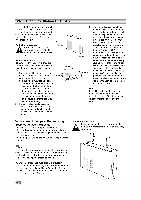LG LST-5600A Installation Guide - Page 11
Control, Connections
 |
View all LG LST-5600A manuals
Add to My Manuals
Save this manual to your list of manuals |

INSTALLATION
11
RS-232
Control
Connections
Connect
the
Display
Control
(RS-232)
port
from
the
LST-5600A
to
the
monitor
and
control
the
monitor
functions
with
RS-232
commands.
RS-232
Connections
1
Connect
a
digital
Zenith/LG
Monitor
to
the
Display
Control
port,
according
to
the
diagram
shown
below.
2
Control
the
Monitor
functions
with
RS-232
commands.
Integrator
Box
Connection
Panel
From
Display
Control
Port
Ferrite
Core
(TDK,
ZCAT2035-0930)
To
RS-232
In
Port
Typical
Digital
Monitor