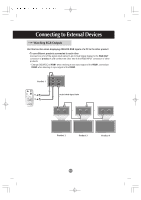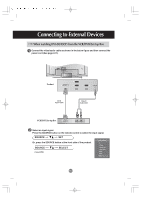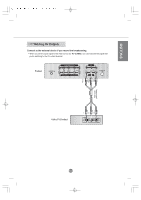LG M3200C-BA Owner's Manual (English) - Page 18
When watching DVI-DHDCP from the VCR/DVD/Set-top Box
 |
View all LG M3200C-BA manuals
Add to My Manuals
Save this manual to your list of manuals |
Page 18 highlights
Connecting to External Devices When watching DVI-D(HDCP) from the VCR/DVD/Set-top Box Connect the video/audio cable as shown in the below figure and then connect the power cord (See page A11). Product DVI-D Signal Cable RCA-PC Audio Cable VCR/DVD/Set-top Box Select an input signal. Press the SOURCE button on the remote control to select the input signal. SOURCE SET Or, press the SOURCE button at the front side of the product. SOURCE • Select DVI. SELECT A17
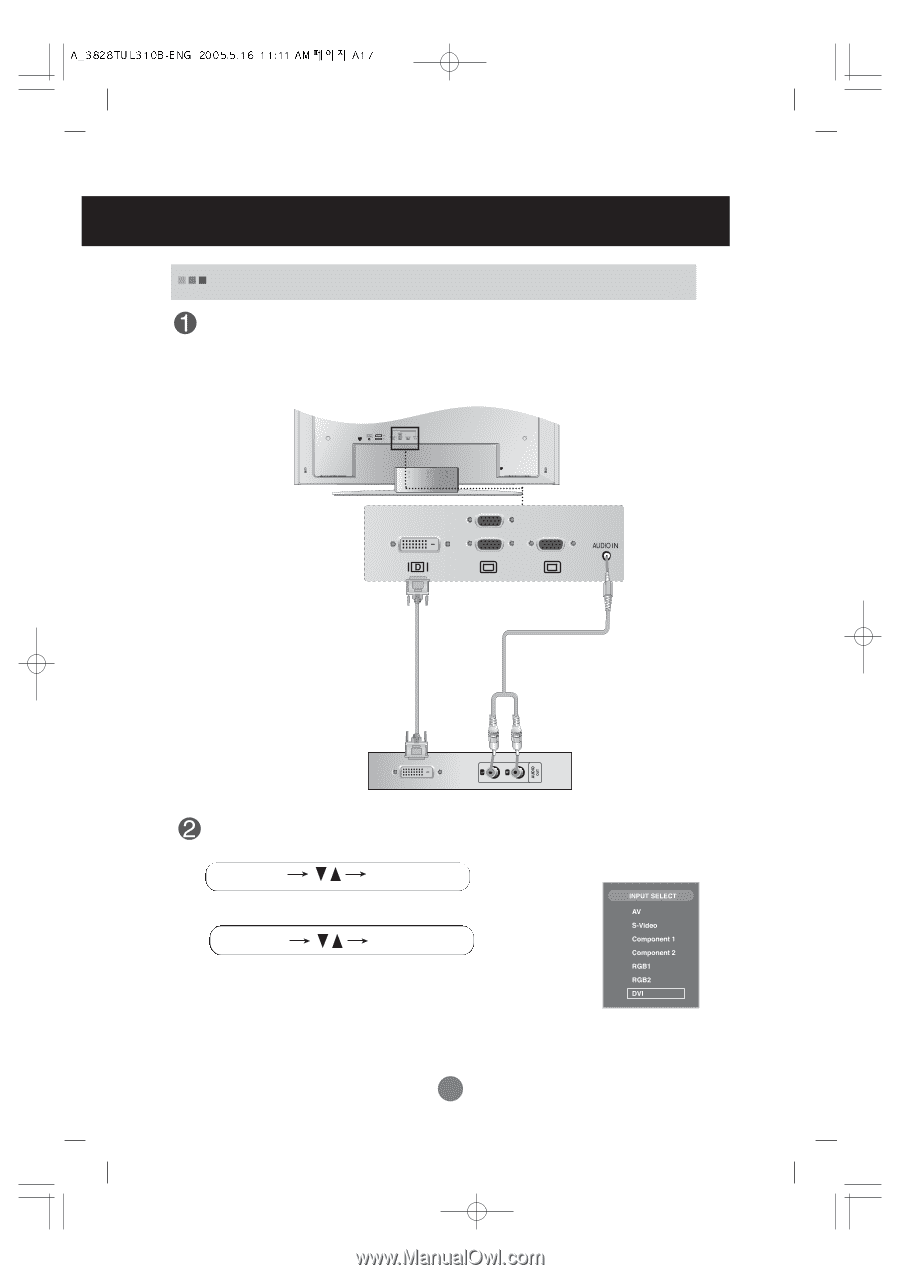
A17
Connecting to External Devices
•
Select
DVI.
Connect the video/audio cable as shown in the below figure and then connect the
power cord (See page A11).
RCA-PC
Audio Cable
Product
VCR/DVD/Set-top Box
DVI-D
Signal Cable
Select an input signal.
Press the SOURCE button on the remote control to select the input signal.
Or, press the SOURCE button at the front side of the product.
SOURCE
SET
SOURCE
SELECT
When watching DVI-D(HDCP) from the VCR/DVD/Set-top Box