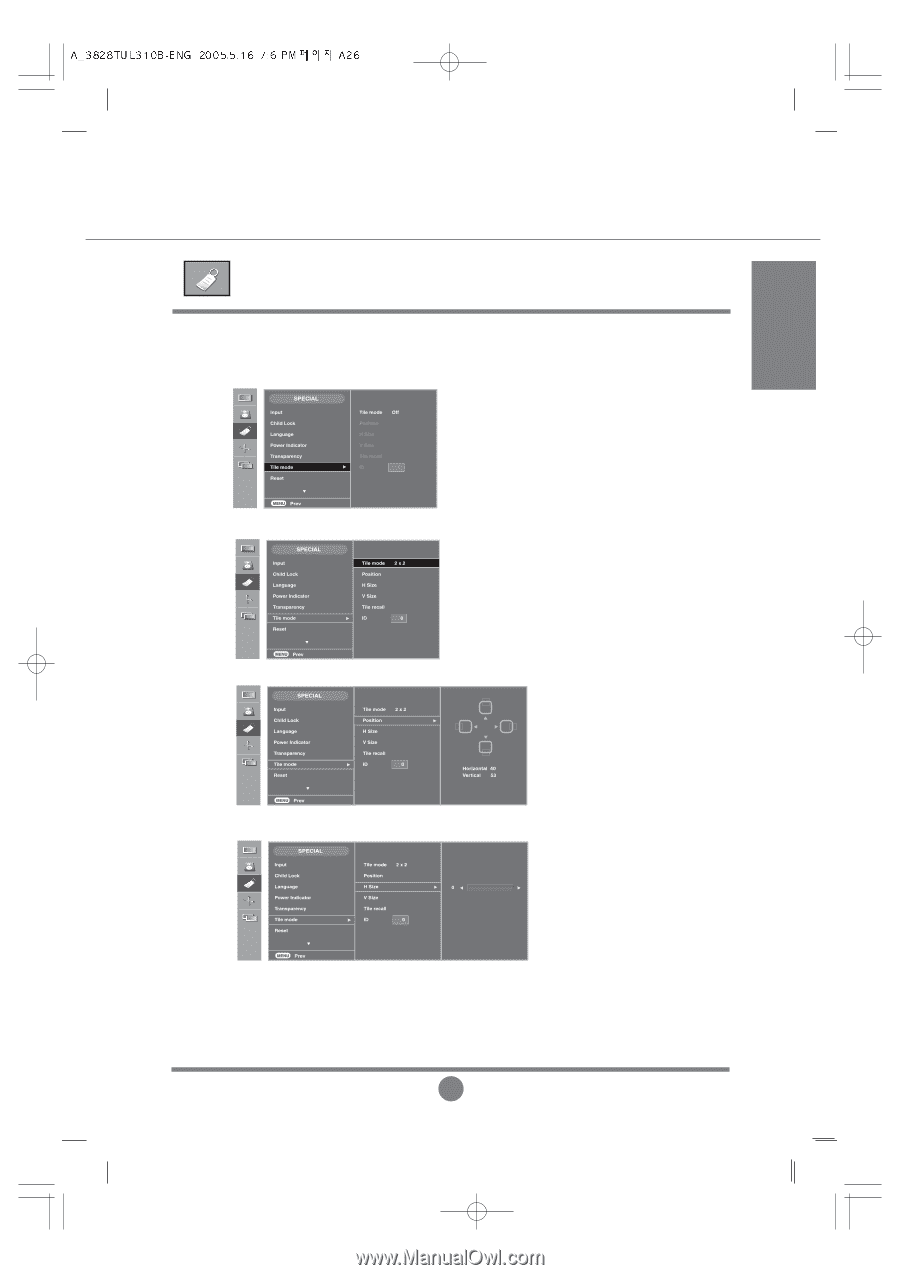LG M3200C-BA Owner's Manual (English) - Page 27
To use this function
 |
View all LG M3200C-BA manuals
Add to My Manuals
Save this manual to your list of manuals |
Page 27 highlights
ENGLISH Selecting the options • To use this function - Must be displayed with various other products. - Must be in a function that can be connected to RS-232C or RGB Out Tile mode It is used to enlarge the screen and also used with several products to view screen, Tile mode and choose Tile alignment and set the ID of the current product to set location. * Only after pressing the SET button the adjustments made to the settings will be saved. • Position The location of the screen can be adjusted at the Position menu and can be set by adjusting the size of the bezel. * If you exit the menu after making the changes to the settings the adjustments will be saved. • H Size Adjust the horizontal size of the screen taking into account the size of the bezel. • V Size Adjust the vertical size of the screen taking into account the size of the bezel. • Tile recall Function to initialize and release Tile. All Tile setting are released when selecting Tile recall and the screen returns to Full screen. • ID Select the location of the Tile by setting an ID. A26