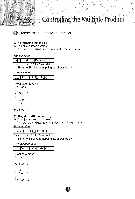LG M4210C-BA User Guide - Page 47
BrightnessCommand
 |
UPC - 719192183568
View all LG M4210C-BA manuals
Add to My Manuals
Save this manual to your list of manuals |
Page 47 highlights
@ Transmission / Receiving Protocol 07. Contrast(Command : g) • To adjust screen contrast. You can also adjust the contrast in the Picture menu. Transmission I [k][g][ ][Set ID][ ][Data][Cr] I Data Min : 00H - Max : 64H • Refer to 'Real data mapping' as shown below. Acknowledgement I [g][ ][Set ID][ ][OK][Data][x] I * Real data mapping 0 Step 0 A Step 10 F Step 15 10 Step 16 64 Step 100 08. Brightness(Command : h) • To adjust screen brightness. You can also adjust the brightness Transmission in the Picture menu. I [k][h][ ][Set ID][ ][Data][Cr] I Data Min : 00H - Max : 64H • Refer to 'Real data mapping' as shown below. Acknowledgement I [h][ ][Set IU][ ][OK][Uata][x] I * Real data mapping 0 Step A Step 10 F Step 15 10 Step 16 64 Step 100 @

@
Transmission
/
Receiving
Protocol
07.
Contrast(Command
:
g)
•
To adjust screen
contrast.
You can also adjust the contrast
in the Picture menu.
Transmission
I
[k][g][ ][Set ID][ ][Data][Cr]
I
Data
Min : 00H - Max : 64H
• Refer to 'Real data mapping'
as shown below.
Acknowledgement
I
[g][ ][Set ID][ ][OK][Data][x]
I
* Real data mapping
0
A
F
10
64
Step 0
Step 10
Step 15
Step 16
Step 100
08.
Brightness(Command
: h)
•
To adjust screen
brightness.
You can also adjust the brightness
in the Picture menu.
Transmission
I
[k][h][ ][Set ID][ ][Data][Cr]
I
Data
Min : 00H - Max : 64H
• Refer to
'Real
data mapping'
as shown below.
Acknowledgement
I [h][ ][Set IU][ ][OK][Uata][x]
I
* Real data mapping
0
A
F
10
64
Step
Step 10
Step 15
Step 16
Step 100
@