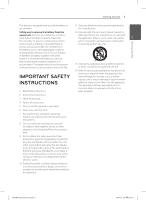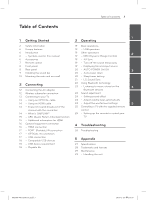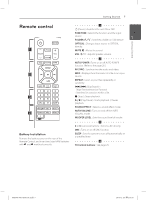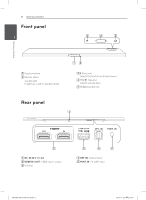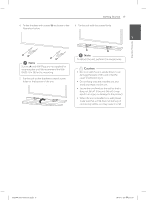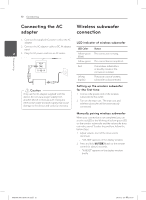LG NB5540 Owners Manual - Page 7
Remote control
 |
View all LG NB5540 manuals
Add to My Manuals
Save this manual to your list of manuals |
Page 7 highlights
Getting Started Getting Started 7 Remote control a 1 (Power) : Switches the unit ON or OFF. FUNCTION : Selects the function and the input source. 1 FOLDER W/S : Searches a folder on USB device. OPTICAL : Changes input source to OPTICAL directly. MUTE i : Mutes the sound. VOL o/p : Adjusts speaker volume. b AUTO POWER : Turns on or off AUTO POWER function. (Refer to the page 20.) AV SYNC : Synchronizes the audio and video. INFO : Displays the information of a file or an input source. REPEAT : Listen to your files repeatedly or randomly. C/V (Skip/Search) : - Skips Fast backward or Forward. - Searches for a section within a file. Z (Stop) : Stops playback. d/M (Play/Pause) : Starts playback. / Pauses playback. SOUND EFFECT : Selects a sound effect mode. AUTO VOLUME : Turns on and off the AUTO VOLUME mode. WOOFER LEVEL : Sets the sound level of woofer. Battery Installation Remove the battery cover on the rear of the Remote Control, and insert two (size AAA) batteries with and matched correctly. c 0 to 9 numerical buttons : Selects a file directly. DRC : Turns on or off DRC function. SLEEP : Sets the system to turn off automatically at a specified time. d TV Control buttons : See page 25. NB5540-NE.DUSALLK.indd 7 2013-12-26 2:16:55