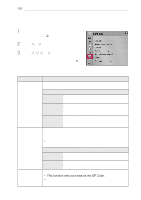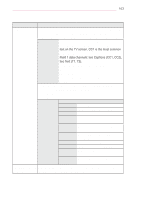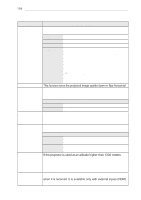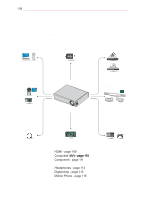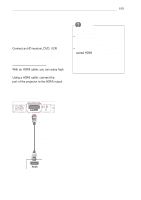LG PA77U Owners Manual - Page 105
Description, Balloon Help, Control Device, See Avatar, Initial Setting, Lock System, Mode Setting
 |
View all LG PA77U manuals
Add to My Manuals
Save this manual to your list of manuals |
Page 105 highlights
CUSTOMIZING SETTINGS 105 Item Balloon Help Control Device List See Avatar Initial Setting Mode Setting Description Enables/disables the balloon help. Displays the list of control devices connected to the projector. Turns the Avatar function on or off. Deletes all optional settings and returns to initial default mode. Once initialization is complete, the projector will turn off and on by itself. yyIf Lock System is activated, a pop-up password prompt will appear. yyDo not turn off the power during initialization. Selects Home or Store. For use at home, select Home. Store is a mode used for store display.

105
CUSTOMIZING SETTINGS
Item
Description
Balloon Help
Enables/disables the balloon help.
Control Device
List
Displays the list of control devices connected to the projector.
See Avatar
Turns the Avatar function on or off.
Initial Setting
Deletes all optional settings and returns to initial default mode. Once
initialization is complete, the projector will turn off and on by itself.
y
If
Lock System
is activated, a pop-up password prompt will appear.
y
Do not turn off the power during initialization.
Mode Setting
Selects
Home
or
Store
. For use at home, select
Home
.
Store
is a
mode used for store display.