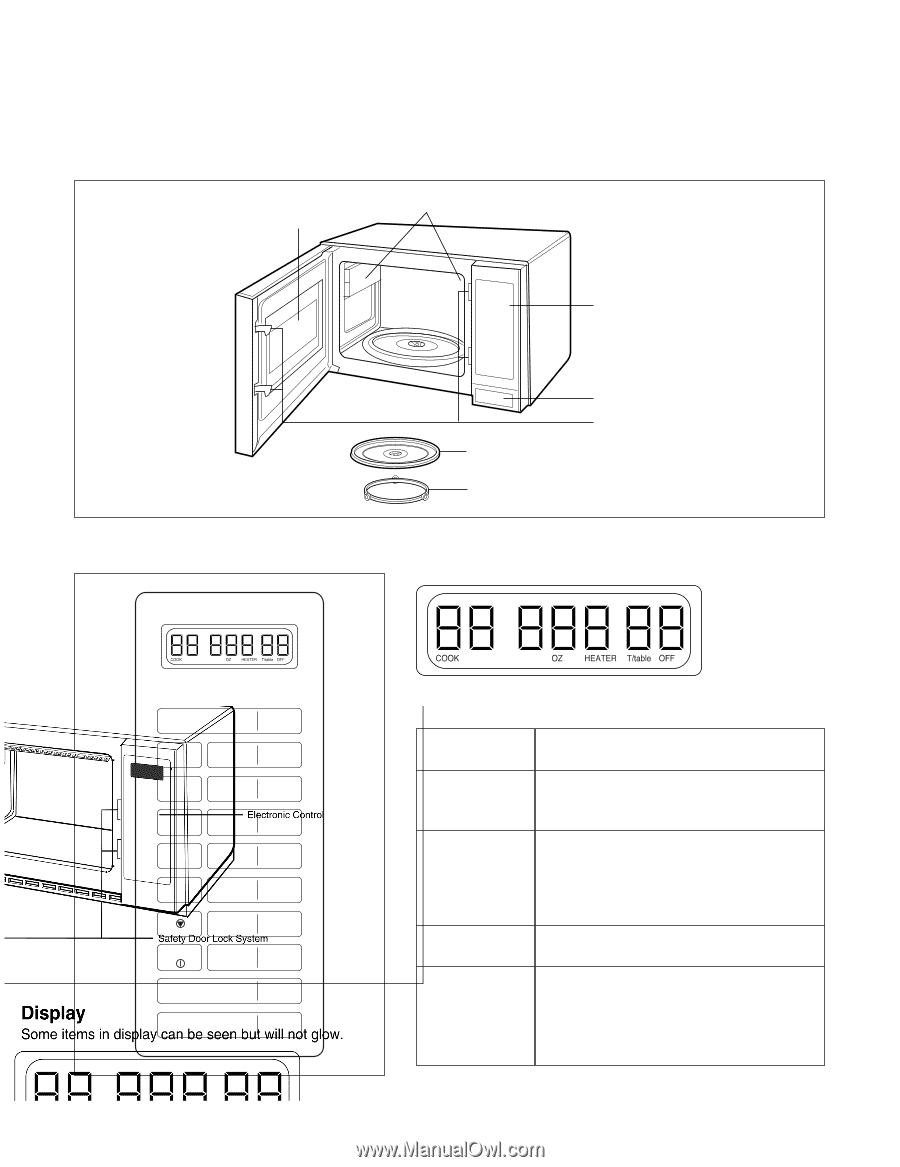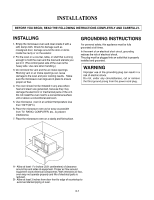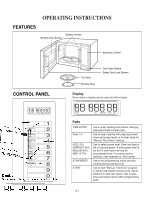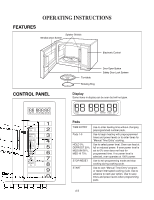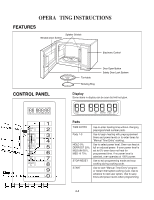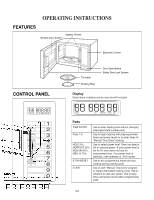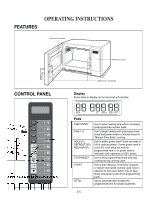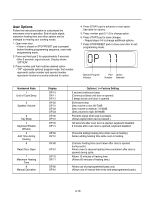LG RCS10MPA Service Manual - Page 11
Display
 |
View all LG RCS10MPA manuals
Add to My Manuals
Save this manual to your list of manuals |
Page 11 highlights
OPERATING INSTRUCTIONS FEAFTEUARTEUSRES Splatter Shields Window DoorWSincdroeweDnoor Screen CONCOTRNOTRLOPLANPAENLEL Electronic Control Electronic Control Turntable Rotating Ring Door Open Button Safety Door Lock System Safety Door Lock System Display DispSolamye items in display can be seen but will not glow. Some items in display can be seen but will not glow. HOLD 0% DEFROST 20% MEDIUM 50% MED-HI 70% TIME ENTRY STOP RESET START 1 2 3 4 5 6 78 89 90 0 RCS10SW2A / RFS12SW2A Pads PadTsIME ENTRY Use to enter heating time without changing preprogrammed number pads. TIMEPEadNsT1R-0Y UseUtoseentotebrehgeinathinegattiinmgewwithithporuetpcrohgarnagminmged preptrimogersamanmdepdownuemr lbeever lpsaodrst.o enter times for Pads 1-0 Use"tMoabneugainl ThimeaetiEngntwryi"thcoporekipnrgo.grammed HOLD 0%, timeUs saendtopsoewleecrt lpeovwelesr olervteol.eOntveernticmaenshfeoart at DEFROST 20%ÒM, anfuullaol rTrimedeucEendtrypÓowcoeor.kIinf ogv. en power level is HOLMDE0D%U, IM 50%,Usesteotstoel0e%ct poovewnerdoleevsenl.oOt vheenatcfaonr heat at DEFRMOEDST-H2I 07%0%, full oprroregdraumcemdepdotwimeer.. IIff onvoepnopwoewr elervleelviesl is MEDUIM 50%, set tsoe0le%cteodv,eonvdeoneospneorattheesaattf1o0r 0% power. MEDS-HTOI 7P0/%RESET progUrasme mtoeedxittimpreo.gIrfanmompionwgemr oledveeal nisd stop selecoteodk,inogvednuroinpgecraotoeksinagt 1cy0c0l%e. power. STOSPT/RAERSTET START UseUtoseextoit sptraorgt r"aMmanmuinalgTmimoedeEnatnryd"sptroopgram cookoinr gredstuarrint gintceororukpintegdccyocolek.ing cycle. Use to UseatodvsatnacrteÒMtoanneuxat luTsiemr eopEtinotnry. ÓUpsreogtorasmave or retsimtaerst ianntedrrpuopwteedr lceovoeklsinwghceyncpler.oUgrsaemtmo ing advapnacdes.to next user option. Use to save times and power levels when programming pads. 4-5