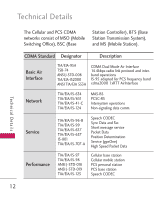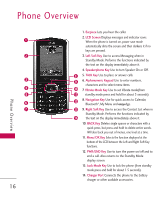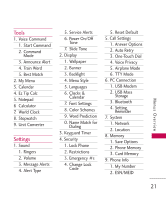LG UX265 Owner's Manual - Page 19
Camera Lens, Side Keys, Side Camera Key, Earphone Jack, microSD, card slot, Navigation Shortcut Keys
 |
View all LG UX265 manuals
Add to My Manuals
Save this manual to your list of manuals |
Page 19 highlights
Phone Overview 15. Camera Lens Use to take photos. Keep it clean for optimal photo quality. 16. Side Keys Use to adjust the ringer volume in standby mode and the earpiece volume during a call. 17. Side Camera Key Use for quick access to Camera functions. 18. Earphone Jack Allows the use of a headset to hear caller's voice. 19. microSDTM card slot Insert microSD™ card for external memory. Use LG approved microSD™ card. Navigation Shortcut Keys Bluetooth Key Use to access Bluetooth®. My Menu Key Use to access My Menu. Calendar Key Use to access Calendar. easyedge Key Use to access easyedge. 17

17
Phone Overview
15.
Camera Lens
Use to take photos.
Keep it clean for optimal photo quality.
16.
Side Keys
Use to adjust the ringer volume in standby
mode and the earpiece volume during a call.
17.
Side Camera Key
Use for quick access to Camera functions.
18.
Earphone Jack
Allows the use of a headset to hear
caller's voice.
19.
microSD
TM
card slot
Insert microSD
™
card for external
memory. Use LG approved microSD
™
card.
Navigation Shortcut Keys
Bluetooth Key
Use to access Bluetooth
®
.
My Menu Key
Use to access My Menu.
Calendar Key
Use to access Calendar.
easy
edge Key
Use to access
easy
edge.