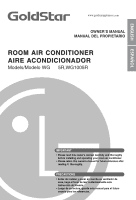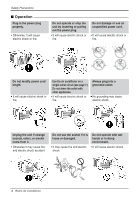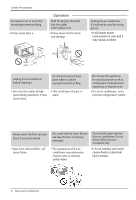LG WG1005R Owner's Manual
LG WG1005R Manual
 |
View all LG WG1005R manuals
Add to My Manuals
Save this manual to your list of manuals |
LG WG1005R manual content summary:
- LG WG1005R | Owner's Manual - Page 1
.com OWNER'S MANUAL MANUAL DEL PROPIETARIO ROOM AIR CONDITIONER AIRE ACONDICIONADOR Models/Modelo WG8005R,WG1005R IMPORTANT • Please read this owner's manual carefully and thoroughly before installing and operating your room air conditioner. • Please retain this owner's manual for future reference - LG WG1005R | Owner's Manual - Page 2
care on your part can save you a great deal of time and money over the life of your air conditioner. You'll find many answers to common problems in the chart of troubleshooting tips. If you review our chart of Troubleshooting Tips first, you may not need to call for service at all. PRECAUTION - LG WG1005R | Owner's Manual - Page 3
- LG WG1005R | Owner's Manual - Page 4
or fire. Do not modify power cord length. • It will cause electric shock or fire. Use the air conditioner on a single outlet circuit.(see page 7.) Do not share the outlet with other appliances. • It will cause electric shock or fire. Always plug into a grounded outlet. • No grounding may cause - LG WG1005R | Owner's Manual - Page 5
- LG WG1005R | Owner's Manual - Page 6
- LG WG1005R | Owner's Manual - Page 7
, pets, plants, and art objects). Such usage could damage the items. 4. The air conditioner is a consumer comfort appliance, not a precision climate control system. Cleaning and Maintenance 1. Do not touch the metal parts of the unit when removing the filter. Injuries can occur when handling sharp - LG WG1005R | Owner's Manual - Page 8
Symbols Used in this Manual This symbol alerts you to the risk of electric shock. This symbol alerts you to hazards that could cause harm to the air conditioner. Tip! This symbol indicates special notes. Features WARNING: This appliance should be installed in accordance with national - LG WG1005R | Owner's Manual - Page 9
, discontinue use of the air conditioner and contact a qualified service technician. Use Wall Receptacle problems. Consult a qualified electrician. ELECTRICAL SAFETY IMPORTANT GROUNDING INSTRUCTIONS Air conditioner is not present, one must be installed by a qualified electrician in accordance with - LG WG1005R | Owner's Manual - Page 10
to the wall receptacle cover screw does not ground the appliance unless the cover screw is metal and not insulated, and the wall receptacle is grounded through the house wiring. WARNING: If you have any doubt whether the air conditioner is properly grounded, have the wall receptacle and circuit - LG WG1005R | Owner's Manual - Page 11
connections, use only a UL-listed adapter, available from most local hardware stores. Ensure that the large slot in the adapter is aligned with the large method Adapter Plug Metal Screw Receptacle Cover WARNING: Never use the appliance with a broken adapter. Temporary Use of an Extension Cord We - LG WG1005R | Owner's Manual - Page 12
K:2EA (FRAME-GUIDE) Type L:1EA (WINDOW LOCKING BRACKET) Type M:1EA (FOAM-PE) Type N:1EA (DRAIN JOINT PIPE) Type O:1EA (DRAIN WASHER) Have the following tools available for installation: * Screwdriver (Slotted and Phillips) * Knife * Pencil * Ruler * Hammer * Level 12 Room Air Conditioner - LG WG1005R | Owner's Manual - Page 13
11/4" Sill Exterior WARNING:This product is a WINDOW AIR CONDITIONER. As such, a standard single-hung or double-hung window is required for proper installation. Non-window installations, including using sleeves, holes in walls, and other installations are not recommended. Select the best location - LG WG1005R | Owner's Manual - Page 14
Guides into the bottom of the cabinet. 7. Insert the Frame Curtain into the Upper Guide and Frame Guides . (Type A) Upper Guide Screw 8. Fasten the curtains to the unit with 4 Type A screws. Screw (Type A) Frame Guides Upper Guide Foam-Pe Frame Screw Guides (Type A) 14 Room Air Conditioner - LG WG1005R | Owner's Manual - Page 15
. 3. Loosely assemble the sill support using the parts in Figure 3. 4. Select the position that will place the sill support near the outer most point on sill (See Figure 4) Tip! : Be careful when you install the cabinet (Frame Guides will be broken easily). Upper Guide Window Stool Front Angle - LG WG1005R | Owner's Manual - Page 16
Window Locking Bracket Figure 9 14. Lift the inlet grille and secure it with a Type A screw through the front grille. (See Figure 11) 15. Window installation of room air conditioner is now completed. See ELECTRICAL DATA for attaching power cord to electrical outlet. Figure 10 Figure 11 16 Room - LG WG1005R | Owner's Manual - Page 17
Instructions Operating Instructions Location and Function of Controls CAUTION: If you turn off the air conditioner or switch from cooling to the fan, wait at least 3 minutes before setting to cooling again. Operation Thermostat 5 4 6 3 7 2 8 1 9 O ff - Turns air conditioner Manual 17 - LG WG1005R | Owner's Manual - Page 18
Operating Instructions Remote Control Operations The controls look like this: Controls POWER To turn the air conditioner ON, push the button.To turn the air conditioner OFF, push the button again. This button takes priority over any other buttons. When the unit is first powered up, it defaults to - LG WG1005R | Owner's Manual - Page 19
ENGLISH Operating Instructions Remote Controller CAUTION: The Remote Controller will not function properly if strong light strikes the sensor window of the air conditioner or if there are obstacles between the Remote Controller and the air conditioner. Power • To turn the Set ON, push the button - LG WG1005R | Owner's Manual - Page 20
Instructions Additional Features Air Direction The direction of air can be controlled wherever you want to cool by adjusting the horizontal louver and the vertical louver. HORIZONTAL AIR-DIRECTION CONTROL The horizontal air the condenser, making the air conditioner more efficient. Drain Pipe Drain - LG WG1005R | Owner's Manual - Page 21
it and reduce performance. Cleaning the Air Conditioner The front grille and Inlet grille may be wiped with a cloth dampened in a mild detergent solution. The cabinet may be washed with mild soap or detergent and lukewarm water, then polished with Liquid Wax for Appliances. To ensure continued peak - LG WG1005R | Owner's Manual - Page 22
Service How to Remove the Front Grille 1. If you want to pull out the filter upward, open the inlet grille slightly. Turn inside out the front grille. Disassemble the inlet grille from the front grille with separating the hinged part Fig. 13 Figure 13 Figure 14 Figure 15 22 Room Air Conditioner - LG WG1005R | Owner's Manual - Page 23
check for any source of heat in the room. Before calling for service, please review the following list of common problems and solutions. The air conditioner is operating normally when: You hear a pinging noise. This is compressor is silent. This is a normal operational feature. Owner ,s Manual 23 - LG WG1005R | Owner's Manual - Page 24
Maintenance and Service Troubleshooting The air conditioner may be operating abnormallywhen: Problem Possible Causes What To Do Air conditioner does not start Air conditioner does not cool as it should Air conditioner freezing up The air conditioner is unplugged. The fuse is blown/circuit - LG WG1005R | Owner's Manual - Page 25
ENGLISH Manual del Propietario 25 - LG WG1005R | Owner's Manual - Page 26
MANUAL En su interior encontrará muchos consejos útiles sobre la utilización y mantenimiento de su acondicionador de aire. Unos pocos cuidados por su parte jueguen con el aire acondicionado. • Si hay que cambiar el cable de alimentación, solicite a un técnico de servicio que instale un recambio - LG WG1005R | Owner's Manual - Page 27
de lesiones o daños materi-ales. I El significado de los símbolos utilizados en este manual se indica a continuación. Asegúrese de no hacerlo. Asegúrese de seguir las instrucciones. I Instalación ADVERTENCIA Instale siempre el (los) panel(es) de expansion. No coloque el cable eléctrico cerca de - LG WG1005R | Owner's Manual - Page 28
. incendio. incendio. No modifique la longitud del cable de corriente eléctrica. • Causará descarga eléctrica o incendio. Use el aparato de aire acondicionado en un solo circuito. (Consulte la página 30). No comparta el circuito con otros electrodomésticos. • Causará descarga eléctrica o incendio - LG WG1005R | Owner's Manual - Page 29
cuando quite el filtro. • Son filosas y pueden causar lesiones. PRECAUCION No bloquee la entrada o la salida de aire. Asegúrese de que la caja externa no está dañada por los anõs o desgaste. • Puede caiga de la ventana, con el consiguiente peligro de lesiones. Manual del Propietario 29 - LG WG1005R | Owner's Manual - Page 30
velocidad cuando está funcionando, puede causar lesiones. No ponga un animal domestico una planta de la casa en donde sera expuesto al flujo de aire directo • Este puede causar lesiones o daños en la mascota o la planta. No use la unidad para propósitos especiales tales como animals o vegetales - LG WG1005R | Owner's Manual - Page 31
solicite a un técnico autorizado que instale un recambio exacto. Uso 1. Estar expuesto al flujo directo de aire por un período largo de tiempo sistema aclimatizador. Limpieza y mantenimiento 1. No toque las partes de metal de la unidad cuando quite el filtro de este manual. Manual del Propietario 31 - LG WG1005R | Owner's Manual - Page 32
Introducción Introducción Símbolos Utilizados en Este Manual Este símbolo lo advierte de un peligro de accidente por FRONTAL FILTRO DE AIRE DEFLECTOR DE AIRE HORIZONTAL (VENTANILLAS HORIZONTALES) DEFLECTOR HORIZONTAL DE AIRE (VENTANILLAS VERTICALES) SALIDA DE AIRE RECOLECTOR DE AIRE (BANDEJA DE - LG WG1005R | Owner's Manual - Page 33
bajo UL de tres espigas con conexion a tierra calificado 15A, 125V. CONSEJO El cableado domestico de aluminio podria ocasionar problemas especiales. Consulte a un electricista calificado. Manual del Propietario 33 - LG WG1005R | Owner's Manual - Page 34
el caso de cualquier duda respecto a la correcta puesta a tierra del ventilador, haga revisar el enchufe de pared y el circuito por un electricista profesional. 34 Aire Acondicionador - LG WG1005R | Owner's Manual - Page 35
con la polaridad correcta. Desconectando el cable de alimentación del adaptador utilice una mano para sendas partes para evitar un daño del borne de tierra. Evite una desconexión frecuente del cable de clasificados como UL con tres conductores de valores 15 A, 125 V. Manual del Propietario 35 - LG WG1005R | Owner's Manual - Page 36
N:1 EA (TAPA DEL DESAGÜE) Tipo O:1 EA (ARANDELA) Para la instalación debería tener a disposición los instrumentos siguientes: * Destornillador (Estrella y Phillips) * Cucjillo * Lápiz Nivel * Regla * Martillo 36 Aire Acondicionador - LG WG1005R | Owner's Manual - Page 37
aparato de AIRE ACONDICIONADO PARA Instale la unidad un poco inclinada de tal forma que la parte trasera esté ligeram entemás baja que fl frente(cerca de 1/2"). Esto forzará el agua del condensador hacia afuera. 5.Instale la unidad con la parte inferior cerca de 30"~60" arriba nivel de suelo. Manual - LG WG1005R | Owner's Manual - Page 38
gabinete con 3 tornillos Tipo A. 6. Inserta la Guía Marco en la parte inferior del gabinete. 7. Inserte los Paneles Guías en la guía Superior y en la Guia Marco . (Tipo A) Screw Guia Marco Screw Guia Marco (Tipo A) 8. Sujete el armazon a la unidad con 4 tornillos. (Tipo A) 38 Aire Acondicionador - LG WG1005R | Owner's Manual - Page 39
aire acondicionado). Cuidadosamente ubique el gabinete en la banqueta de la ventana y alinee la marca central en el frente inferior con el centro de la línea marcada en la banqueta de la ventana. 2. Hale hacia abajo la parte Angulo de Delante Tornillo(Tipo B) Figura 5 Manual del Propietario 39 - LG WG1005R | Owner's Manual - Page 40
7) CONSEJO : Por razones de seguridad, re instale los tornillos(Tipo A) en los lados del gabinete. 11 Goma a la medida apropiada e introdúzcala entre la parte superior e inferior de la ventana. (Ver Figura 8) Figura 11) 15. Ahora la instalación del aire acondicionado en la ventana es completada. Vea los - LG WG1005R | Owner's Manual - Page 41
del enfriamiento espere por lo menos 3 minutos. Operation O ff(Apagado) :Apaga el aire acondicionado. Med Fan(Ventilador Medio) :Permite la operación de la velocidad media del ventilador marca más pequeña. 2. Ponga el termostat en la temperatura interior deseada. Manual del Propietario 41 - LG WG1005R | Owner's Manual - Page 42
horas 12 horas CANCEL 6 Velocidad del Ventilador • Pulsar el botón de velocidad del ventilador hace cambiar las velocideades entre Low y High. 7 RECEPTOR DE SENAL 42 Aire Acondicionador - LG WG1005R | Owner's Manual - Page 43
con el sensor del aire acondicionado o si hay obsáculos entre el mando a distancia y el aire acondicionado. Enecndido/Apagado alternadamente. Cómo Poner las Baterías 1. Quite la tapa de la parte posterior del telemando. Para ello haga deslizar la tapa según la dirección . Manual del Propietario 43 - LG WG1005R | Owner's Manual - Page 44
conectar el tubo de desagüe. Quite la Tapa del Desagüe y conecte el Tapa Tubo a la Bandeja Evaporadora. del desagüe Tubo Este aparato de aire acondicionado va equipado con un ventilador de extracción. (Véase la ilustración de abajo). El ventilador tiene un anillo externo que gira en el - LG WG1005R | Owner's Manual - Page 45
veces al mes si no es necesario limpiar el filtro de aire. Las partículas detenidad se pueden acumular en el filtro impidiendo el flujo del aire, limitando el rendimiento de enfriamiento y causando la acumulación de por que se tranque con basura o polvo de la atmosférico. Manual del Propietario 45 - LG WG1005R | Owner's Manual - Page 46
arriba, abra la rejilla de entrada ligeramente. Vuelte la rejilla frontal. Separe la parte engoznada insertando la punta del destornillador de tipo "_" para desensamblar la rejilla de entrada es ya diseñada para tal manera) 46 Aire Acondicionador Figura 12 Figura 13 Inlet Grille Figura 14 Figura 15 - LG WG1005R | Owner's Manual - Page 47
el aire no parece frío lo obstáculo del flujo de aire y si entre la parte trasera del ventilador y la El acondicionador de aire está funcionando normalmente quitar la humedad en el aire y mejorar la capacidad de • Ve gotear agua de la parte posterior de la unidad. El la parte posterior de la - LG WG1005R | Owner's Manual - Page 48
acondicionado está desconectado. El fusible está quemado/el interruptor de energía se ha bloqueado. Falta de energía. El flujo de aire esta restringido. El filtro de aire está sucio. El cuarto aún está caliente. El aire frio se está escapando. El serpentin de refrigeración se ha congelado. 48 - LG WG1005R | Owner's Manual - Page 49
ESPAÑOL Manual del Propietario 49 - LG WG1005R | Owner's Manual - Page 50
P/No.: 3828A20528D Printed in Thailand
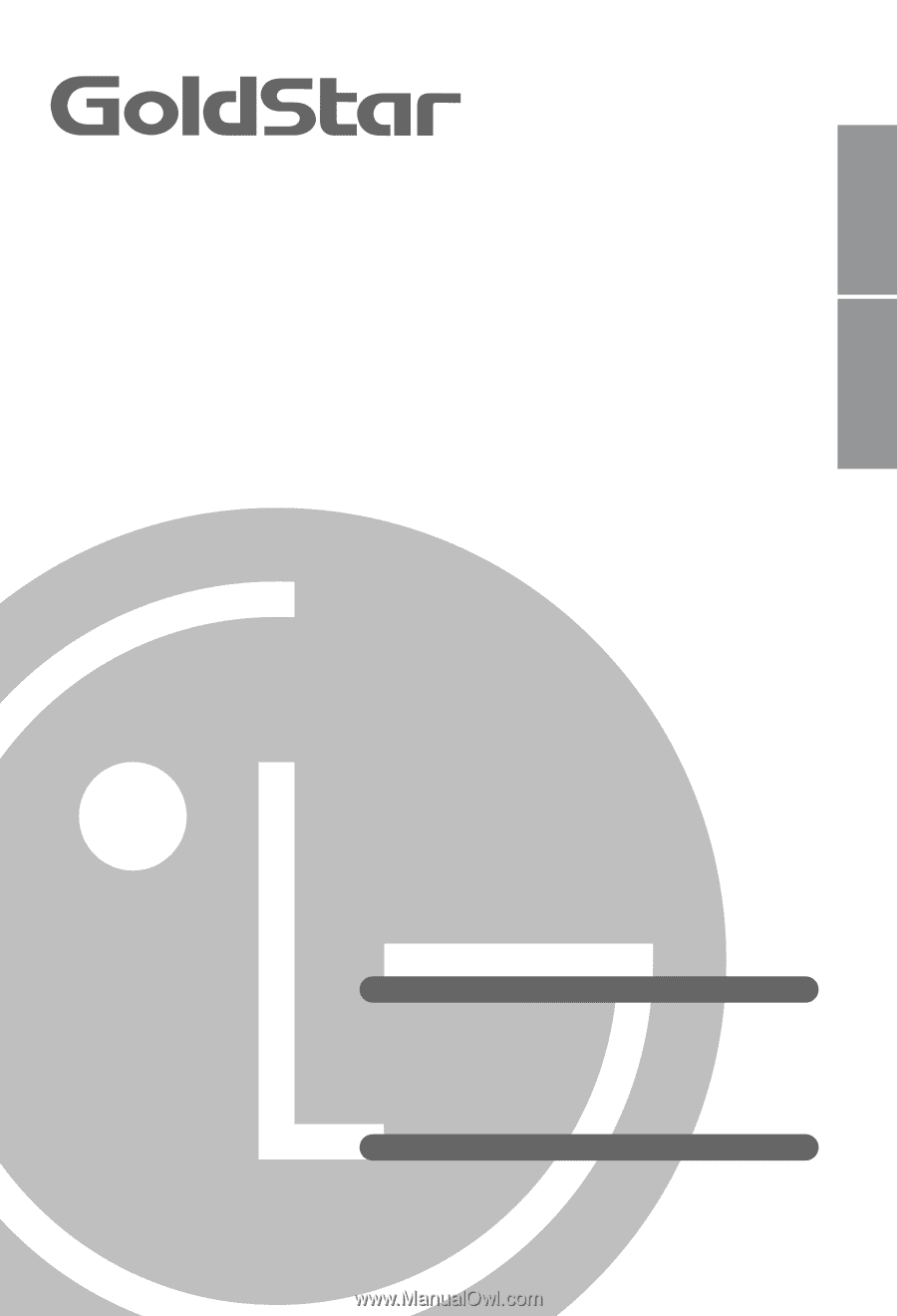
PRECAUTIONS
IMPORTANT
• Please read this owner's manual carefully and thoroughly
before installing and operating your room air conditioner.
• Please retain this owner's manual for future reference after
reading it
thoroughly.
• Antes de instalar y poner en marcha su ventilador de
casa, haga el favor de leer cuidadosamente esta
instrucción de Usuario.
• Luego de su lectura, guarde este manual para el futuro
usuario para las referencias.
ENGLISH
ESPAÑOL
OWNER
’
S MANUAL
MANUAL DEL PROPIETARIO
R
OOM AIR CONDITIONER
OOM AIR CONDITIONER
AIRE A
AIRE A
CONDICIONADOR
CONDICIONADOR
Models/Modelo
WG
800
5R,WG1005R
www.
goldstarappliances
.com