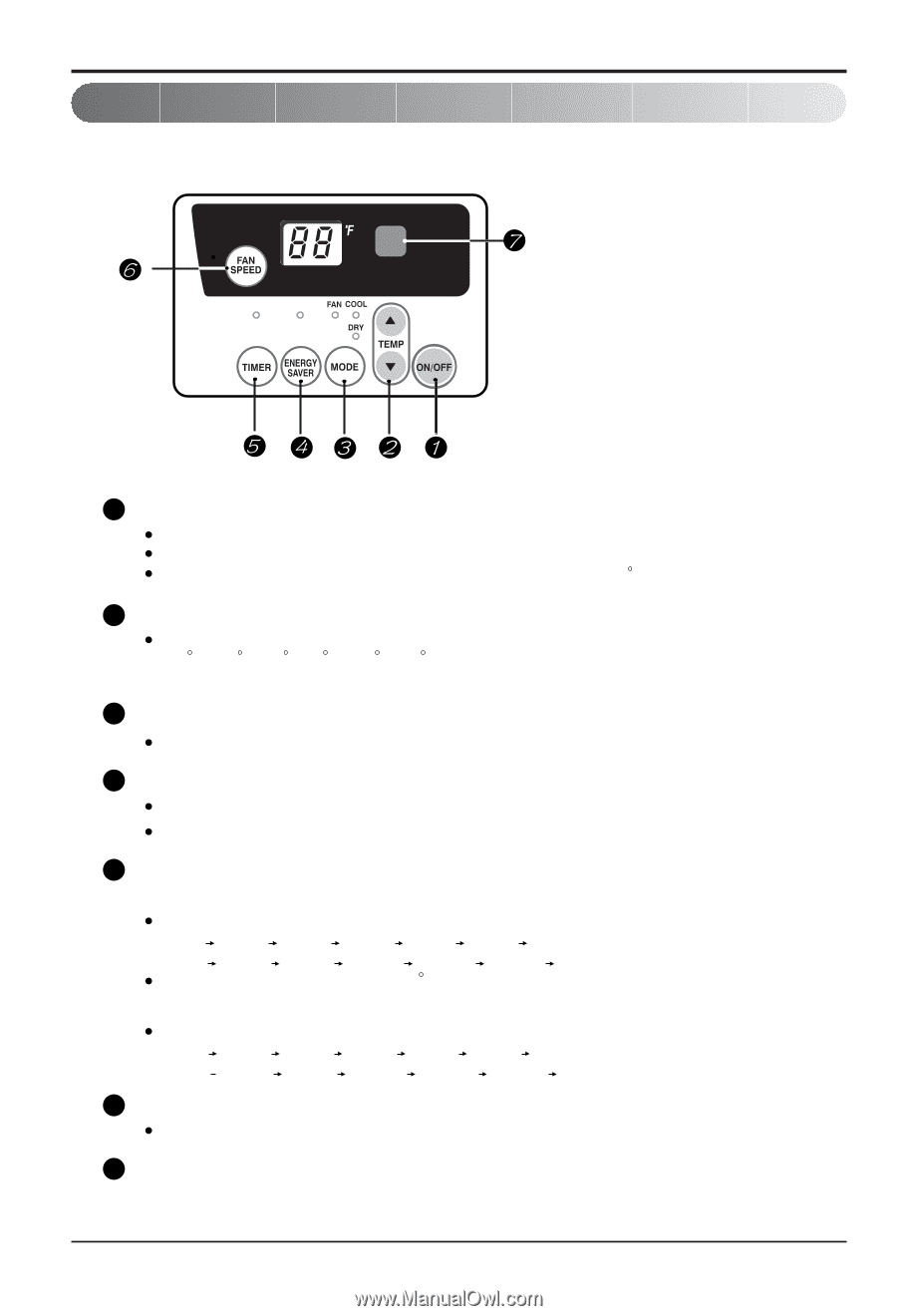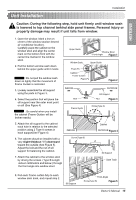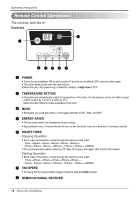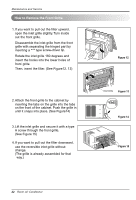LG WG1005R Owner's Manual - Page 18
Remote Control Operations
 |
View all LG WG1005R manuals
Add to My Manuals
Save this manual to your list of manuals |
Page 18 highlights
Operating Instructions Remote Control Operations The controls look like this: Controls POWER To turn the air conditioner ON, push the button.To turn the air conditioner OFF, push the button again. This button takes priority over any other buttons. When the unit is first powered up, it defaults to settings of High Cool at 72 F TEMPERATURE SETTING This button can automatically control the temperature of the room. The temperature can be set within a range of 60 F to 86 F by 1 F.(16 C to 30 C by 1 C) Select the lower number for lower temperature of the room. MODE Everytime you push this button, it will toggle between COOL, FAN, and DRY. ENERGY SAVER The fan stops when the compressor stops cooling. Approximately every 3 minutes the fan will turn on and check the room air to determine if cooling is needed. ON/OFF TIMER - Stopping Operation Each press of the button cycles through the options in this order: 1Hour 2Hours 3Hours 4Hours 5Hours 6Hours 7Hours 8Hours 9Hours 10Hours 11Hours 12Hours CANCLE The set temperature will be raised by 2 F after 30 minutes and again after another 30 minutes. - Starting Operation Each press of the button cycles through the options in this order: 1Hour 2Hours 3Hours 4Hours 5Hours 6Hours 7Hours 8Hours 9Hours 10Hours 11Hours 12Hours CANCEL FAN SPEED Pressing the Fan speed button toggles between Low and High speeds. REMOCON SIGNAL RECEIVER 18 Room Air Conditioner