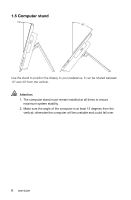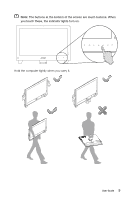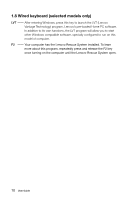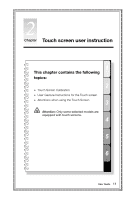Lenovo IdeaCentre B540p Lenovo IdeaCentre B3/B5 Series User Guide - Page 16
Touch screen user instruction
 |
View all Lenovo IdeaCentre B540p manuals
Add to My Manuals
Save this manual to your list of manuals |
Page 16 highlights
Chapter Touch screen user instruction 1 This chapter contains the following topics: 2 Touch Screen Calibration User Gesture Instructions for the Touch screen Attentions when using the Touch Screen 3 Attention: Only some selected models are equipped with touch screens. 4 5 6 User Guide 11
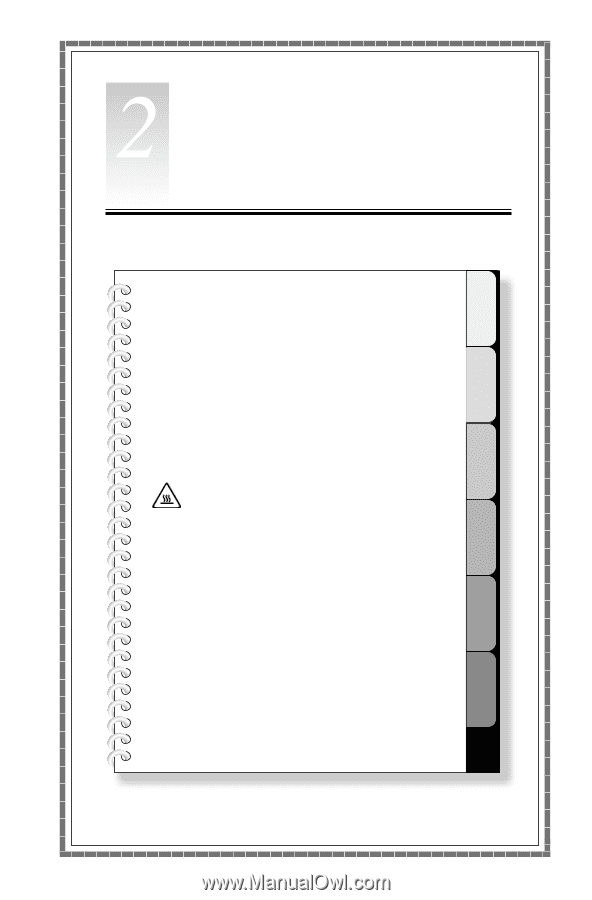
1
2
3
4
5
6
Chapter
Touch screen user instruction
User Guide
11
This chapter contains the following
topics:
Ø
Touch Screen Calibration
Ø
User Gesture Instructions for the Touch screen
Ø
Attentions when using the Touch Screen
Attention:
Only some selected models are
equipped with touch screens.