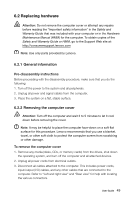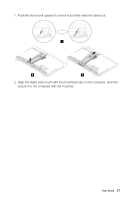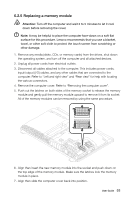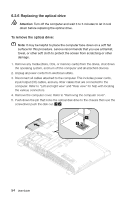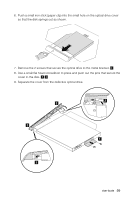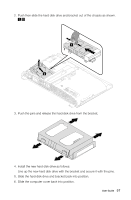Lenovo IdeaCentre B540p Lenovo IdeaCentre B3/B5 Series User Guide - Page 57
Installing a B-CAS card, Attention, Notes
 |
View all Lenovo IdeaCentre B540p manuals
Add to My Manuals
Save this manual to your list of manuals |
Page 57 highlights
6.2.4 Installing a B-CAS card Attention: Before using the TV function, a B-CAS card will need to be installed on to the computer. Follow the steps below to install the B-CAS card. Notes: Before installing the B-CAS card, make sure that you do the following: • Turn off the power to the system and all peripherals. • Unplug all power and signal cables from the computer. • Place the system on a flat, stable surface. 1. Remove the computer cover. Refer to "Removing the computer cover". 2. Insert the B-CAS card into the card port. 3. Align then slide the computer cover back into position. 52 User Guide
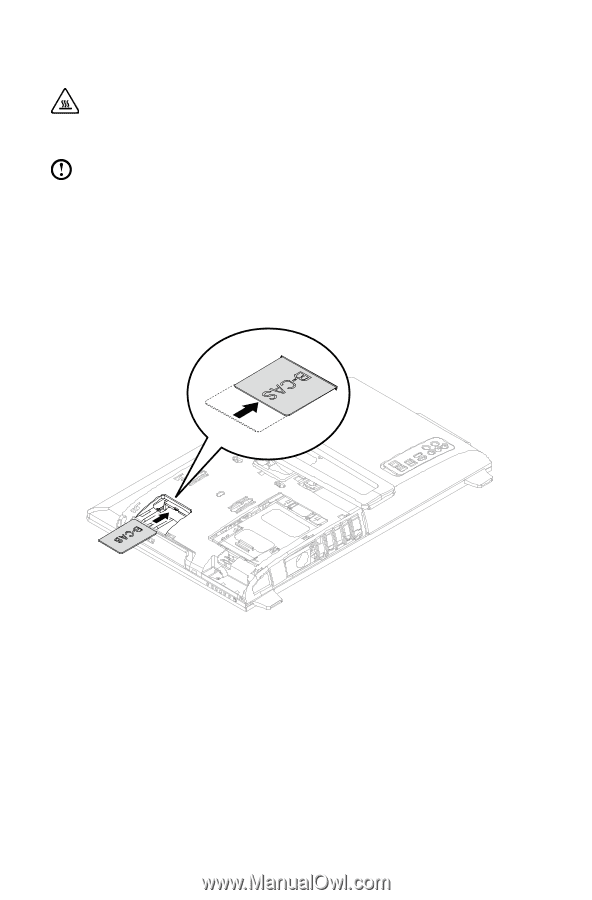
52
User Guide
6.2.4 Installing a B-CAS card
Attention:
Before using the TV function, a B-CAS card will need to be
installed on to the computer. Follow the steps below to install the B-CAS
card.
Notes:
Before installing the B-CAS card, make sure that you do the following:
•
Turn off the power to the system and all peripherals.
•
Unplug all power and signal cables from the computer.
•
Place the system on a flat, stable surface.
1. Remove the computer cover. Refer to “Removing the computer cover”.
2. Insert the B-CAS card into the card port.
3. Align then slide the computer cover back into position.