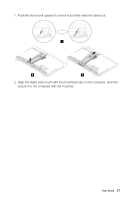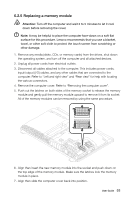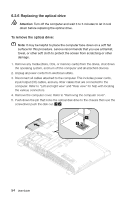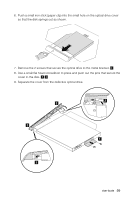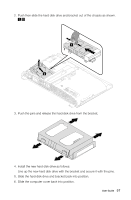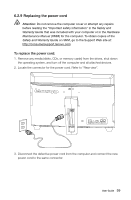Lenovo IdeaCentre B540p Lenovo IdeaCentre B3/B5 Series User Guide - Page 60
cover to the disk., Separate the cover from the defective optical drive.
 |
View all Lenovo IdeaCentre B540p manuals
Add to My Manuals
Save this manual to your list of manuals |
Page 60 highlights
6. Push a small iron stick (paper clip) into the small hole on the optical drive cover so that the disk springs out as shown. 7. Remove the 2 screws that secure the optical drive to the metal bracket. 8. Use a small flat head screwdriver to press and push out the pins that secure the cover to the disk. 9. Separate the cover from the defective optical drive. User Guide 55
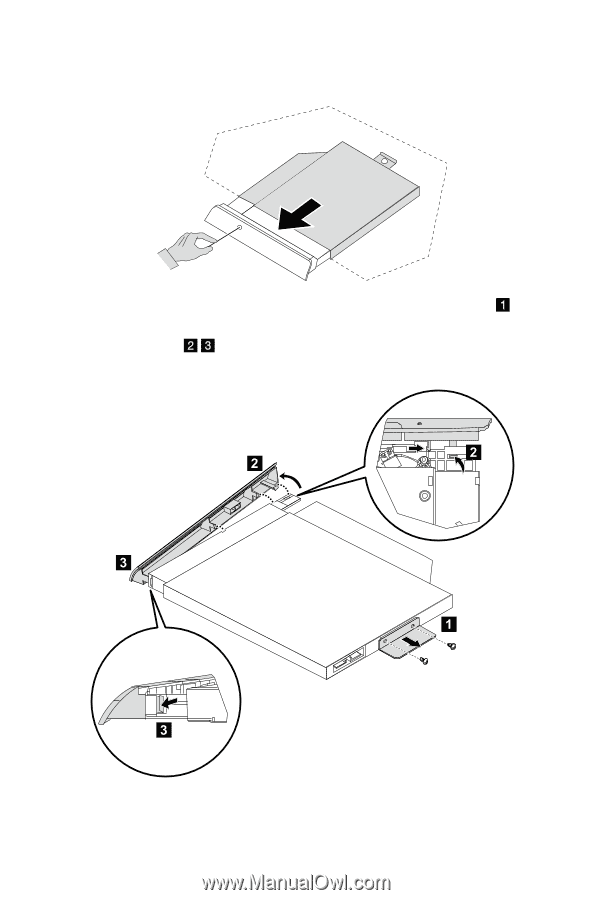
55
User Guide
6. Push a small iron stick (paper clip) into the small hole on the optical drive cover
so that the disk springs out as shown.
7. Remove the 2 screws that secure the optical drive to the metal bracket.
8. Use a small flat head screwdriver to press and push out the pins that secure the
cover to the disk.
9. Separate the cover from the defective optical drive.