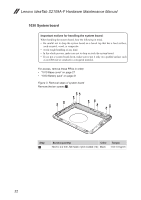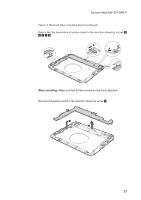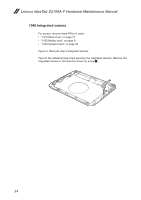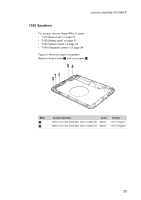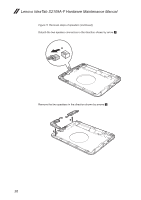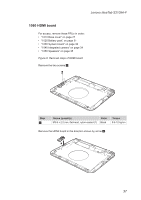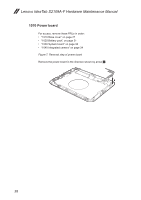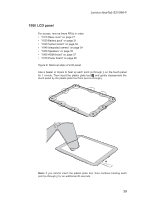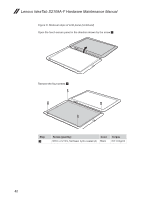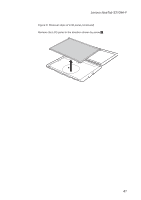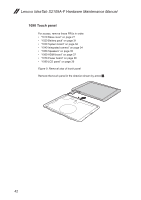Lenovo IdeaTab S1209A Lenovo IdeaTab S2109A-F Hardware Maintenance Manual - Page 41
HDMI board
 |
View all Lenovo IdeaTab S1209A manuals
Add to My Manuals
Save this manual to your list of manuals |
Page 41 highlights
Lenovo IdeaTab S2109A-F 1060 HDMI board For access, remove these FRUs in order: •• "1010 Base cover" on page 27 •• "1020 Battery pack" on page 31 •• "1030 System board" on page 32 •• "1040 Integrated camera" on page 34 •• "1050 Speakers" on page 35 Figure 6. Removal steps of HDMI board Remove the two screws 1. 1 Step 1 Screw (quantity) Color M3.6 x 2.2 mm, flat-head, nylon-coated (1) Black Torque 0.8-1.0 kg/cm Remove the HDMI board in the direction shown by arrow 2. 2 37
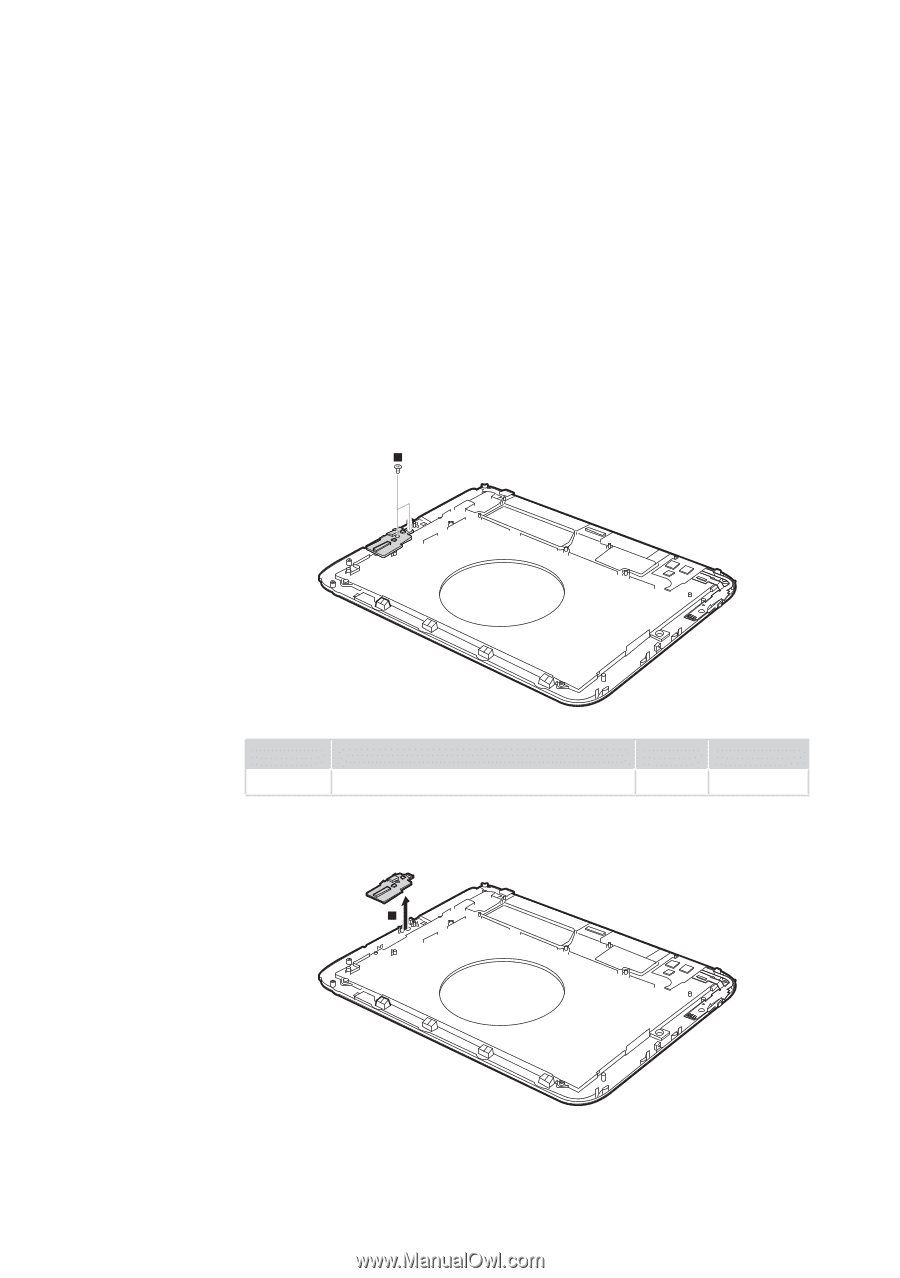
37
Lenovo IdeaTab S2109A-F
1060 HDMI board
For access, remove these FRUs in order:
•
“1010 Base cover” on page 27
•
“1020 Battery pack” on page 31
•
“1030 System board” on page 32
•
“1040 Integrated camera” on page 34
•
“1050 Speakers” on page 35
Figure 6. Removal steps of HDMI board
Remove the two screws
1
.
1
Step
Screw (quantity)
Color
Torque
1
M3.6 x 2.2 mm, flat-head, nylon-coated (1)
Black
0.8-1.0 kg/cm
Remove the HDMI board in the direction shown by arrow
2
.
2