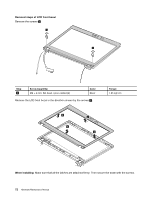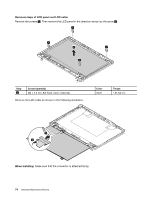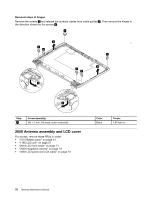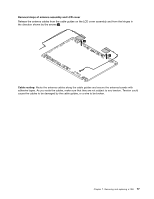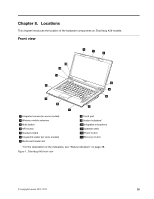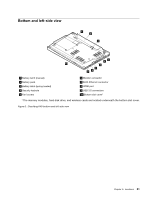Lenovo K49 Hardware Maintenance Manual - Page 82
Antenna assembly and LCD cover
 |
View all Lenovo K49 manuals
Add to My Manuals
Save this manual to your list of manuals |
Page 82 highlights
Removal steps of hinges Remove the screws 1 and release the antenna cables from cable guides 2 . Then remove the hinges in the direction shown by the arrows 3 . 1 3 1 1 1 3 1 1 2 2 Step 1 Screw (quantity) M2 × 3 mm, flat-head, nylon-coated (6) 2050 Antenna assembly and LCD cover For access, remove these FRUs in order: • "1010 Battery pack" on page 44 • "1180 LCD unit" on page 67 • "2010 LCD front bezel" on page 71 • "2020 Integrated camera" on page 73 • "2030 LCD panel and LCD cable" on page 73 Color Black Torque 1.85 kgf-cm 76 Hardware Maintenance Manual

Removal steps of hinges
Remove the screws
1
and release the antenna cables from cable guides
2
. Then remove the hinges in
the direction shown by the arrows
3
.
1
1
1
1
1
1
3
3
2
2
Step
Screw (quantity)
Color
Torque
1
M2 × 3 mm, flat-head, nylon-coated (6)
Black
1.85 kgf-cm
2050 Antenna assembly and LCD cover
For access, remove these FRUs in order:
•
“1010 Battery pack” on page 44
•
“1180 LCD unit” on page 67
•
“2010 LCD front bezel” on page 71
•
“2020 Integrated camera” on page 73
•
“2030 LCD panel and LCD cable” on page 73
76
Hardware Maintenance Manual