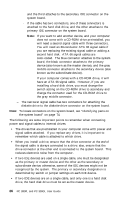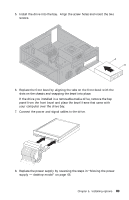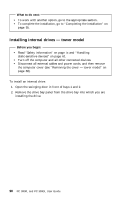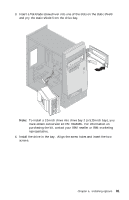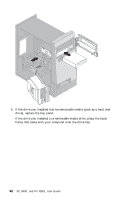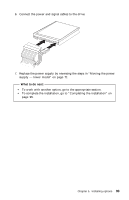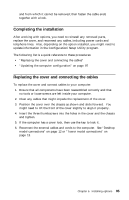Lenovo PC 300PL IBM PC 300PL (6565) User Guide (including system setup and opt - Page 108
Installing internal drives - tower model
 |
View all Lenovo PC 300PL manuals
Add to My Manuals
Save this manual to your list of manuals |
Page 108 highlights
What to do next: To work with another option, go to the appropriate section. To complete the installation, go to "Completing the installation" on page 95. Installing internal drives - tower model Before you begin: Read "Safety information" on page ix and "Handling static-sensitive devices" on page 61. Turn off the computer and all other connected devices. Disconnect all external cables and power cords, and then remove the computer cover (see "Removing the cover - tower model" on page 68). To install an internal drive: 1. Open the swinging door in front of bays 1 and 2. 2. Remove the drive bay panel from the drive bay into which you are installing the drive. 90 PC 300PL and PC 300GL User Guide
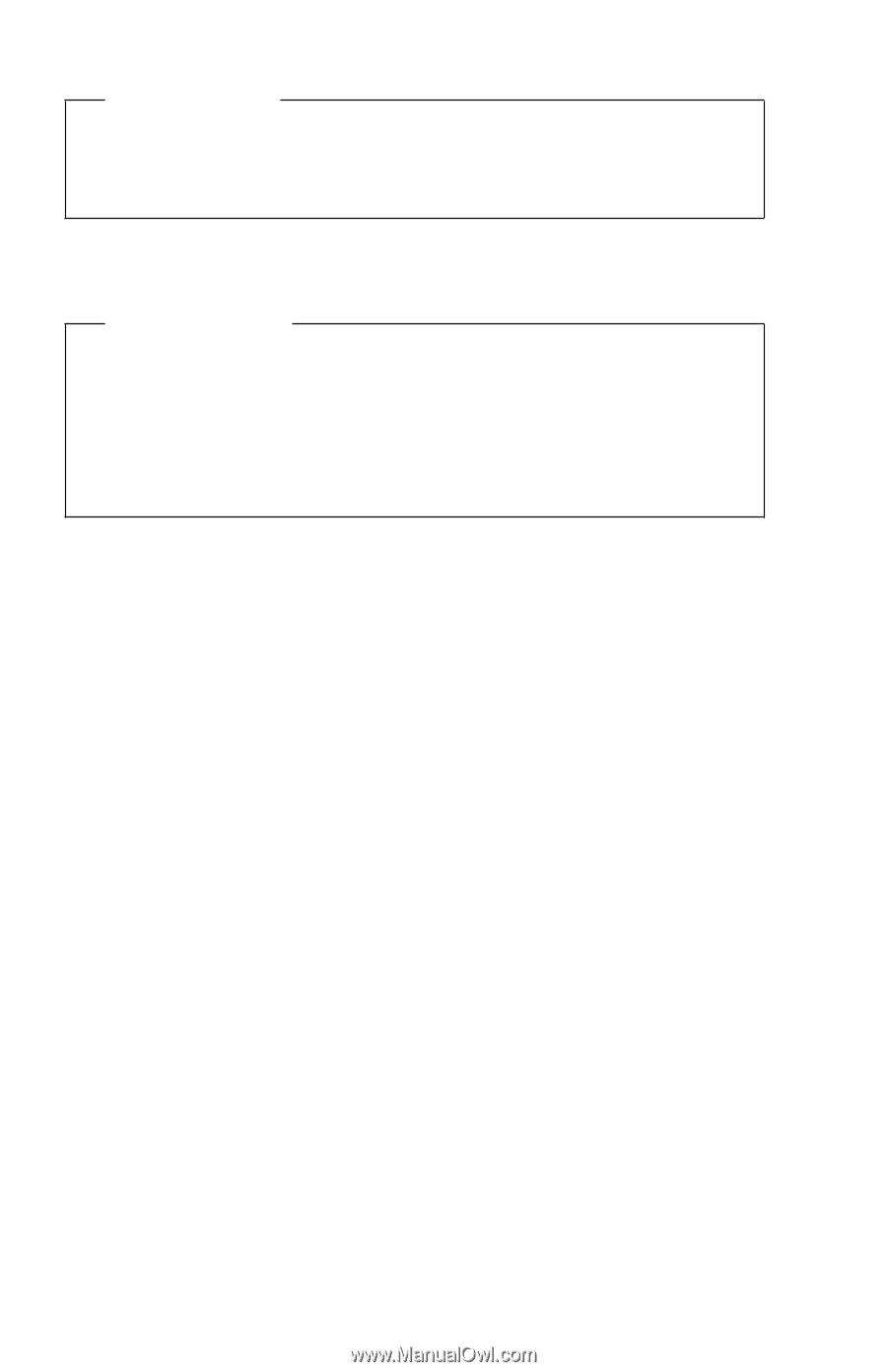
What to do next:
±
To work with another option, go to the appropriate section.
±
To complete the installation, go to “Completing the installation” on
page 95.
Installing internal drives — tower model
Before you begin:
±
Read “Safety information” on page
ix and “Handling
static-sensitive devices” on page
61.
±
Turn off the computer and all other connected devices.
±
Disconnect all external cables and power cords, and then remove
the computer cover (see “Removing the cover — tower model” on
page 68).
To install an internal drive:
1.
Open the swinging door in front of bays 1 and 2.
2.
Remove the drive bay panel from the drive bay into which you are
installing the drive.
90
PC 300PL and PC 300GL User Guide