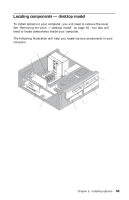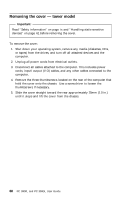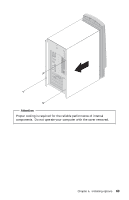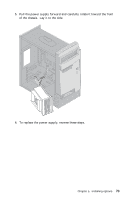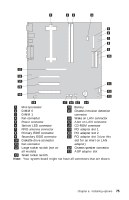Lenovo PC 300PL IBM PC 300PL (6565) User Guide (including system setup and opt - Page 88
Locating components - tower model
 |
View all Lenovo PC 300PL manuals
Add to My Manuals
Save this manual to your list of manuals |
Page 88 highlights
Locating components - tower model To install options in your computer, you will need to remove the cover. See "Removing the cover - tower model" on page 68. You also will need to locate components inside your computer. The following illustration will help you locate various components in your computer. Microprocessor System Board Power Supply AGP Adapter PCI Adapter Note: If you prefer, you can place the computer on its side to install or remove options. 70 PC 300PL and PC 300GL User Guide
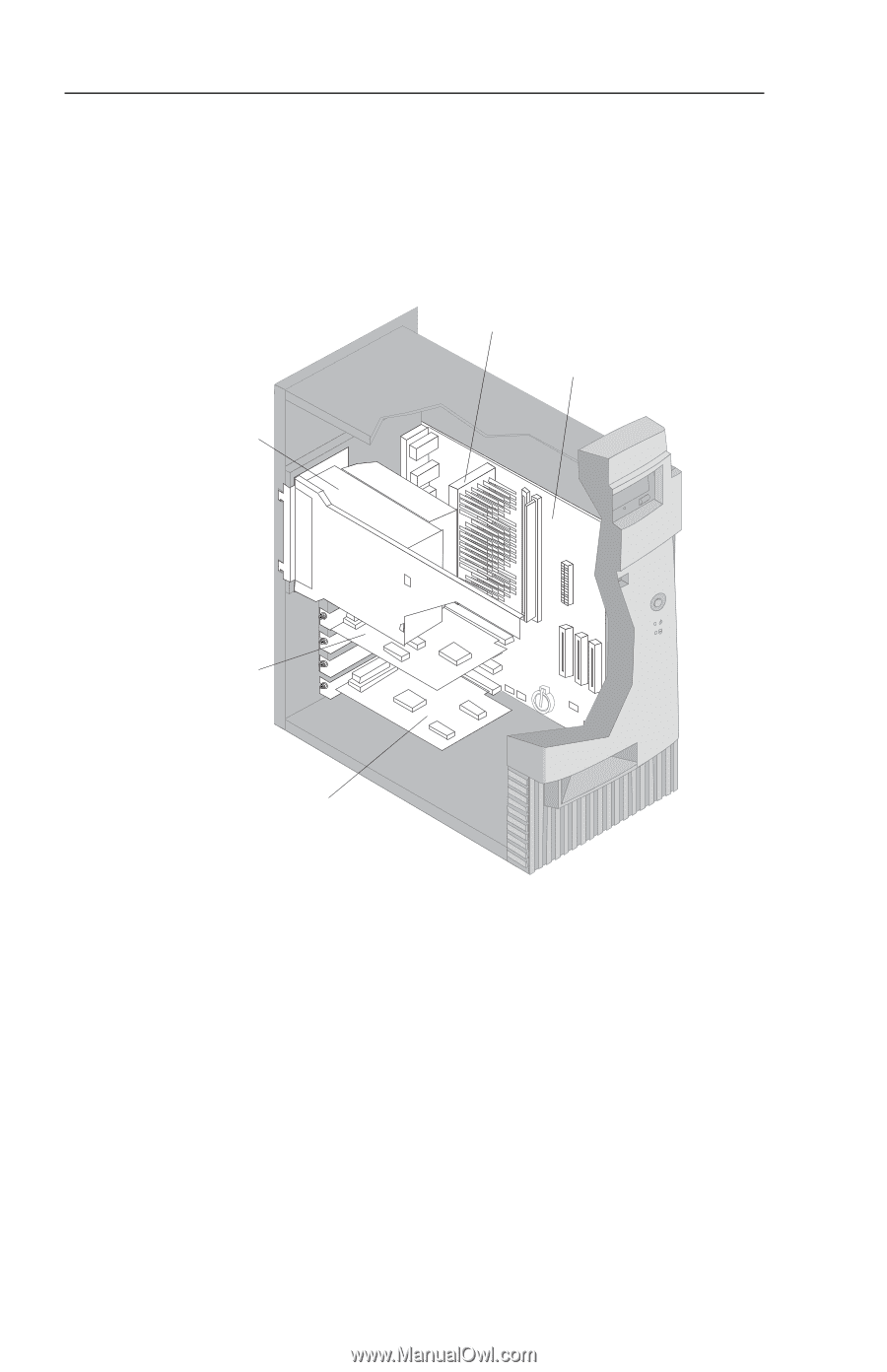
Locating components — tower model
To install options in your computer, you will need to remove the cover.
See “Removing the cover — tower model” on page
68.
You also will need
to locate components inside your computer.
The following illustration will help you locate various components in your
computer.
PCI Adapter
AGP Adapter
Power Supply
System Board
Microprocessor
Note:
If you prefer, you can place the computer on its side to install or
remove options.
70
PC 300PL and PC 300GL User Guide