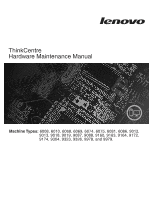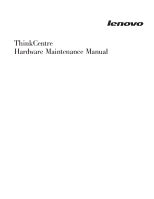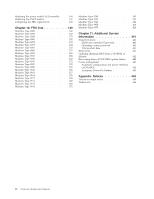Lenovo ThinkCentre M57 Hardware Maintenance Manual
Lenovo ThinkCentre M57 Manual
 |
View all Lenovo ThinkCentre M57 manuals
Add to My Manuals
Save this manual to your list of manuals |
Lenovo ThinkCentre M57 manual content summary:
- Lenovo ThinkCentre M57 | Hardware Maintenance Manual - Page 1
ThinkCentre Hardware Maintenance Manual Machine Types: 6008, 6010, 6068, 6069, 6074, 6075, 6081, 6086, 9012, 9013, 9018, 9019, 9087, 9088, 9160, 9163, 9164, 9172, 9174, 9304, 9323, 9326, 9978, and 9979. - Lenovo ThinkCentre M57 | Hardware Maintenance Manual - Page 2
- Lenovo ThinkCentre M57 | Hardware Maintenance Manual - Page 3
ThinkCentre Hardware Maintenance Manual - Lenovo ThinkCentre M57 | Hardware Maintenance Manual - Page 4
product it supports, be sure to read the information under "Notices," on page 445. Twelfth Edition (March 2009) © Copyright Lenovo 2005, 2008. Portions © Copyright International Business Machines Corporation 2005. All rights reserved. LENOVO products, data, computer software, and services have been - Lenovo ThinkCentre M57 | Hardware Maintenance Manual - Page 5
Power Supply Problems 55 Diagnostic error codes 56 Beep symptoms 78 POST error codes 79 Miscellaneous error messages 81 Undetermined problems 82 Chapter 8. Replacing FRUs (Types 6008, 6068, 6074, 9012, 9018, 9087, 9163, 9172, and 9193 85 Locations 86 Rear connectors 86 Computer components - Lenovo ThinkCentre M57 | Hardware Maintenance Manual - Page 6
11. Additional Service Information 441 Security features 441 Hardware controlled Passwords 441 Operating system password 441 Vital product data 441 BIOS levels 441 Updating (flashing) BIOS from a CD-ROM or diskette 442 Recovering from a POST/BIOS update failure . . 442 Power management 443 - Lenovo ThinkCentre M57 | Hardware Maintenance Manual - Page 7
. Before servicing a Lenovo product, be sure to read the Safety Information. See Chapter 2, "Safety information," on page 3. The Symptom-to-FRU Index and Additional Service Information chapters are not specific to any machine type and are applicable to all ThinkCentre computers. This manual includes - Lenovo ThinkCentre M57 | Hardware Maintenance Manual - Page 8
any product Lenovo produces containing RoHS compliant parts. RoHS compliant ThinkCentre parts have unique FRU part numbers. Before or after June, 2006, failed RoHS compliant parts must always be replaced shipped by the distribution center at the time of order. 2 Hardware Maintenance Manual - Lenovo ThinkCentre M57 | Hardware Maintenance Manual - Page 9
with before servicing a computer. General service, reinstall all safety shields, guards, labels, and ground wires. Replace any safety device that is worn or defective. v Reinstall all covers correctly before returning the machine to the customer. Electrical safety © Lenovo 2005, 2008. Portions © IBM - Lenovo ThinkCentre M57 | Hardware Maintenance Manual - Page 10
Working near power supplies - Removing or installing Field Replaceable Units v Before you start to work on the machine, unplug the power cord. If you cannot unplug it, ask the customer to power-off the wall box that supplies power when you work with very high voltages; these instructions are in - Lenovo ThinkCentre M57 | Hardware Maintenance Manual - Page 11
touching can cause personal injury and machine damage. v Do not service the following parts with the power on when they are removed from their normal operating places in a machine: - Power supply units - Pumps - Blowers and fans - Motor generators and similar units. (This practice ensures correct - Lenovo ThinkCentre M57 | Hardware Maintenance Manual - Page 12
power-supply cover fasteners (screws or rivets) have not been removed or tampered with. Handling electrostatic discharge-sensitive devices Any computer , the part, the work mat, and the person handling the part are all at the same charge. Notes: 1. Use product-specific ESD procedures when they - Lenovo ThinkCentre M57 | Hardware Maintenance Manual - Page 13
work surface. The mat is especially useful when handling ESD-sensitive devices. v Select a grounding system, such as those listed below, to provide protection that meets the specific service v Korean v Spanish DANGER Electrical current from power, telephone and communication cables is hazardous. To - Lenovo ThinkCentre M57 | Hardware Maintenance Manual - Page 14
the attached power cords, telecommunications systems, networks, and modems before you open the device covers, unless instructed otherwise in to connectors. 4. Attach power cords to outlet. 5. Turn device ON. To Disconnect 1. Turn everything OFF. 2. First, remove power cords from outlet. 3. - Lenovo ThinkCentre M57 | Hardware Maintenance Manual - Page 15
battery, replace it only with the same module type made by the same manufacturer. The battery contains CAUTION: When laser products (such as CD-ROMs, DVD-ROM drives, fiber optic devices, or transmitters) are to hazardous laser radiation. There are no serviceable parts inside the device. v Use of - Lenovo ThinkCentre M57 | Hardware Maintenance Manual - Page 16
switch on the power supply do not turn off the electrical current supplied to the device. The device also might have more than one power cord. To remove all electrical current from the device, ensure that all power cords are disconnected from the power source. 2 1 10 Hardware Maintenance Manual - Lenovo ThinkCentre M57 | Hardware Maintenance Manual - Page 17
Chapter 2. Safety information 11 - Lenovo ThinkCentre M57 | Hardware Maintenance Manual - Page 18
12 Hardware Maintenance Manual - Lenovo ThinkCentre M57 | Hardware Maintenance Manual - Page 19
≥18 kg (37 lbs) ≥32 kg (70.5 lbs) ≥55 kg (121.2 lbs) 2 1 Chapter 2. Safety information 13 - Lenovo ThinkCentre M57 | Hardware Maintenance Manual - Page 20
Tudo. 2. Primeiramente, remova os cabos de alimentação das tomadas. 3. Remova os cabos de sinal dos conectores. 4. Remova todos os cabos dos dispositivos. 14 Hardware Maintenance Manual - Lenovo ThinkCentre M57 | Hardware Maintenance Manual - Page 21
Descarte a bateria conforme requerido pelas leis ou regulamentos locais. PRECAUCIÓN: Quando produtos a laser (como unidades de CD-ROMs, unidades de DVD-ROM, dispositivos de fibra ótica ou transmissores) estiverem instalados, observe o seguinte: v Não remova as tampas. A remoção das tampas de um - Lenovo ThinkCentre M57 | Hardware Maintenance Manual - Page 22
alimentação. Para remover toda a corrente elétrica do dispositivo, assegure que todos os cabos de alimentação estejam desconectados da fonte de alimentação. 2 1 16 Hardware Maintenance Manual - Lenovo ThinkCentre M57 | Hardware Maintenance Manual - Page 23
Chapter 2. Safety information 17 - Lenovo ThinkCentre M57 | Hardware Maintenance Manual - Page 24
2 1 18 Hardware Maintenance Manual - Lenovo ThinkCentre M57 | Hardware Maintenance Manual - Page 25
Chapter 2. Safety information 19 - Lenovo ThinkCentre M57 | Hardware Maintenance Manual - Page 26
2 1 20 Hardware Maintenance Manual - Lenovo ThinkCentre M57 | Hardware Maintenance Manual - Page 27
, que vous déplacez, ou que vous manipulez le présent produit ou des périphériques qui lui sont raccordés, reportez-vous aux instructions ci-dessous pour connecter et déconnecter les différents cordons. Connexion Déconnexion 1. Mettez les unités HORS TENSION. 2. Commencez par brancher tous les - Lenovo ThinkCentre M57 | Hardware Maintenance Manual - Page 28
de référence identique exclusivement, (référence 33F8354), ou suivre les instructions du fabricant qui en définit les équivalences. Si votre syst : Si des produits à laser (tels que des unités de CD-ROM, de DVD-ROM, des unités à fibres optiques, ou des émetteurs) sont installés, prenez connaissance - Lenovo ThinkCentre M57 | Hardware Maintenance Manual - Page 29
≥18 kg (37 lbs) ≥32 kg (70.5 lbs) ≥55 kg (121.2 lbs) ATTENTION: Soulevez la machine avec précaution. ATTENTION: L'interrupteur de contrôle d'alimentation de l'unité et l'interrupteur dubloc d'alimentation ne coupent pas le courant électrique alimentantl'unité. En outre, le système peut être équipé - Lenovo ThinkCentre M57 | Hardware Maintenance Manual - Page 30
Anweisungen enthalten sind. v Zum Installieren, Transportieren und Öffnen der Abdeckungen des Computers oder der angeschlossenen Einheiten die Kabel gemäß der folgenden Tabelle anschließen und abziehen aus den Buchsen. 4. Ziehen Sie alle Kabel von den Einheiten ab. 24 Hardware Maintenance Manual - Lenovo ThinkCentre M57 | Hardware Maintenance Manual - Page 31
CAUTION: Eine verbrauchte Lithiumbatterie nur durch eine Batterie mit der Teilenummer 33F8354 oder eine gleichwertige, vom Hersteller empfohlene Batterie ersetzen. Enthält das System ein Modul mit einer Lithiumbatterie, dieses nur durch ein Modul desselben Typs und von demselben Hersteller ersetzen. - Lenovo ThinkCentre M57 | Hardware Maintenance Manual - Page 32
Netzkabeln ausgestattet sein. Um die Stromversorgung für die Einheit vollständig zu unterbrechen, müssen alle zum Gerät führenden Netzkabel vom Netz getrennt werden. 2 1 26 Hardware Maintenance Manual - Lenovo ThinkCentre M57 | Hardware Maintenance Manual - Page 33
Chapter 2. Safety information 27 - Lenovo ThinkCentre M57 | Hardware Maintenance Manual - Page 34
28 Hardware Maintenance Manual - Lenovo ThinkCentre M57 | Hardware Maintenance Manual - Page 35
2 1 Chapter 2. Safety information 29 - Lenovo ThinkCentre M57 | Hardware Maintenance Manual - Page 36
l'unità. 1. SPEGNERE le apparecchiature. 2. Innanzitutto, rimuovere i cavi di alimentazione dalla presa. 3. Rimuovere i cavi di segnale dai connettori. 4. Rimuovere tutti i cavi dalle unità. 30 Hardware Maintenance Manual - Lenovo ThinkCentre M57 | Hardware Maintenance Manual - Page 37
alla normativa in vigore (DPR 915/82 e successive disposizioni e disposizioni locali). ATTENZIONE: Quando vengono installati prodotti laser (quali CD-ROM, unità DVD-ROM, unità a fibre ottiche o trasmittenti), tener presente quanto segue: v Non rimuovere gli sportelli. L'apertura di un'unità laser pu - Lenovo ThinkCentre M57 | Hardware Maintenance Manual - Page 38
di più cavi di alimentazione. Per disattivare l'alimentazione dall'unità, accertarsi che tutti i cavi di alimentazione siano scollegati dalla fonte di alimentazione. 2 1 32 Hardware Maintenance Manual - Lenovo ThinkCentre M57 | Hardware Maintenance Manual - Page 39
Chapter 2. Safety information 33 - Lenovo ThinkCentre M57 | Hardware Maintenance Manual - Page 40
2 1 34 Hardware Maintenance Manual - Lenovo ThinkCentre M57 | Hardware Maintenance Manual - Page 41
PELIGRO La corriente eléctrica procedente de cables de alimentación, teléfonos y cables de comunicación puede ser peligrosa. Para evitar el riesgo de descarga eléctrica: v No conecte ni desconecte los cables ni realice ninguna tarea de instalación, mantenimiento o reconfiguración de este producto - Lenovo ThinkCentre M57 | Hardware Maintenance Manual - Page 42
ágase de la batería según especifiquen las leyes o normas locales. PRECAUCIÓN: Cuando haya productos láser (como unidades de CD-ROM, unidades de DVD, dispositivos de fibra óptica o transmisores) instalados, tenga en cuenta lo siguiente: v No quite las cubiertas. Si quita las cubiertas del producto - Lenovo ThinkCentre M57 | Hardware Maintenance Manual - Page 43
≥18 kg ≥32 kg ≥55 kg PRECAUCIÓN: Adopte procedimientos seguros al levantar el equipo. PRECAUCIÓN: El botón de control de alimentación del dispositivo y el interruptor de alimentación de la fuente de alimentación no desconectan la corriente eléctrica suministrada al dispositivo. Además, el - Lenovo ThinkCentre M57 | Hardware Maintenance Manual - Page 44
38 Hardware Maintenance Manual - Lenovo ThinkCentre M57 | Hardware Maintenance Manual - Page 45
and installation instructions v Publications v Troubleshooting information v Parts information v Downloads and drivers v Links to other useful sources of information To access this information, point your browser to http://www.lenovo.com/ support/. © Lenovo 2005, 2008. Portions © IBM Corp. 2005 - Lenovo ThinkCentre M57 | Hardware Maintenance Manual - Page 46
Specifications This section lists the physical specifications for your computer. 40 Hardware Maintenance Manual - Lenovo ThinkCentre M57 | Hardware Maintenance Manual - Page 47
Types 6008, 6068, 6074, 9012, 9018, 9087, 9163, 9172, and 9193 This section lists the physical specifications for your computer. Dimensions Width: 325 models have a switchable power supply that supports both low and high input voltage ranges. Some models do not have a switch and support only a low or - Lenovo ThinkCentre M57 | Hardware Maintenance Manual - Page 48
Types 6010, 6069, 6075, 6081, 6086, 9013, 9019, 9088, 9160, 9164, 9174, 9194, 9304, 9323, 9326, 9978, and 9979 This section lists the physical specifications. Dimensions switchable power supply that supports both low and high input voltage ranges. Some models do not have a switch and support Manual - Lenovo ThinkCentre M57 | Hardware Maintenance Manual - Page 49
problem determination. If possible, have this information available when requesting assistance from Service Support and Engineering functions. v Machine type and model v Processor or hard disk upgrades v Failure symptom - Do diagnostics indicate a failure? © Lenovo 2005, 2008. Portions © IBM Corp - Lenovo ThinkCentre M57 | Hardware Maintenance Manual - Page 50
are considered identical only if they: 1. Are the exact machine type and models 2. Have the same BIOS level 3. Have the same adapters/attachments in the same locations and software set-up between "working and non-working" systems will often lead to problem resolution. 44 Hardware Maintenance Manual - Lenovo ThinkCentre M57 | Hardware Maintenance Manual - Page 51
computer problems, access the Lenovo troubleshooting center, update system drivers, and review system information. To run PC-Doctor for Windows, open the Start menu from the Windows desktop, select All Programs, select PC-Doctor for Windows, and click PC-Doctor for Windows. Follow the instructions - Lenovo ThinkCentre M57 | Hardware Maintenance Manual - Page 52
the diagnostic test you want to run. Press the F1 key for additional help. 6. Follow the instructions on the screen. Note: Rescue media includes PC-Doctor for Windows PE. For more information about rescue media, see the User Guide for the computer. PC-Doctor for DOS Use PC-Doctor for DOS, if you are - Lenovo ThinkCentre M57 | Hardware Maintenance Manual - Page 53
the instructions on the screen. 10. When the operation is complete, remove the diskette and click Quit. Running diagnostics from the CD or diskettes To run diagnostics from the diagnostic CD image or diagnostic diskettes that you created, use the following procedure: 1. Make sure the computer is - Lenovo ThinkCentre M57 | Hardware Maintenance Manual - Page 54
PC. v Failure Type: Represents the type of error encountered. v DeviceID: Contains the component's unit-ID which corresponds to either a fixed disk drive, removable media drive, serial or parallel port, processor, specific run on the specified date. - Diagnostics were run on the specified computer. - Lenovo ThinkCentre M57 | Hardware Maintenance Manual - Page 55
: 1. Select the UTILITY option on the toolbar and press Enter. 2. Select either the QUICK ERASE or FULL ERASE HARD DISK option and follow the instructions. Viewing the test log Errors reported by the diagnostic test will be displayed by the program as a failed test. To view details of a failure - Lenovo ThinkCentre M57 | Hardware Maintenance Manual - Page 56
50 Hardware Maintenance Manual - Lenovo ThinkCentre M57 | Hardware Maintenance Manual - Page 57
change settings, see "Starting the Setup Utility program." When working with the Setup Utility program menu, you must use gaining access to the computer and data. See "Starting the Setup Utility program." The following types of passwords are available Lenovo 2005, 2008. Portions © IBM Corp. 2005. 51 - Lenovo ThinkCentre M57 | Hardware Maintenance Manual - Page 58
computer cannot be used until a valid password is typed the screen. Selecting a startup device If the computer does not start up (boot) from a 1. Turn off the computer. 2. Press and hold the F12 key then turn on the computer. When the Startup Device the computer. 3. Select the desired startup device - Lenovo ThinkCentre M57 | Hardware Maintenance Manual - Page 59
setting for HyperThreading is Enabled. However, if you select Set Defaults and are using an operating system other than Windows XP or Windows Vista, the computer performance might be degraded. Therefore, you should always set HyperThreading to Disabled unless you are sure your operating system - Lenovo ThinkCentre M57 | Hardware Maintenance Manual - Page 60
54 Hardware Maintenance Manual - Lenovo ThinkCentre M57 | Hardware Maintenance Manual - Page 61
likely cause is listed first. Always begin with Chapter 4, "General Checkout," on page 43. This index can also be used to help you decide which FRUs to have available when servicing a computer. If you are unable to correct the problem using this index, go to "Undetermined problems" on page 82. Notes - Lenovo ThinkCentre M57 | Hardware Maintenance Manual - Page 62
on page 442 3. System board 1. Reboot the system 2. Flash the system. See "Updating (flashing) BIOS from a CD-ROM or diskette" on page 442 3. Run memory test 4. System board 1. Flash the system. See "Updating (flashing) BIOS from a CD-ROM or diskette" on page 442 2. System board 1. Flash the system - Lenovo ThinkCentre M57 | Hardware Maintenance Manual - Page 63
from a CD-ROM or diskette" on page 442 2. Adapter card 3. System board 1. Flash the system. See "Updating (flashing) BIOS from a CD-ROM or diskette" on page 442 2. System board Information only Re-start the test, if necessary 1. Press F3 to review the log file 2. Re-start the test to reset the log - Lenovo ThinkCentre M57 | Hardware Maintenance Manual - Page 64
system. See "Updating (flashing) BIOS from a CD-ROM or diskette" on page 442 3. Run memory test 4. System board System board System board 1. Adapter card 2. System board 1. Flash the system. See "Updating (flashing) BIOS from a CD-ROM or diskette" on page 442 2. System board 1. Power-off/on system - Lenovo ThinkCentre M57 | Hardware Maintenance Manual - Page 65
. See Chapter 6, "Using the Setup Utility," on page 51 2. Re-run test 3. Replace the component that is called out in warning statement 4. Replace See "Updating (flashing) BIOS from a CD-ROM or diskette" on page 442 3. Go to "Undetermined problems" on page 82 1. Go to "Undetermined problems" on - Lenovo ThinkCentre M57 | Hardware Maintenance Manual - Page 66
"Updating (flashing) BIOS from a CD-ROM or diskette" on page 442 2. System board System board System board 1. Flash the system. See "Updating (flashing) BIOS from a CD-ROM or diskette" on page 442 2. System board No action 1. Video card, if installed 2. System board 60 Hardware Maintenance Manual - Lenovo ThinkCentre M57 | Hardware Maintenance Manual - Page 67
Ram 2. Video card, if installed 3. System board 1. Video card, if installed 2. System board 1. Video card, if installed 2. System board 1. Run Setup 2. Video drivers update 3. Video card, if installed 4. System board 1. Video cable 2. Monitor 3. Video card, if installed 4. System board 1. Video card - Lenovo ThinkCentre M57 | Hardware Maintenance Manual - Page 68
problems" on page 82 2. Flash the system and re-test. See "Updating (flashing) BIOS from a CD-ROM or diskette" on page 442 3. Replace component under function test 005-2XX-XXX 005-3XX-XXX Video subsystem error 1. Video card 1. Press F3 to review the log file 2. or enabled 2. Re-run test 3. Replace - Lenovo ThinkCentre M57 | Hardware Maintenance Manual - Page 69
/Loopback test failure System board 011-015-XXX Serial port External Loopback failure 1. Wrap plug 2. System board 011-027-XXX Serial port Configuration/Setup error 1. Run Setup, enable port 2. Flash the system. See "Updating (flashing) BIOS from a CD-ROM or diskette" on page 442 3. System - Lenovo ThinkCentre M57 | Hardware Maintenance Manual - Page 70
board System board 1. Wrap plug 2. System board 1. Run Setup, enable port 2. Flash the system. See "Updating (flashing) BIOS from a CD-ROM or diskette" on page 442 3. System board System board Information only Re-start the test, if necessary 1. Press F3 to review the log file 2. Re-start the test to - Lenovo ThinkCentre M57 | Hardware Maintenance Manual - Page 71
System board 1. Reboot the system 2. Flash the system and re-test. See "Updating (flashing) BIOS from a CD-ROM or diskette" on page 442 3. Run memory test 4. System board 1. Remove USB device(s) and re-test 2. System board System board 1. Run setup and check for conflicts 2. Flash the system. See - Lenovo ThinkCentre M57 | Hardware Maintenance Manual - Page 72
page 82 015-199-XXX USB port test failed, cause unknown 1. Go to "Undetermined problems" on page 82 2. Flash the system and re-test. See "Updating (flashing) BIOS from a CD-ROM or diskette" on page 442 3. Replace component under function test 018-000-XXX PCI Card Test Passed No action 018-0XX - Lenovo ThinkCentre M57 | Hardware Maintenance Manual - Page 73
Go to "Undetermined problems" on page 82 2. Flash the system and re-test. See "Updating (flashing) BIOS from a CD-ROM or diskette" on page 442 3. Replace component under function test 1. PCI card 2. Riser card, if installed 3. System board No action 1. PCI card 2. Riser card, if installed 3. System - Lenovo ThinkCentre M57 | Hardware Maintenance Manual - Page 74
Go to "Undetermined problems" on page 82 2. Flash the system and re-test. See "Updating (flashing) BIOS from a CD-ROM or diskette" on page 442 3. Replace component under function test 1. PCI card 2. Riser card, if installed 3. System board No action 1. IDE signal cable 2. Check power supply voltages - Lenovo ThinkCentre M57 | Hardware Maintenance Manual - Page 75
1. Go to "Undetermined problems" on page 82 2. Flash the system and re-test. See "Updating (flashing) BIOS from a CD-ROM or diskette" on page 442 3. Replace component under function test No action 1. SCSI signal cable 2. Check power supply 3. SCSI device 4. SCSI adapter card, if installed 5. System - Lenovo ThinkCentre M57 | Hardware Maintenance Manual - Page 76
82 1. Go to "Undetermined problems" on page 82 2. Flash the system and re-test. See "Updating (flashing) BIOS from a CD-ROM or diskette" on page 442 3. Replace component under function test No action 1. RAID signal cable 2. RAID device 3. RAID adapter card, if installed 4. System board Information - Lenovo ThinkCentre M57 | Hardware Maintenance Manual - Page 77
system. See "Updating (flashing) BIOS from a CD-ROM or diskette" on page 442 3. System board 1. Speakers 2. Microphone 3. Audio card, if installed 4. System board 1. Run Setup 2. Audio card, if installed 3. System board Information only Re-start the test, if necessary 1. Press F3 to review the log - Lenovo ThinkCentre M57 | Hardware Maintenance Manual - Page 78
," on page 51 2. Flash the system and re-test. See "Updating (flashing) BIOS from a CD-ROM or diskette" on page 442 3. Go to "Undetermined problems" on page 82 080-199-XXX Game Port interface test failed, cause unknown 1. See "Undetermined problems" on page 82 2. Flash the system and re-test. See - Lenovo ThinkCentre M57 | Hardware Maintenance Manual - Page 79
Setup Utility," on page 51 2. Re-run test 3. Replace the component that is called out in warning statement 4. Replace the component under test 1. Flash the system. See "Updating (flashing) BIOS from a CD-ROM or diskette" on page 442 2. Go to "Undetermined problems" on page 82 Chapter 7. Symptom-to - Lenovo ThinkCentre M57 | Hardware Maintenance Manual - Page 80
Press F3 to review the log file 2. Re-run test 3. problems" on page 82 2. Flash the system and re-test. See "Updating (flashing) BIOS from a CD-ROM or diskette" on page 442 3. Replace component under function test 170-250-XXX 170-251-XXX Voltage Sensor(s) Voltage limit error 1. Power supply Manual - Lenovo ThinkCentre M57 | Hardware Maintenance Manual - Page 81
Go to "Undetermined problems" on page 82 1. See "Undetermined problems" on page 82 2. Flash the system and re-test. See "Updating (flashing) BIOS from a CD-ROM or diskette" on page 442 3. Replace component under function test 1. Check fans 2. Check Power supply voltages 3. Microprocessor 4. System - Lenovo ThinkCentre M57 | Hardware Maintenance Manual - Page 82
Manual FRU/Action No action 1. Diskette Drive Cable 2. Check power supply voltages 3. Diskette drive 4. System board No action 1. CD-ROM Drive Cable 2. Check power supply 2. Check power supply voltages 3. Reseat the hard disk drive cable 4. Hard Disk drive (SCSI) 5. SCSI adapter card 6. System - Lenovo ThinkCentre M57 | Hardware Maintenance Manual - Page 83
Diagnostic Error Code 305-250-XXX Monitor DDC self test failure 415-000-XXX Modem Test Passed 415-XXX-XXX Modem error FRU/Action 1. Run Setup to enable DDC 2. Cable 3. Monitor 4. Video card 5. System board No action Remove the Modem and re-test the system Chapter 7. Symptom-to-FRU Index 77 - Lenovo ThinkCentre M57 | Hardware Maintenance Manual - Page 84
. 3. Perform a Boot block recovery. See "Recovering from a POST/BIOS update failure" on page 442. Perform the following actions in order. 1. Make sure the monitor is properly connected to the computer. 2. Replace the video adapter card (if present). 3. Replace the system board. Perform the following - Lenovo ThinkCentre M57 | Hardware Maintenance Manual - Page 85
series of tests is called the Power-On Self-Test, or POST. POST does the following operations. v Checks some basic system-board operations v Checks the memory operation v Starts the video operation v Verifies that the boot drive is working If the POST detects a problem, an error message appears on - Lenovo ThinkCentre M57 | Hardware Maintenance Manual - Page 86
Pressing the TAB key permits the user to toggle between the default POST display screen and a custom POST display screen. The BIOS was unable to find a suitable boot device. Make sure the boot drive is properly connected to the computer. Make sure you have bootable media. 80 Hardware Maintenance - Lenovo ThinkCentre M57 | Hardware Maintenance Manual - Page 87
Computer will not power-off. See "Power Supply Problems" on page 55. 1. Power Switch 2. System Board 3. Riser card, if installed Computer and color bars 1. Display 2. Video adapter (if present) 3. System Board No power or fan not running 1. See "Power Supply Problems" on page 55. Chapter 7. - Lenovo ThinkCentre M57 | Hardware Maintenance Manual - Page 88
Board Printer problems 1. Printer 2. System Board Program loads from the hard disk with a known-good diagnostics diskette in the first 3.5-inch diskette drive 1. Run Setup and check Startup sequence. 2. Diskette Drive 3. Diskette Drive Cable 4. System Board 5. Power Supply RPL computer cannot - Lenovo ThinkCentre M57 | Hardware Maintenance Manual - Page 89
d. Extended video memory e. External Cache f. External Cache RAM g. Hard disk drive h. Diskette drive 3. Power-on the computer to re-test the system. 4. Repeat steps 1 through 3 until you find the failing device or adapter. If all devices and adapters have been removed, and the problem continues - Lenovo ThinkCentre M57 | Hardware Maintenance Manual - Page 90
84 Hardware Maintenance Manual - Lenovo ThinkCentre M57 | Hardware Maintenance Manual - Page 91
page 3. These precautions and guidelines will help you work safely. FRU replacements are to be done by trained service technicians only. This chapter does not contain a remove and replace procedure for all FRUs. Only the major FRUs are documented. © Lenovo 2005, 2008. Portions © IBM Corp. 2005. 85 - Lenovo ThinkCentre M57 | Hardware Maintenance Manual - Page 92
connectors on the rear of the computer. 1 Standard mouse connector 9 2 Parallel connector 10 3 Ethernet connector 11 4 Audio line in connector 12 5 Power cord connector 13 6 Voltage (2) VGA monitor connector Serial connector Standard keyboard connector 86 Hardware Maintenance Manual - Lenovo ThinkCentre M57 | Hardware Maintenance Manual - Page 93
illustration will help you locate the major FRUs in the computer. 1 Fan plenum, fan, and heat sink 2 Microprocessor 3 Optical drive 4 Power switch/LED assembly 5 Hard disk drive 6 Diskette drive 7 Front panel card 8 Memory modules 9 System board 10 Power supply Chapter 8. Replacing FRUs 87 - Lenovo ThinkCentre M57 | Hardware Maintenance Manual - Page 94
4 Memory connector 2 5 Memory connector 3 6 Memory connector 4 7 Power connector 8 Diskette drive connector 9 Thermal sensor connector 10 Front USB connector 11 Serial ATA connectors (4) 12 Front panel connector 13 Power fan connector 14 Tamper switch connector 15 Flash BIOS jumper - Lenovo ThinkCentre M57 | Hardware Maintenance Manual - Page 95
, or tapes) from the drives, shut down the operating system, and turn off all attached devices. 2. Unplug all power cords from electrical outlets. 3. Disconnect all cables attached to the computer. This includes power cords, input/output (I/O) cables, and any other cables that are connected to the - Lenovo ThinkCentre M57 | Hardware Maintenance Manual - Page 96
drives You might need to remove the drive bay assembly to access system board components such as memory, the battery, and CMOS. To access system board components and the drives: 1. Remove the computer cover. See "Removing the cover" on page 89. 2. Remove the front bezel by releasing the three tabs - Lenovo ThinkCentre M57 | Hardware Maintenance Manual - Page 97
sides of the chassis. Pull upward on the handle to remove the drive bay assembly completely from the chassis. Depending on what component of the computer you want to remove, you can either disconnect the cables from the rear of the drives or leave them connected. Chapter 8. Replacing FRUs 91 - Lenovo ThinkCentre M57 | Hardware Maintenance Manual - Page 98
the memory connectors. See "Accessing system board components and drives" on page 90. 3. Remove the memory module being replaced by opening the retaining clips as shown. 4. Position the replacement memory module over the memory connector. Make sure that the notch 1 on the memory - Lenovo ThinkCentre M57 | Hardware Maintenance Manual - Page 99
page 89. 2. Locate the battery. See the system board illustration for your machine type at "System board connectors" on page 88. 3. You might have to remove . 6. Replace any PCI adapters that were removed. Note: When the computer is turned on for the first time after battery replacement, an error - Lenovo ThinkCentre M57 | Hardware Maintenance Manual - Page 100
, and energy levels are present inside any component that has this label attached. There are no serviceable parts inside these components. This procedure describes how to remove and replace the power supply. 1. Remove the cover. See "Removing the cover" on page 89. 2. Remove the drive bay assembly - Lenovo ThinkCentre M57 | Hardware Maintenance Manual - Page 101
or region is 200-240 V ac, set the switch to 230 V. 9. Install the new power supply and install the three screws that secure the power supply at the rear of the chassis and install the screw that secures the power supply at the front. 10. Position the system board so that the screws holes are - Lenovo ThinkCentre M57 | Hardware Maintenance Manual - Page 102
memory module. The procedure varies depending upon the machine type fan duct off the heat sink fan. 3. Remove any adapter cards for your machine type at "System board Remove the memory modules from the fan assembly cable from the system board. See the system board illustration for your machine type - Lenovo ThinkCentre M57 | Hardware Maintenance Manual - Page 103
12. Lift the heat sink and fan assembly off the failing system board. Place the heat sink on its side so that the thermal grease does not come in contact with anything. - Lenovo ThinkCentre M57 | Hardware Maintenance Manual - Page 104
into position with the small handle. 19. Install the new retention module (if required) on the new system board. 20. Install the heat sink and fan assembly on the new system board. 98 Hardware Maintenance - Lenovo ThinkCentre M57 | Hardware Maintenance Manual - Page 105
the heat sink and fan assembly cable to the system board. See the system board illustration for your machine type at "System board the front bezel. 27. Reinstall any PCI adapter cards that were removed. 28. Position the fan duct on the heat sink fan. 29. Go to "Completing the FRU replacement" - Lenovo ThinkCentre M57 | Hardware Maintenance Manual - Page 106
power supply. The procedure varies depending upon the machine type. Important The heat sink and microprocessor might be very hot. Make sure these components are cool enough to safely handle before continuing this procedure. 1. Remove the cover. See "Removing the cover" on page 89. 2. Lift the fan - Lenovo ThinkCentre M57 | Hardware Maintenance Manual - Page 107
6. To remove the microprocessor 2 from the system board, lift the small handle 3 and open the retainer 1 . Important Touch only the sides of the microprocessor. Do not touch the gold contacts on the bottom. 7. Lift the microprocessor straight up and out of the socket. Chapter 8. Replacing FRUs 101 - Lenovo ThinkCentre M57 | Hardware Maintenance Manual - Page 108
socket. 12. To secure the microprocessor in the socket, close the microprocessor retainer and lock it into position with the small handle. 102 Hardware Maintenance Manual - Lenovo ThinkCentre M57 | Hardware Maintenance Manual - Page 109
assembly on the system board. 15. Connect the heat sink and fan assembly cable to the system board. See the system board illustration for your machine type at "System board connectors" on page 88. 16. Position the fan duct on the heat sink fan. 17. Go to "Completing the FRU replacement" on page 112 - Lenovo ThinkCentre M57 | Hardware Maintenance Manual - Page 110
to the same state as when the computer was originally shipped from the factory. For more , refer to ″Recovering Software″ in the User Guide. This procedure describes how to remove and replace remove it from the chassis. 4. Disconnect the signal and power cables from the rear of the hard disk drive. 5. - Lenovo ThinkCentre M57 | Hardware Maintenance Manual - Page 111
the holes in the hard disk drive. Do not touch the circuit board 5 on the bottom of the hard disk drive. 7. Connect the signal and power cables to the rear of the hard disk drive. 8. Position the hard disk drive and bracket so that it engages the retaining clips in the - Lenovo ThinkCentre M57 | Hardware Maintenance Manual - Page 112
. 6. Install the new optical drive into the bay until it snaps into position. 7. Reconnect the signal and power cables to the rear of the optical drive. 8. Align the drive bay assembly with the two slots and rails 10. Go to "Completing the FRU replacement" on page 112. 106 Hardware Maintenance Manual - Lenovo ThinkCentre M57 | Hardware Maintenance Manual - Page 113
on the new drive. 6. Install the new diskette drive into the drive bay from the front until it snaps into position. 7. Reconnect the signal and power cables to the rear of the diskette drive. 8. Align the drive bay assembly with the two slots and rails on the sides of the chassis - Lenovo ThinkCentre M57 | Hardware Maintenance Manual - Page 114
board illustration for your machine type at "System board connectors" on page 88. 5. Remove the screw that secures the power switch/LED assembly to the chassis. 6. Note the power switch/LED assembly cable routing Go to "Completing the FRU replacement" on page 112. 108 Hardware Maintenance Manual - Lenovo ThinkCentre M57 | Hardware Maintenance Manual - Page 115
front panel assembly cables from the system board. See the system board illustration for your machine type at "System board connectors" on page 88. 4. Remove the screw that secures the front panel card assembly to the chassis. 5. Note the front panel assembly cable routing and remove the assembly - Lenovo ThinkCentre M57 | Hardware Maintenance Manual - Page 116
to remove completely. 7. Install the new system fan assembly and install the two screws that secure the fan assembly. 8. Connect the system fan cable to the system fan connector on the system board. 9. Reinstall the Go to "Completing the FRU replacement" on page 112. 110 Hardware Maintenance Manual - Lenovo ThinkCentre M57 | Hardware Maintenance Manual - Page 117
Replacing a PCI adapter This procedure describes how to remove and replace a PCI adapter. 1. Remove cover. See "Removing the cover" on page 89. 2. Open the adapter latch and remove the failing adapter. 3. Remove the new adapter from its static-protective package. 4. Install the new adapter into the - Lenovo ThinkCentre M57 | Hardware Maintenance Manual - Page 118
impede the replacement of the computer cover. Important Correctly route all power supply cables to avoid interference with the drive bay assembly. Keep cables clear of the hinges and sides of the computer chassis. 3. Position the computer cover on the chassis so that the rail guides on the sides of - Lenovo ThinkCentre M57 | Hardware Maintenance Manual - Page 119
1. These precautions and guidelines will help you work safely. FRU replacements are to be done by trained service technicians only. This chapter does not contain a remove and replace procedure for all FRUs. Only the major FRUs are documented. © Lenovo 2005, 2008. Portions © IBM Corp. 2005. 113 - Lenovo ThinkCentre M57 | Hardware Maintenance Manual - Page 120
the connectors on the rear of the computer. 1 Power supply diagnostic LEDs (some models) 2 Voltage selection switch (some models) 3 Power connector 4 Mouse connector 5 Keyboard connector 15 PCI and PCI Express adapter slots (type of adapter depends on system board) 114 Hardware Maintenance Manual - Lenovo ThinkCentre M57 | Hardware Maintenance Manual - Page 121
computer. 1 Heat sink and fan assembly 2 Microprocessor 3 Memory modules 4 Optical drive 5 Diskette drive 6 Bezel 7 Power switch/LED assembly 8 Internal speaker 9 Front audio/USB assembly 10 Hard disk drive 11 System board 12 System fan 13 Power supply Chapter 9. Replacing FRUs - Tower Computers - Lenovo ThinkCentre M57 | Hardware Maintenance Manual - Page 122
4 Memory connector 2 5 Memory connector 3 6 Memory connector 4 7 Power connector 8 Diskette drive connector 9 Thermal sensor connector 10 Front USB connector 11 Serial ATA connectors (4) 12 Front panel connector 13 Power fan connector 14 Tamper switch connector 15 Flash BIOS jumper - Lenovo ThinkCentre M57 | Hardware Maintenance Manual - Page 123
Shut down the operating system, remove any media (DVDs, CDs, or tapes) from the drives, and turn off all attached devices. 2. Unplug all power cords from electrical outlets. 3. Disconnect all cables attached to the computer. This includes power cords, input/output (I/O) cables, and any other cables - Lenovo ThinkCentre M57 | Hardware Maintenance Manual - Page 124
describes how to remove and replace the front bezel. 1. Remove the computer cover. See "Removing the cover" on page 117. 2. Remove the the bezel outward. Carefully set the bezel to the side without disconnecting the power switch/LED assembly cable. 3. To reinstall the bezel, align the plastic tabs - Lenovo ThinkCentre M57 | Hardware Maintenance Manual - Page 125
the screws provided by Lenovo. 8. Reconnect the power supply connectors to the system board. See "System board connectors" on page 116. 9. Reconnect a power supply connector to each of the drives. 10. Go to "Completing the FRU replacement" on page 148. Chapter 9. Replacing FRUs - Tower Computers 119 - Lenovo ThinkCentre M57 | Hardware Maintenance Manual - Page 126
type computer on its right side to help make the system board more accessible. 3. Remove any adapter cards installed in the PCI connectors. 4. Disconnect the signal and power machine type at the memory modules fan assembly cable from the system board. See the system board illustration for your machine type - Lenovo ThinkCentre M57 | Hardware Maintenance Manual - Page 127
the four screws 1 securing the heat sink and fan assembly to the system board. 12. Lift the heat sink and fan assembly off the failing system board. Place the heat sink on its side so that the thermal grease does not come in contact with anything. Chapter 9. Replacing FRUs - Tower Computers 121 - Lenovo ThinkCentre M57 | Hardware Maintenance Manual - Page 128
the microprocessor. Do not touch the gold contacts on the bottom. 14. Lift the microprocessor straight up and out of the socket. 122 Hardware Maintenance Manual - Lenovo ThinkCentre M57 | Hardware Maintenance Manual - Page 129
into position with the small handle. 19. Install the new retention module (if required) on the new system board. 20. Install the heat sink and fan assembly on the system board. Chapter 9. Replacing FRUs - Tower Computers 123 - Lenovo ThinkCentre M57 | Hardware Maintenance Manual - Page 130
heat sink and fan assembly cable to the new system board. See the system board illustration for your machine type at "System board Connect the power and signal cables to the hard disk drive. 25. Connect all cables to the system board. See the system board illustration for your machine type at " - Lenovo ThinkCentre M57 | Hardware Maintenance Manual - Page 131
the heat sink and fan assembly cable from the system board. See the system board illustration for your machine type at "System board connectors" on page 116. 4. Remove the four screws securing the heat sink and fan assembly to the system board. Chapter 9. Replacing FRUs - Tower Computers 125 - Lenovo ThinkCentre M57 | Hardware Maintenance Manual - Page 132
5. Lift the heat sink and fan assembly off the failing system board. Place the heat sink on its side so that the thermal grease does not come in contact with . Do not touch the gold contacts on the bottom. 7. Lift the microprocessor straight up and out of the socket. 126 Hardware Maintenance Manual - Lenovo ThinkCentre M57 | Hardware Maintenance Manual - Page 133
in the microprocessor socket. Important To avoid damaging the microprocessor contacts, do not tilt the microprocessor when installing it into the socket. Chapter 9. Replacing FRUs - Tower Computers 127 - Lenovo ThinkCentre M57 | Hardware Maintenance Manual - Page 134
03ml (3 tick marks on the grease syringe). 14. Install the heat sink and fan assembly on the system board. 15. Connect the heat sink and fan assembly cable to the system board. See the system board illustration for your machine type at "System board connectors" on page 116. 16. Go to "Completing the - Lenovo ThinkCentre M57 | Hardware Maintenance Manual - Page 135
. Make sure the notch 1 on the memory aligns correctly with the connector key 2 on the system board. Push the memory module straight down into the connector until the retaining clips close. 5. Go to "Completing the FRU replacement" on page 148. Chapter 9. Replacing FRUs - Tower Computers 129 - Lenovo ThinkCentre M57 | Hardware Maintenance Manual - Page 136
Replacing a PCI adapter This procedure describes how to remove and replace a PCI adapter. 1. Remove the computer cover. See "Removing the cover" on page 117. 2. At the rear of the computer, press the release button 1 to open the adapter latch 2 and remove the adapter by pulling it straight out of - Lenovo ThinkCentre M57 | Hardware Maintenance Manual - Page 137
Install the new adapter into the same adapter connector. 4. Ensure the adapter is fully seated into the adapter connector. 5. At the rear of the computer, pivot the adapter latch to the closed position to secure the adapter. 6. Go to "Completing the FRU replacement" on page 148. Chapter 9. Replacing - Lenovo ThinkCentre M57 | Hardware Maintenance Manual - Page 138
in the User Guide. This procedure describes how to remove and replace the hard disk drive. 1. Remove the computer cover. See "Removing . Note: For this procedure, it helps to lay the computer on its side. 2. Disconnect the signal and power cables from the hard disk drive. 3. Press the release Manual - Lenovo ThinkCentre M57 | Hardware Maintenance Manual - Page 139
the bottom of the hard disk drive. 8. Slide the new hard disk drive into the drive cage until it snaps into position. Chapter 9. Replacing FRUs - Tower Computers 133 - Lenovo ThinkCentre M57 | Hardware Maintenance Manual - Page 140
cage and one on the hard disk drive cage, that are aligned when the hard disk drive is in the proper position. 11. Connect the power and signal cables to the hard disk drive. 12. Go to "Completing the FRU replacement" on page 148. 134 Hardware Maintenance - Lenovo ThinkCentre M57 | Hardware Maintenance Manual - Page 141
software, refer to ″Recovering Software″ in the User Guide. To replace the secondary hard disk drive: 1. Remove the computer cover. See "Removing the cover" on page 117. 2. Locate the secondary hard disk drive 5 . 3. Disconnect the signal and power cables from the hard disk drive. 4. Press the - Lenovo ThinkCentre M57 | Hardware Maintenance Manual - Page 142
from the blue plastic bracket by flexing the sides of the bracket enough to slide it free of the hard disk drive. 136 Hardware Maintenance Manual - Lenovo ThinkCentre M57 | Hardware Maintenance Manual - Page 143
chassis until it snaps into position underneath the metal tab. Make sure that the hard drive cage is secure in the chassis. Chapter 9. Replacing FRUs - Tower Computers 137 - Lenovo ThinkCentre M57 | Hardware Maintenance Manual - Page 144
11. Connect the signal and power cables to the rear of the new hard disk drive. 12. Go to "Completing the FRU replacement" on page 148. 138 Hardware Maintenance Manual - Lenovo ThinkCentre M57 | Hardware Maintenance Manual - Page 145
it on the new drive. 5. Slide the new optical drive into the bay from the front until it snaps into position. 6. Connect the signal and power cables to the drive. 7. Go to "Completing the FRU replacement" on page 148. Chapter 9. Replacing FRUs - Tower Computers 139 - Lenovo ThinkCentre M57 | Hardware Maintenance Manual - Page 146
the signal and power cables from the rear of the diskette drive. 4. Press the release button and slide the diskette drive out the front of the computer. 5. Remove Connect the signal and power cables to the drive. 8. Go to "Completing the FRU replacement" on page 148. 140 Hardware Maintenance Manual - Lenovo ThinkCentre M57 | Hardware Maintenance Manual - Page 147
on the system board. See "System board connectors" on page 116. 3. The fan assembly is mounted with four rubber mounts that protrude through the rear of the chassis. Remove the fan assembly by pulling the rubber mounts back through the chassis. Chapter 9. Replacing FRUs - Tower Computers 141 - Lenovo ThinkCentre M57 | Hardware Maintenance Manual - Page 148
holes on the chassis and push the rubber mounts through the holes. 5. Pull on the tips of the rubber mounts until the fan assembly is in place. 6. Route the fan cable to the system board and connect the cable to the system board. See "System board connectors" on page 116. 7. Go to - Lenovo ThinkCentre M57 | Hardware Maintenance Manual - Page 149
. Remove the fan assembly by pulling the rubber mounts back through the chassis. 5. Install the new front fan assembly by aligning the rubber mounts of the front fan assembly with the holes on the chassis and push the rubber mounts through the holes. Chapter 9. Replacing FRUs - Tower Computers 143 - Lenovo ThinkCentre M57 | Hardware Maintenance Manual - Page 150
6. Pull on the tips of the rubber mounts until the fan assembly is in place. 7. Route the fan cable to the system board and connect the cable to the system board. See "System board connectors" on page 116. 8. Replace the front bezel. 9. Go - Lenovo ThinkCentre M57 | Hardware Maintenance Manual - Page 151
front audio/USB assembly cable from the system board. See the system board illustration for your machine type at "System board connectors" on page 116. 4. Note the front audio/USB assembly cable routing "Completing the FRU replacement" on page 148. Chapter 9. Replacing FRUs - Tower Computers 145 - Lenovo ThinkCentre M57 | Hardware Maintenance Manual - Page 152
. 1. Remove the computer cover. See "Removing the cover" on page 117. 2. Remove the front bezel. See "Removing and replacing the front bezel" on page 118 3. Disconnect the power switch/LED assembly cable from the system board. See the system board illustration for your machine type at "System board - Lenovo ThinkCentre M57 | Hardware Maintenance Manual - Page 153
and disposing of the battery. CAUTION: When replacing the lithium battery, use only Part Number 33F8354 or an equivalent type battery recommended by the manufacturer. 1. Remove the computer cover. See "Removing the cover" on page 117. 2. Locate the battery. See the system board illustration for your - Lenovo ThinkCentre M57 | Hardware Maintenance Manual - Page 154
. 2. Replace the cover. 3. Reconnect the external cables and power cords to the computer. See "Rear connectors" on page 114. 4. If you have replaced the system board, you must update (flash) the BIOS. See "Updating (flashing) BIOS from a CD-ROM or diskette" on page 442. 5. Some FRU replacements - Lenovo ThinkCentre M57 | Hardware Maintenance Manual - Page 155
not a CRU, "1" means that the part is a Self-service CRU, and "2" means that the part is an Optional-service CRU. Machine Type 6008 Item # 6008 FRUs 1 Heat Sink/RM Kit Intel 43C6307 43C1695 43C6309 45C5282 45C5349 CRU 2 N N N N N N N N N © Lenovo 2005, 2008. Portions © IBM Corp. 2005. 149 - Lenovo ThinkCentre M57 | Hardware Maintenance Manual - Page 156
DDR2 SDRAM (models A2A A2T) 8 Memory module, 1 GB PC2-5300 (667MHz) DDR2 SDRAM (models A1K) 9 System board, Saturn non AMT(GA) support 45nm processor (models A2A A2T A1K) 9 System board, Saturn AMT(GA) support 45nm processor (models) 10 280 Watt DT Power Supply -Standard, Robust, JP (models A2A - Lenovo ThinkCentre M57 | Hardware Maintenance Manual - Page 157
and grommets) (all models) Speaker cable assembly, 600 mm cable length (all models) Intrusion switch assembly (all models) Bezel kit, without IBM logo (all models) 20-in-1 Card Reader (all models) Temp Sense Cable (165 mm) Fru Temp Sense Cable (165 mm) (all models) Intel 65W/95W Heatsink Kit (all - Lenovo ThinkCentre M57 | Hardware Maintenance Manual - Page 158
) LA Spanish (models) Norwegian (models) Polish (models) Portuguese (models) Romanian 096 (models) Romanian 446 (models) 152 Hardware Maintenance Manual FRU# 41A5320 41A5321 41A5322 41A5323 41A5324 41A5325 41A5326 41A5327 41A5328 41A5329 CRU Tier 1 1 1 1 1 1 1 1 1 1 FRU# 41A5248 41A5249 41A5250 - Lenovo ThinkCentre M57 | Hardware Maintenance Manual - Page 159
Firewire Adapter (LP) (models CTO) PCI Modem Card (Soft) (models) L1 IEEE 1394 PCI Adapter Lenovo Logo (models) BTL external speaker (models) Speaker Power brick - US, Canada, LA low voltage, ASEAN (models A2A) Speaker Power brick - Hong Kong, Malaysia, Singapore, UK, Brunei (models) Speaker Power - Lenovo ThinkCentre M57 | Hardware Maintenance Manual - Page 160
card, low profile, support HDCP (models) ATI RV610 256M LP, PCIe x16, DMS59/S-Video (models) ATI RV610 128M ATX, PCIe x16, DMS59/S-Video (models) USB2.0 MEMORY CARDREADER,6X2,ROHS, Slim (models CTO) 6008 Power Kong (models) 154 Hardware Maintenance Manual FRU# 43C0258 64Y3999 64Y3997 45R1883 CRU - Lenovo ThinkCentre M57 | Hardware Maintenance Manual - Page 161
(models) Italian (models) Japanese (models) Norwegian (models) Swedish (models) Danish (models) Dutch (models) Czech (models) Finnish (models) 6008 Windows XP Pro Recovery CDs FRU# 45R6005 45R6006 45R6007 45R6008 45R6009 45R6010 45R6011 45R6012 45R6013 45R6014 45R6015 45R6016 45R6017 45R6018 - Lenovo ThinkCentre M57 | Hardware Maintenance Manual - Page 162
6008 Windows XP Pro Recovery CDs Hebrew (models) Polish (models) Arabic (models) Russian ( GR, IT (models) MUL 2 - EN, DK, FI, NO, SV (models) 6008 Vista Home Basic 32 Recovery DVDs English (models) Russian English (models CTO) French (models CTO) German (models CTO) Spanish (models CTO) Brazilian ( - Lenovo ThinkCentre M57 | Hardware Maintenance Manual - Page 163
(models ) Portuguese (models) Sebian-Latin (models) Slovakian (models) Arabic Localized (models) Hebrew (models) 6008 Vista Ultimate 32 Recovery DVDs English (models) Russian English (models) French (models) FRU# 46R1101 46R1102 46R1103 46R1104 CRU 1 1 1 1 FRU# 46R7070 46R7071 46R7072 46R7073 - Lenovo ThinkCentre M57 | Hardware Maintenance Manual - Page 164
(models) Swedish (models) Danish (models) Dutch (models) Czech (models) Finnish (models) Hebrew (models) 6008 XP Pro Recovery DVDs 158 Hardware Maintenance Manual FRU# 46R7115 46R7116 46R7117 46R7118 46R7119 46R7120 46R1114 46R7121 46R1116 46R1117 46R1118 46R1119 46R7122 46R1121 46R1122 46R1123 - Lenovo ThinkCentre M57 | Hardware Maintenance Manual - Page 165
models) Taiwan (models) HongKong (models) Korea (models) Russian English (models) Portuguese (models) Slovenian (models) 6008 XP Pro Recovery DVDs FRU# 45R8825 45R8826 45R8827 45R8828 45R8829 45R8830 45R8831 45R8832 45R8833 45R8834 45R8835 45R8836 45R8837 CRU 1 1 1 1 1 1 1 1 1 1 1 1 1 Chapter 10 - Lenovo ThinkCentre M57 | Hardware Maintenance Manual - Page 166
Machine Type 6010 Item # 6010 FRUs 1 Intel 65W/95w heatsink (all models) 2 Microprocessor, Core 2 Duo E2140 Processor 1.6GHz 2 N 43C1968 N 43C1964 N 43C2056 N 43C6307 N 43C1695 N 43C6309 N 45C5282 N 45C5349 N 45C1774 N 45R5786 N 45C7735 N 160 Hardware Maintenance Manual - Lenovo ThinkCentre M57 | Hardware Maintenance Manual - Page 167
, Tamdhu II - Saturn AMT(GA) support 45nm processor (Hard from 43C2297) (models) 12 Fan, Rear w/ grommets & Grill (all models) 13 Power supply, 280 Watt ATX Power Supply - Standard, Robust (models A2A A2T A1K A6J ) 13 Power supply, 280 Watt ATX Power Supply (80plus) - Standard, Robust, JP (models - Lenovo ThinkCentre M57 | Hardware Maintenance Manual - Page 168
Card Reader (all models) Optional HDD Bracket Asm, without 4Pin cable (all models) Intrusion Switch asm (all models) Bezel, without IBM mark (all models) Cover, left side (all models) Chassis without IBM mark (all models) Hard disk drive tray (all models) Fan Hardware Maintenance Manual FRU# 41N8080 - Lenovo ThinkCentre M57 | Hardware Maintenance Manual - Page 169
6010 Keyboards (USB Preferred - without hub) Romanian 096 (models) Romanian 446 (models) Russian/Cyrillic (models) Serbian/Cyrillic (models) Slovak (models) Spanish (models) Swedish/Finn (models) Swiss (models) Thailand (models A2T) Turkish 440 (models) Turkish 179 (models) UK English (models) US - Lenovo ThinkCentre M57 | Hardware Maintenance Manual - Page 170
(models) Japanese (models) Korean (models) LA Spanish (models) Norwegian (models) Polish (models) Portuguese (models) 164 Hardware Maintenance Manual FRU# 41A5066 41A5067 41A5068 41A5069 41A5070 41A5071 41A5073 41A5074 41A5075 41A5076 41A5077 41A5044 CRU Tier 1 1 1 1 1 1 1 1 1 1 1 1 FRU# 41A5248 - Lenovo ThinkCentre M57 | Hardware Maintenance Manual - Page 171
USB) (models A3Q A4Q A2A A2T A1K A6J ) 6010 Adapters and miscellaneous FRUs PCI Modem Card (Soft) (models) L1 IEEE 1394 PCI Adapter (models) Dongle Cable - DMS59 to Taiwan (models) Speaker Power brick - India, South Africa (models A3Q A4Q) ATI RV610 256M LP, PCIe x16, DMS59/S-Video (models) FRU# - Lenovo ThinkCentre M57 | Hardware Maintenance Manual - Page 172
Video (models CTO) DVI-VGA Dongle (models CTO) USB2.0 MEMORY CARDREADER,6X2,ROHS (models CTO) ODD/FDD/Cardreader Retainers (all models) 20-in-1 Card Reader (all models) Cable Clip, FW-6D (all models) 6010 Power ANZ (models) 166 Hardware Maintenance Manual FRU# 46R4159 43C0261 45C7816 45R1883 43N9351 - Lenovo ThinkCentre M57 | Hardware Maintenance Manual - Page 173
Line Cord - ANZ (models) Line Cord - Hong Kong (models) Line Cord - Hong Kong (models) 6010 Power Cords 6010 Windows XP Home Recovery CDs English (models CTO) French (models CTO) German (models CTO) Spanish (models CTO) Brazil (models CTO) Italian (models) Japanese (models) Norwegian (models - Lenovo ThinkCentre M57 | Hardware Maintenance Manual - Page 174
6010 Windows XP Pro Recovery CDs Swedish (models) Danish (models) Dutch (models) Czech ( IT (models) MUL 2 - EN, DK, FI, NO, SV (models) 6010 Vista Home Basic 32 Recovery DVDs English (models A4Q) Russian English (models CTO) French (models CTO) German (models CTO) Spanish (models CTO) Brazilian - Lenovo ThinkCentre M57 | Hardware Maintenance Manual - Page 175
(models CTO) Hebrew (models CTO) Portuguese (models CTO) Arabic Localized (models CTO) Slovakia (models CTO) 6010 Vista Business 32 Recovery DVDs English (models) Russian English (models) French (models) German (models) Spanish (models) Brazilian (models) Italian (models) Japanese (models A6J A9J - Lenovo ThinkCentre M57 | Hardware Maintenance Manual - Page 176
) Brazil (models) Italian (models) Japanese (models) Norwegian (models) Swedish (models) Danish (models) 6010 XP Pro Recovery DVDs 170 Hardware Maintenance Manual FRU# 45R5949 45R5950 45R5951 45R5952 45R5953 45R5954 45R5955 45R5956 45R5957 45R5958 45R5959 45R5960 45R5961 45R5962 45R5963 45R5964 - Lenovo ThinkCentre M57 | Hardware Maintenance Manual - Page 177
(models) Taiwan (models) HongKong (models) Korea (models) Russian English (models) Portuguese (models) Slovenian (models) 6010 XP Pro Recovery DVDs FRU# 45R8821 45R8822 45R8823 45R8824 45R8825 45R8826 45R8827 45R8828 45R8829 45R8830 45R8831 45R8832 45R8833 45R8834 45R8835 45R8836 45R8837 CRU - Lenovo ThinkCentre M57 | Hardware Maintenance Manual - Page 178
Machine Type 6068 Item # 6068 FRUs 1 Heat Sink/RM Kit Intel (all models) 2 Microprocessor, Core 2 Duo E2220 Processor 2.4GHz 43C1695 43C6309 45C5282 45C5349 45C7735 45C7736 45C7737 45C7738 45R2568 45R8337 45R8339 45R8341 172 Hardware Maintenance Manual CRU 2 N N N N N N N N N N N N N N N N - Lenovo ThinkCentre M57 | Hardware Maintenance Manual - Page 179
Memory module, 1 GB PC2-5300 (667MHz) DDR2 SDRAM (models A1V A2G) 9 System board, Saturn non AMT(GA) support 45nm processor (models A1V A2G) 9 System board, Saturn AMT(GA) support 45nm processor (models) 10 280 Watt DT Power Supply Bezel kit, without IBM logo (all models) 20-in-1 Card Reader (all - Lenovo ThinkCentre M57 | Hardware Maintenance Manual - Page 180
A2G) 6068 Keyboards (Preferred Pro Fingerprint Reader USB) US English (models) Arabic (models) Arabic/French (models) 174 Hardware Maintenance Manual FRU# 41A5289 41A5290 41A5291 41A5292 41A5293 41A5295 41A5297 41A5298 41A5299 41A5300 41A5303 41A5304 41A5305 41A5306 41A5307 41A5308 41A5310 41A5311 - Lenovo ThinkCentre M57 | Hardware Maintenance Manual - Page 181
6068 Keyboards (Preferred Pro Fingerprint Reader USB) Belgian/French (models) Belgian/UK (models) Brazil/Portuguese (models) Bulgarian (models) Czech (models) Danish (models) Dutch (models) French (models) French Canadian 445 (models) French Canadian 58 (models) German (models) Greek (models) Greek/ - Lenovo ThinkCentre M57 | Hardware Maintenance Manual - Page 182
card, low profile, support HDCP (models) ATI RV610 256M LP, PCIe x16, DMS59/S-Video (models) ATI RV610 128M ATX, PCIe x16, DMS59/S-Video (models) USB2.0 MEMORY CARDREADER,6X2,ROHS, Slim (models CTO) 6068 Power (models A1V) 176 Hardware Maintenance Manual FRU# 41D2781 29R9729 41D2781 42Y8181 41X6398 - Lenovo ThinkCentre M57 | Hardware Maintenance Manual - Page 183
6068 Power Cords Line Cord - Taiwan (models A1V) Line Cord - Italy (models A2G) Line Cord Line Cord - ANZ (models) Line Cord - Hong Kong (models) Line Cord - Hong Kong (models) 6068 Windows XP Home Recovery CDs English (models CTO) French (models CTO) German (models CTO) Spanish (models CTO) Brazil - Lenovo ThinkCentre M57 | Hardware Maintenance Manual - Page 184
Russian English (models CTO) Portuguese (models CTO) 6068 Windows XP Pro Recovery CDs English (models) French (models) SV (models) English (models) 6068 Vista Home Basic 32 Recovery DVDs 178 Hardware Maintenance Manual FRU# 45R6023 45R6024 45R6025 45R6026 45R6027 45R6028 45R6029 45R6030 CRU 1 - Lenovo ThinkCentre M57 | Hardware Maintenance Manual - Page 185
6068 Vista Home Basic 32 Recovery DVDs Russian English (models CTO) French (models CTO) German (models CTO) Spanish CTO) Arabic Localized (models CTO) Slovakia (models CTO) 6068 Vista Business 32 Recovery DVDs English (models A1G) Russian English (models A1G) French (models A1G) German (models A1G - Lenovo ThinkCentre M57 | Hardware Maintenance Manual - Page 186
(models A1G) Sebian-Latin (models) Slovakian (models A1G) Arabic Localized (models) Hebrew (models A1G) 6068 Vista Ultimate 32 Recovery DVDs English (models) Russian English (models) French (models) German (models) Spanish (models) Brazilian (models) Italian (models) Japanese (models) Norwegian - Lenovo ThinkCentre M57 | Hardware Maintenance Manual - Page 187
(models) Taiwan (models) HongKong (models) Korea (models) Russian English (models) Portuguese (models) Slovenian (models) 6068 XP Pro Recovery DVDs FRU# 45R5970 45R5971 45R5972 45R5973 45R5974 45R5975 45R5976 CRU 1 1 1 1 1 1 1 FRU# 45R8811 45R8812 45R8813 45R8814 45R8815 45R8816 45R8817 45R8818 - Lenovo ThinkCentre M57 | Hardware Maintenance Manual - Page 188
Type 6069 Item # 6069 FRUs 1 Intel 65W/95w heatsink (all models) 2 Microprocessor, Core 2 Duo E6550 Processor 2.33GHz 1333MHz FSB 4M L2 (models A2A A2T A1V A6G) 2 Microprocessor, Core 2 Duo E6750 Processor 2.66GHz 1333MHz FSB 4M L2 G-0 Stepping Level, Mainstream/Value FMB, TXT support Manual - Lenovo ThinkCentre M57 | Hardware Maintenance Manual - Page 189
Memory module, 512 MB PC2-5300 (667MHz) DDR2 SDRAM (models A3Q A1V) 3 Memory module, 1 GB PC2-5300 (667MHz) DDR2 SDRAM (models A2A A2T A5G A6G A7G A1V) 4 DVD GA) support 45nm processor (Hard from 45R5313) (models) 12 Fan, Rear w/ grommets & Grill (all models) 13 280 Watt ATX Power Supply - - Lenovo ThinkCentre M57 | Hardware Maintenance Manual - Page 190
Card Reader (all models) Optional HDD Bracket Asm, without 4Pin cable (all models) Intrusion Switch asm (all models) Bezel, without IBM mark (all models) Cover, left side (all models) Chassis without IBM mark (all models) Hard disk drive tray (all models) Fan 1 1 1 1 184 Hardware Maintenance Manual - Lenovo ThinkCentre M57 | Hardware Maintenance Manual - Page 191
6069 Keyboards (USB Preferred - without hub) Norwegian (models A5G A6G A7G) Polish (models A5G A6G A7G) Portuguese (models A5G A6G A7G) Romanian 096 (models A5G A6G A7G) Romanian 446 (models A5G A6G A7G) Russian/Cyrillic (models A5G A6G A7G) Serbian/Cyrillic (models A5G A6G A7G) Slovak (models A5G - Lenovo ThinkCentre M57 | Hardware Maintenance Manual - Page 192
FRUs IEEE 1394 Firewire Adapter (ATX) (models CTO) PCI Modem Card (Soft) (models) L1 IEEE 1394 PCI Adapter (models) Dongle Cable Video (models CTO) Speakers (2-piece) Lenovo Logo (models) BTL external speaker (models) Speaker Power brick - US, Canada, LA low voltage, ASEAN (models) Speaker Power - Lenovo ThinkCentre M57 | Hardware Maintenance Manual - Page 193
(models) ATI RV610 128M ATX, PCIe x16, DMS59/S-Video (models) DVI-VGA Dongle (models CTO) USB2.0 MEMORY CARDREADER,6X2,ROHS (models CTO) ODD/FDD/Cardreader Retainers (all models) 20-in-1 Card Reader (all models) Temp Sense Cable (165 mm) (all models) 6069 Power Cords Line Cord - US (models A2A A2T - Lenovo ThinkCentre M57 | Hardware Maintenance Manual - Page 194
Cord - Hong Kong (models) Line Cord - Hong Kong (models) 6069 Power Cords 6069 Windows XP Home Recovery CDs English (models CTO) French (models CTO) German ( (models A5G A6G A7G) Brazil (models) 188 Hardware Maintenance Manual FRU# 41R3248 41R3249 41R3196 41R3197 41R3224 41R3225 CRU Tier 1 1 - Lenovo ThinkCentre M57 | Hardware Maintenance Manual - Page 195
6069 Windows XP Pro Recovery CDs Italian (models A5G A6G A7G) Japanese (models) A7G) MUL 2 - EN, DK, FI, NO, SV (models A5G A6G A7G) 6069 Vista Home Basic 32 Recovery DVDs English (models) Russian English (models CTO) French (models CTO) German (models CTO) Spanish (models CTO) Brazilian (models CTO - Lenovo ThinkCentre M57 | Hardware Maintenance Manual - Page 196
CTO) Hebrew (models CTO) Portuguese (models CTO) Arabic Localized (models CTO) Slovakia (models CTO) 6069 Vista Business 32 Recovery DVDs English (models) Russian English (models) French (models) German (models) Spanish (models) Brazilian (models) Italian (models) Japanese (models) Norwegian (models - Lenovo ThinkCentre M57 | Hardware Maintenance Manual - Page 197
Localized (models) English (models) French (models) German (models) Spanish (models) Brazil (models) Italian (models) 6069 XP Pro Recovery DVDs FRU# 46R1046 46R1047 46R1048 CRU 1 1 1 FRU# 45R5949 45R5950 45R5951 45R5952 45R5953 45R5954 45R5955 45R5956 45R5957 45R5958 45R5959 45R5960 45R5961 - Lenovo ThinkCentre M57 | Hardware Maintenance Manual - Page 198
(models) Taiwan (models) HongKong (models) Korea (models) Russian English (models) Portuguese (models) Slovenian (models) 6069 XP Pro Recovery DVDs FRU# 45R8817 45R8818 45R8819 45R8820 45R8821 45R8822 45R8823 45R8824 45R8825 45R8826 45R8827 45R8828 45R8829 45R8830 45R8831 45R8832 45R8833 45R8834 - Lenovo ThinkCentre M57 | Hardware Maintenance Manual - Page 199
Machine Type 6074 Item # 6074 FRUs 1 Heat Sink/RM Kit Intel (all models) 2 Microprocessor, Core 2 Duo E6550 Processor 2.33GHz 1333MHz FSB 4M L2 (models A2B A2H A3C) 2 Microprocessor, Core 2 Duo E6750 Processor 2.66GHz 1333MHz FSB 4M L2 G-0 Stepping Level, Mainstream/Value FMB, TXT support ( - Lenovo ThinkCentre M57 | Hardware Maintenance Manual - Page 200
ALG) 9 System board, Saturn AMT(GA) support 45nm processor (models) 10 280 Watt DT Power Supply -Standard, Robust, JP (models A2B A2H A1G illustrated. 6074 FRUs Second Serial Port Cable, 250mm (all models) Cable, diskette drive (all models) Hard disk drive fan and bracket asm (all models) Fan duct - Lenovo ThinkCentre M57 | Hardware Maintenance Manual - Page 201
and grommets) (all models) Speaker cable assembly, 600 mm cable length (all models) Intrusion switch assembly (all models) Bezel kit, without IBM logo (all models) 20-in-1 Card Reader (all models) Temp Sense Cable (165 mm) (all models) Intel 65W/95W Heatsink Kit (all models) FRU# 41N8271 41N8273 - Lenovo ThinkCentre M57 | Hardware Maintenance Manual - Page 202
AKG ALG) Slovenian (models A2H A1G A4G A7G A8G A9G AAG AJG AKG ALG) 6074 Keyboards (Fingerprint Reader USB) US English (models) Arabic (models) Arabic/French ( LA Spanish (models) Norwegian (models) 196 Hardware Maintenance Manual FRU# 41A5317 41A5316 41A5318 41A5319 41A5320 41A5321 41A5322 41A5323 - Lenovo ThinkCentre M57 | Hardware Maintenance Manual - Page 203
, DMS59/S-Video (models) Dongle DMS Dule DMS-59 to single VGA and single DVI cable (models) Nvidia GeForce 7300LE 128MB 64bit LP /ATX with DMS59 (models) ATI X1300LE 256M 64bit LP / ATX with DMS59 (models) Speakers (2-piece) Lenovo Logo (models) BTL external speaker (models) Speaker Power brick - US - Lenovo ThinkCentre M57 | Hardware Maintenance Manual - Page 204
Power brick - India, South Africa (models) New Casper DVI-D card, low profile, support HDCP (models) USB2.0 MEMORY CARDREADER,6X2,ROHS, Slim (models CTO) 6074 Power ) Line Cord - Japan (models ABJ) 198 Hardware Maintenance Manual FRU# 41A4901 89P8579 41A4903 41A4905 89P8585 43C0258 45R1883 CRU 1 - Lenovo ThinkCentre M57 | Hardware Maintenance Manual - Page 205
6074 Power Cords Line Cord - ANZ (models ABM) Line Cord - ANZ (models ABM) Line Cord - Hong Kong (models A2B A2H ACB A6H) Line Cord - Hong Kong (models A2B A2H ACB A6H) 6074 Windows XP Home Recovery CDs English (models CTO) French (models CTO) German (models CTO) Spanish (models CTO) Brazil (models - Lenovo ThinkCentre M57 | Hardware Maintenance Manual - Page 206
6074 Windows XP Pro Recovery CDs Norwegian (models A7G A9G ) Swedish (models A7G GR, IT (models A7G A9G) MUL 2 - EN, DK, FI, NO, SV (models A7G A9G) 6074 Vista Home Basic 32 Recovery DVDs English (models A8G) Russian English (models A8G) French (models A8G) German (models A8G) Spanish (models CTO) - Lenovo ThinkCentre M57 | Hardware Maintenance Manual - Page 207
CTO) Korea (models CTO) Slovenian (models A8G) Hebrew (models A8G) Portuguese (models A8G) Arabic Localized (models CTO) Slovakia (models A8G) 6074 Vista Business 32 Recovery DVDs English (models A2H A1G A4G A6H ACH ABM) Russian English (models A1G A4G AAG) French (models A1G A4G AAG) German (models - Lenovo ThinkCentre M57 | Hardware Maintenance Manual - Page 208
) French (models) German (models) Spanish (models) Brazil (models) Italian (models) Japanese (models) Norwegian (models) 6074 XP Pro Recovery DVDs 202 Hardware Maintenance Manual FRU# 46R1048 CRU 1 FRU# 45R5949 45R5950 45R5951 45R5952 45R5953 45R5954 45R5955 45R5956 45R5957 45R5958 45R5959 - Lenovo ThinkCentre M57 | Hardware Maintenance Manual - Page 209
) Simplified Chinese (models) Taiwan (models) HongKong (models) Korea (models) Russian English (models) Portuguese (models) Slovenian (models) 6074 XP Pro Recovery DVDs FRU# 45R8819 45R8820 45R8821 45R8822 45R8823 45R8824 45R8825 45R8826 45R8827 45R8828 45R8829 45R8830 45R8831 45R8832 45R8833 - Lenovo ThinkCentre M57 | Hardware Maintenance Manual - Page 210
Type 6075 Item # 6075 FRUs 1 Intel 65W/95w heatsink (all models) 2 Microprocessor, Core 2 Duo E6550 Processor 2.33GHz 1333MHz FSB 4M L2 (models A2B A2H A9M A5U Stepping Level, Mainstream/Value FMB, TXT support (models BFG) 2 Microprocessor, Core BBM BGU BGF BHU BHF BJU BJF BKS BKP BKY BGS Manual - Lenovo ThinkCentre M57 | Hardware Maintenance Manual - Page 211
Item # 6075 FRUs 2 Microprocessor, Celeron 430 Processor 1.8GHz 800MHz FSB 512K L2 ( 2 Duo E2200 Processor 2.2GHz 800MHz FSB 1M L2 (models DSS DSD DSY DTS DTD DTY DUS DUD DUY DVS DVD DVY) 2 Microprocessor, Core 2 Duo E8500 Processor 3.16GHz 1333MHz FSB 6M L2 (models CTO) 2 Microprocessor, Core - Lenovo ThinkCentre M57 | Hardware Maintenance Manual - Page 212
BBM BCM BDG BFG BGU BGF BHU BHF BJU BJF BKS BKP BKY BMS BMY BNS BNP Memory module, 2 GB PC2-5300 (667MHz) DDR2 SDRAM (models DNU DNF DPU DPF) 3 Memory module, 1GB PC-6400 (800MHz) DDR2 SDRAM (models) 4 DVD-ROM 4 DVD-ROM/CD-RW Combo Drive - 48x/32x/48x/16x - SATA vista and XP (models A9M A5U A5F - Lenovo ThinkCentre M57 | Hardware Maintenance Manual - Page 213
Item # 6075 FRUs 6 Bezel assembly (all models) 7 Power switch/LED assembly (all models) 8 Speaker assembly, soldered terminals (all models) 9 Front audio/USB assembly (all models) 10 Hard disk drive, 80GB (7200RPM), Serial ATA (models AAQ A6S A6P A6D A6Y A7S A7P S7D S7Y A9M A4U A4F A5U A5F A5S - Lenovo ThinkCentre M57 | Hardware Maintenance Manual - Page 214
Item # 6075 FRUs 13 Power supply, 280 Watt ATX Power Supply - Standard, Robust (models B1B B1H B2A B2Q B2T B3A B3Q B3T B4A B4Q B4T B5A B5Q B5T B6A B6T B7A B7T B8A B8T B9A B9T BAM BBM BCM BDG BFG BGU BGF BHU BHF BJU BJF BKS BKP BKY BMS BMY BNS BNP BNY BPS BPY - Lenovo ThinkCentre M57 | Hardware Maintenance Manual - Page 215
6075 Keyboards (USB Preferred - without hub) US English (models A2H AAQ A9M A1G A4U A5U A5M A5G A5A A5Q A5H A5R A5E AEU AFU AGU AHU BGU BHU BJU BQU BDG BFG BQG BAM BBM BCM BQM B2A B2Q B3A B3Q B3T B4A B4Q B5A B5Q B6A B7A B8A B9A BQA BQQ B1H BQH - Lenovo ThinkCentre M57 | Hardware Maintenance Manual - Page 216
EAP EAD EAY E8S E8P E8D E8Y DSS DSD DSY DTS DTD DTY DUS DUD DUY DVS DVD DVY DWS DWD DWY E1S E1D E1Y E2S E2D E2Y E3S E3D E3Y E4S E4D E4Y Tier 1 1 1 1 1 1 1 1 1 1 1 1 1 1 1 1 1 1 6075 Keyboards (Fingerprint Reader USB) US English (models) Arabic (models) Arabic/French (models) Belgian/French (models - Lenovo ThinkCentre M57 | Hardware Maintenance Manual - Page 217
1 1 1 1 1 1 1 1 1 1 1 1 1 1 1 1 1 1 1 1 1 1 1 1 1 1 1 1 1 1 1 1 6075 mice Optical Wheel Mouse (400DPI, USB) (models A2B A2H AAQ A6S A6P A6D A6Y A7S A7P A7D A7Y A8S A8P A8D A8Y A9M A1G A4U A4F A5U A5F A5S A5P A5L A5D A5Y A5G A5M A5A A5Q A5T A5C A5B A5H A5V A5K - Lenovo ThinkCentre M57 | Hardware Maintenance Manual - Page 218
-D card,full height, support HDCP (models DAM DAA DAQ DAT DAK DAJ DBM DBA DBQ DBT DBJ DCM DCA DCQ DCT DCJ DDM DDA DDQ DDT DDJ DEK DGG) ATI RV610 256M LP, PCIe x16, DMS59/S-Video (models) ATI RV610 128M ATX, PCIe x16, DMS59/S-Video (models) DVI-VGA Dongle (models CTO) USB2.0 MEMORY CARDREADER - Lenovo ThinkCentre M57 | Hardware Maintenance Manual - Page 219
6075 Power Cords Line Cord - US (models A6S A6D A7S A7D A8S A8D A4U A4F A5U A5F A5A A5T ABU ABF AEU AEF AFF AFU AGU AGF AHF AHU BGU BGF BHU BHF BJU BJF BKS BMS BPS DTS DUS DVS DWS E1S E2S E3S E4S E5S E6S E9D EAD E8D E7D DSD DTD DUD DVD DWD E1D E2D E3D E4D E9L EAL E7L E8L D2A D3A D5A D6A D7A D8A DAA - Lenovo ThinkCentre M57 | Hardware Maintenance Manual - Page 220
6075 Power Cords Line Cord - Italy (models A6S A6Y A7S A7Y A8S A8Y A1G A5S A5L A5G BKS BMS BPS BQS BKY 41R3209 41R3212 41R3213 41R3228 41R3229 41R3236 41R3237 41R3220 41R3221 41R3341 41R3175 41R3248 41R3249 41R3196 41R3197 CRU Tier 1 1 1 1 1 1 1 1 1 1 1 1 1 1 1 1 1 214 Hardware Maintenance Manual - Lenovo ThinkCentre M57 | Hardware Maintenance Manual - Page 221
6075 Power Cords EAH E8B E8H E7B E7H FMH FNH F3H) FRU# 41R3224 CRU Tier 1 41R3225 1 6075 Windows XP Home Recovery CDs English (models CTO) French (models CTO) German (models CTO) Spanish A1G A4U A5U A5G A5M A5A A5Q A5H A5R A5E AEU AFU AGU AHU B1H BGU BHU BJU BQU BDG BFG BQG BGU BHU BJU BFG BRU - Lenovo ThinkCentre M57 | Hardware Maintenance Manual - Page 222
6075 Windows XP Pro Recovery CDs Brazil (models A7P A8P A5P A6P A7P BQP E8P E7P) BFG BQG BFG) MUL 2 - EN, DK, FI, NO, SV (models A1G A5G BDG BFG BQG BFG) 6075 Vista Home Basic 32 Recovery DVDs English (models B6A B7A B8A B9A DHG D1G) Russian English (models DHG D1G) French (models DHG D1G) German ( - Lenovo ThinkCentre M57 | Hardware Maintenance Manual - Page 223
46R7110 46R7111 46R1099 46R1100 46R1101 46R1102 46R1103 46R1104 CRU 1 1 1 1 1 1 1 1 1 1 1 1 1 6075 Vista Business 32 Recovery DVDs English (models A2H A9M AAQ A1G A4U A5U A5G A5M A5A A5Q A5H A5R A5E AEU AFU AGU AHU B1H BGU BHU BJU BQU BDG BFG BQG BGU BHU BJU BVH DJH BUG D2M D2A D2Q D8M D8A D8Q E9U - Lenovo ThinkCentre M57 | Hardware Maintenance Manual - Page 224
EWG F1G F2G ) Arabic Localized (models) Hebrew (models A1G A5G BDG BFG BQG BUG EAG E9G EWG F1G F2G ) 6075 Vista Ultimate 32 Recovery DVDs English (models) Russian English (models) French (models) German (models) Spanish (models) Brazilian (models) Italian (models) Japanese (models) Norwegian (models - Lenovo ThinkCentre M57 | Hardware Maintenance Manual - Page 225
) Simplified Chinese (models) Taiwan (models) HongKong (models) Korea (models) Russian English (models) Portuguese (models) Slovenian (models) 6075 XP Pro Recovery DVDs FRU# 45R8811 45R8812 45R8813 45R8814 45R8815 45R8816 45R8817 45R8818 45R8819 45R8820 45R8821 45R8822 45R8823 45R8824 45R8825 - Lenovo ThinkCentre M57 | Hardware Maintenance Manual - Page 226
Machine Type 6081 Item # 6081 FRUs 1 Intel 65W/95w heatsink (all models) 2 Microprocessor, Core 2 Duo E6550 Processor 2.33GHz 1333MHz FSB 4M L2 (models A1U A1F A1S A1P A1L A1D A1Y A1G N 43C6309 N 45C5282 N 45C5349 N 45C7735 N 45C7736 N 45C7737 N 220 Hardware Maintenance Manual - Lenovo ThinkCentre M57 | Hardware Maintenance Manual - Page 227
A1H A1V A1K A1R A1E A1J) 11 System board, Tamdhu II - Saturn AMT(GA) support 45nm processor (Hard from 45R5313) (models) 12 Fan, Rear w/ grommets & Grill (all models) 13 Power supply, 280 Watt ATX Power Supply - Standard, Robust (models A1U A1F A1S A1P A1L A1D A1Y A1G A1M A1A A1Q A1T A1C A1B A1H - Lenovo ThinkCentre M57 | Hardware Maintenance Manual - Page 228
Card Reader (all models) Optional HDD Bracket Asm, without 4Pin cable (all models) Intrusion Switch asm (all models) Bezel, without IBM mark (all models) Cover, left side (all models) Chassis without IBM mark (all models) Hard disk drive tray (all models) Fan Hardware Maintenance Manual FRU# 41N8055 - Lenovo ThinkCentre M57 | Hardware Maintenance Manual - Page 229
6081 Keyboards (USB Preferred - without hub) Romanian 446 (models A1G) Russian/Cyrillic (models A1G) Serbian/Cyrillic (models A1G) Slovak (models A1G) Spanish (models A1G) Swedish/Finn (models A1G) Swiss (models A1G) Thailand (models A1T) Turkish 440 (models A1G) Turkish 179 (models A1G) UK English - Lenovo ThinkCentre M57 | Hardware Maintenance Manual - Page 230
) ATI RV610 128M ATX, PCIe x16, DMS59/S-Video (models) DVI-VGA Dongle (models CTO) USB2.0 MEMORY CARDREADER,6X2,ROHS (models CTO) ODD/FDD/Cardreader Retainers (all models) 20-in-1 Card Reader (all models) 224 Hardware Maintenance Manual FRU# 41D2781 89P8571 89P8575 89P8581 89P8577 89P8583 89P8579 - Lenovo ThinkCentre M57 | Hardware Maintenance Manual - Page 231
Cable (165 mm) (all models) 6081 Power Cords Line Cord - US (models A1U A1F A1S A1D A1L A1A A1T) Line Cord - US (models A1U A1F A1S A1D A1L A1A A1T) Line Cord models A1B A1H ) English (models CTO) French (models CTO) 6081 Windows XP Home Recovery CDs FRU# 43N9079 CRU 2 FRU# 41R3184 41R3185 - Lenovo ThinkCentre M57 | Hardware Maintenance Manual - Page 232
CTO) Russian English (models CTO) Portuguese (models CTO) 6081 Windows XP Pro Recovery CDs English (models A1U A1F A1G A1M A1A A1Q A1H A1R A1E) French (models A1G (models A1G) Polish (models A1G) 226 Hardware Maintenance Manual FRU# 45R6007 45R6008 45R6009 45R6010 45R6011 45R6012 45R6013 45R6014 - Lenovo ThinkCentre M57 | Hardware Maintenance Manual - Page 233
6081 Windows XP Pro Recovery CDs Arabic (models A1G) Russian (models A1G) IT (models A1G) MUL 2 - EN, DK, FI, NO, SV (models A1G) 6081 Vista Home Basic 32 Recovery DVDs English (models) Russian English (models CTO) French (models CTO) German (models CTO) Spanish (models CTO) Brazilian (models CTO - Lenovo ThinkCentre M57 | Hardware Maintenance Manual - Page 234
models CTO) Slovakia (models CTO) 6081 Vista Business 32 Recovery DVDs English (models A1U A1F A1G A1M A1A A1Q A1H A1R A1E) Russian English ( Arabic Localized (models) Hebrew (models A1G) 6081 Vista Ultimate 32 Recovery DVDs English (models) Russian English (models) French (models) German (models) - Lenovo ThinkCentre M57 | Hardware Maintenance Manual - Page 235
(models) Danish (models) Dutch (models) Czech (models) Finnish (models) Hebrew (models) Polish (models) Arabic (models) 6081 XP Pro Recovery DVDs FRU# 45R5954 45R5955 45R5956 45R5957 45R5958 45R5959 45R5960 45R5961 45R5962 45R5963 45R5964 45R5965 45R5966 45R5967 45R5968 45R5969 45R5970 45R5971 - Lenovo ThinkCentre M57 | Hardware Maintenance Manual - Page 236
(models) Taiwan (models) HongKong (models) Korea (models) Russian English (models) Portuguese (models) Slovenian (models) 6081 XP Pro Recovery DVDs FRU# 45R8827 45R8828 45R8829 45R8830 45R8831 45R8832 45R8833 45R8834 45R8835 45R8836 45R8837 CRU 1 1 1 1 1 1 1 1 1 1 1 230 Hardware Maintenance - Lenovo ThinkCentre M57 | Hardware Maintenance Manual - Page 237
Machine Type 6086 Item # 6086 FRUs 1 Intel 65W/95w heatsink (all models) 2 Microprocessor, Core 2 Duo E6550 Processor 2.33GHz 1333MHz FSB 4M L2 (models A1U A1F A1S A1P A1L A1D A1Y A1G A1M A1A A1Q A1T A1C A1B A1H A1V A1K A1R A1E A1J A2U A2F A2S A2P A2L A2D - Lenovo ThinkCentre M57 | Hardware Maintenance Manual - Page 238
Processor 2.0GHz 800MHz FSB 1M L2 (models) 3 Memory module, 1 GB PC2-5300 (667MHz) DDR2 SDRAM (models A1U A1F A1S A1P A1L A1D A1Y A1G A1M A1A A1Q A3U A3F A3P A3D A3Y A3G A3M A3A A3Q A3T A3C A3B A3H A3V A3K A3R A3E A3J) 4 DVD-ROM/CD-RW Combo Drive - 48x/32x/48x/16x - SATA vista and XP (models A1U - Lenovo ThinkCentre M57 | Hardware Maintenance Manual - Page 239
A2J A3U A3F A3P A3D A3Y A3G A3M A3A A3Q A3T A3C A3B A3H A3V A3K A3R A3E A3J) 11 System board, Tamdhu II - Saturn AMT(GA) support 45nm processor (Hard from 45R5313) (models) 12 Fan, Rear w/ grommets & Grill (all models) 13 Power supply, 280 Watt ATX Power Supply - Standard, Robust (models A1U A1F - Lenovo ThinkCentre M57 | Hardware Maintenance Manual - Page 240
(models) Arabic/French (models) Belgian/French (models) Belgian/UK (models) Brazil/Portuguese (models) Bulgarian (models) 234 Hardware Maintenance Manual FRU# 41A5297 41A5298 41A5299 41A5300 41A5301 41A5302 41A5303 41A5304 41A5306 41A5307 41A5308 41A5309 41A5310 41A5311 41A5312 41A5313 41A5314 - Lenovo ThinkCentre M57 | Hardware Maintenance Manual - Page 241
1 1 1 1 1 1 1 1 1 1 1 1 1 1 1 1 1 1 1 1 1 1 6086 mice Optical Wheel Mouse (400DPI, USB) (models A1U A1F A1S A1P A1L A1D A1Y A1G A1M A1A A1Q A1T A1C A1B A1H A1V A1K A1R A1E A1J A2U A2F A2Y A2G A2M A2A A2Q A2T A2C A2B A2H A2V A2K A2R A2E A2J A3U A3F A3P A3D A3Y A3G A3M A3A A3Q A3T A3C A3B A3H A3V A3K - Lenovo ThinkCentre M57 | Hardware Maintenance Manual - Page 242
, DMS59/S-Video (models) Lenovo USB2.0 Security Memory Key - 1GB (models) ATI HD 2600XT(RV630XT) 512MB 128BIT ATX, PCIe x16, Dual DVI-I/S-Video (models CTO) DVI-VGA Dongle (models CTO) USB2.0 MEMORY CARDREADER,6X2,ROHS (models CTO) ODD/FDD/Cardreader Retainers (all models) 20-in-1 Card Reader (all - Lenovo ThinkCentre M57 | Hardware Maintenance Manual - Page 243
6086 Power Cords Line Cord - UK, Ireland, Singapore, Malaysia, Brunei (models A1G A1A A2G A1B A1H A2B A2H A3B A3H ) Line Cord - Hong Kong (models A1B A1H A2B A2H A3B A3H ) 6086 Windows XP Home Recovery CDs English (models CTO) French (models CTO) German (models CTO) Spanish (models CTO) Brazil ( - Lenovo ThinkCentre M57 | Hardware Maintenance Manual - Page 244
CTO) Russian English (models CTO) Portuguese (models CTO) 6086 Windows XP Pro Recovery CDs English (models) French (models) German models) Russian English (models) Portuguese (models) 238 Hardware Maintenance Manual FRU# 45R6018 45R6019 45R6020 45R6021 45R6022 45R6023 45R6024 45R6025 45R6026 45R6027 - Lenovo ThinkCentre M57 | Hardware Maintenance Manual - Page 245
Windows XP Pro Recovery CDs MUL 1 - EN, NL, FR, GR, IT (models) MUL 2 - EN, DK, FI, NO, SV (models) FRU# 45R5977 45R5978 CRU 1 1 6086 Vista Home Basic 32 Recovery DVDs Vista Business 32 Recovery DVDs English (models A1U A1G A1M A1Q A1H A1R A1E A2U A2G A2M A2Q A2H A2R A2E A3U A3G A3M A3Q A3H A3R - Lenovo ThinkCentre M57 | Hardware Maintenance Manual - Page 246
Latin (models ) Slovakian (models A1G A2G A3G) Arabic Localized (models) Hebrew (models A1G A2G A3G) 6086 Vista Ultimate 32 Recovery DVDs English (models) Russian English (models) French (models) German (models) Spanish (models) Brazilian (models) Italian (models) Japanese (models) Norwegian (models - Lenovo ThinkCentre M57 | Hardware Maintenance Manual - Page 247
6086 Vista Ultimate 32 Recovery DVDs Russian (models) Turkish (models) Hungarian (models) Greek ( ) Korea (models) Russian English (models) Portuguese (models) 6086 XP Pro Recovery DVDs FRU# 45R5964 45R5965 45R5966 45R5967 45R5968 45R5969 45R5970 45R5971 45R5972 45R5973 45R5974 45R5975 45R5976 - Lenovo ThinkCentre M57 | Hardware Maintenance Manual - Page 248
Slovenian (models) 6086 XP Pro Recovery DVDs FRU# 45R8837 CRU 1 242 Hardware Maintenance Manual - Lenovo ThinkCentre M57 | Hardware Maintenance Manual - Page 249
Machine Type 9012 Item # 9012 FRUs 1 Heat Sink/RM Kit Intel (all models) 2 Microprocessor, Core 2 Duo E6550 Processor 2.33GHz 1333MHz FSB 4M L2 (models A3Q A1K) 2 Microprocessor, Core 2 Duo E6750 Processor 2.66GHz 1333MHz FSB 4M L2 G-0 Stepping Level, Mainstream/Value FMB, TXT support (models - Lenovo ThinkCentre M57 | Hardware Maintenance Manual - Page 250
bracket (all models) 8 Memory module, 1 GB PC2-5300 (667MHz) DDR2 SDRAM (models A3Q A1K A2K) 9 System board, Saturn non AMT(GA) support 45nm processor (models) 9 System board, Saturn AMT(GA) support 45nm processor (models A3Q A1K A2K) 10 280 Watt DT Power Supply -Standard, Robust, JP (models - Lenovo ThinkCentre M57 | Hardware Maintenance Manual - Page 251
9012 FRUs Temp Sense Cable (165 mm) (all models) Intel 65W/95W Heatsink Kit (all models) 9012 Keyboards (USB Preferred - without hub) US English (models A3Q) Korean (models A1K A2K) 9012 Keyboards (Fingerprint Reader USB) US English (models) Arabic (models) Arabic/French (models) Belgian/French ( - Lenovo ThinkCentre M57 | Hardware Maintenance Manual - Page 252
Video (models) ATI RV610 128M ATX, PCIe x16, DMS59/S-Video (models) New Casper DVI-D card, low profile, support HDCP (models) Casper DVI-I card, low profile (models) USB2.0 MEMORY CARDREADER,6X2,ROHS, Slim (models CTO) 9012 Power (models) 246 Hardware Maintenance Manual FRU# 41A5281 41A5282 41A5283 - Lenovo ThinkCentre M57 | Hardware Maintenance Manual - Page 253
9012 Power Cords Line Cord - Indonesia, Laos, Cambodia, and Vietnam (models) Line Cord - Denmark Cord - ANZ (models) Line Cord - Hong Kong (models) Line Cord - Hong Kong (models) 9012 Windows XP Home Recovery CDs English (models CTO) French (models CTO) German (models CTO) Spanish (models CTO) - Lenovo ThinkCentre M57 | Hardware Maintenance Manual - Page 254
Korea (models CTO) Russian English (models CTO) Portuguese (models CTO) 9012 Windows XP Pro Recovery CDs English (models A3Q) French (models) German (models) CTO) German (models CTO) Spanish (models CTO) 248 Hardware Maintenance Manual FRU# 45R6027 45R6028 45R6029 45R6030 CRU 1 1 1 1 FRU# - Lenovo ThinkCentre M57 | Hardware Maintenance Manual - Page 255
CTO) Hebrew (models CTO) Portuguese (models CTO) Arabic Localized (models CTO) Slovakia (models CTO) 9012 Vista Business 32 Recovery DVDs English (models A3Q) Russian English (models) French (models) German (models) Spanish (models) Brazilian (models) Italian (models) Japanese (models) Norwegian - Lenovo ThinkCentre M57 | Hardware Maintenance Manual - Page 256
models) Arabic Localized (models) Hebrew (models) 9012 Vista Ultimate 32 Recovery DVDs English (models) Russian English (models) French (models) German (models) ) Slovenian (models) Hebrew (models) 250 Hardware Maintenance Manual FRU# 46R1035 46R1036 46R1037 46R7081 46R7082 46R7083 46R1041 46R1042 - Lenovo ThinkCentre M57 | Hardware Maintenance Manual - Page 257
(models) Taiwan (models) HongKong (models) Korea (models) Russian English (models) Portuguese (models) Slovenian (models) 9012 XP Pro Recovery DVDs FRU# 45R5974 45R5975 45R5976 CRU 1 1 1 FRU# 45R8811 45R8812 45R8813 45R8814 45R8815 45R8816 45R8817 45R8818 45R8819 45R8820 45R8821 45R8822 45R8823 - Lenovo ThinkCentre M57 | Hardware Maintenance Manual - Page 258
Type 9013 Item # 9013 FRUs 1 Intel 65W/95w heatsink (all models) 2 Microprocessor, Core 2 Duo E6550 Processor 2.33GHz 1333MHz FSB 4M L2 (models A3A A3Q A3T A1K) 2 Microprocessor, Core 2 Duo E6850 Processor 3GHz 1333MHz FSB 4M L2 G-0 Stepping Level, Mainstream/Value FMB, TXT support Manual - Lenovo ThinkCentre M57 | Hardware Maintenance Manual - Page 259
FSB 1M L2 (models) 3 Memory module, 1 GB PC2-5300 (667MHz) DDR2 SDRAM (models A3A A3Q A3T A1K A4V) 4 DVD-ROM/CD-RW Combo Drive - 48x support 45nm processor (Hard from 45R5313) (models A3A A3Q A3T A1K A4V) 12 Fan, Rear w/ grommets & Grill (all models) 13 Power supply, 280 Watt ATX Power Supply - Lenovo ThinkCentre M57 | Hardware Maintenance Manual - Page 260
Card Reader (all models) Optional HDD Bracket Asm, without 4Pin cable (all models) Intrusion Switch asm (all models) Bezel, without IBM mark (all models) Cover, left side (all models) Chassis without IBM mark (all models) Hard disk drive tray (all models) Fan Hardware Maintenance Manual FRU# 41R2913 - Lenovo ThinkCentre M57 | Hardware Maintenance Manual - Page 261
and miscellaneous FRUs IEEE 1394 Firewire Adapter (ATX) (models CTO) Speaker Power brick - US, Canada, LA low voltage, ASEAN (models A2A) Speaker Video (models CTO) DVI-VGA Dongle (models CTO) USB2.0 MEMORY CARDREADER,6X2,ROHS (models CTO) ODD/FDD/Cardreader Retainers (all models) 20-in-1 Card - Lenovo ThinkCentre M57 | Hardware Maintenance Manual - Page 262
9013 Power Cords Line Cord - Brazil ( Line Cord - Hong Kong (models) Line Cord - Hong Kong (models) 9013 Windows XP Home Recovery CDs English (models CTO) French (models CTO) German (models CTO) Danish (models CTO) 256 Hardware Maintenance Manual FRU# 41R3271 41R3176 41R3177 41R3260 41R3261 41R3224 - Lenovo ThinkCentre M57 | Hardware Maintenance Manual - Page 263
) FRU# 45R6015 45R6016 45R6017 45R6018 45R6019 45R6020 45R6021 45R6022 45R6023 45R6024 45R6025 45R6026 45R6027 45R6028 45R6029 45R6030 CRU 1 1 1 1 1 1 1 1 1 1 1 1 1 1 1 1 9013 Windows XP Pro Recovery CDs English (models A3A A3Q A5U A5G A5M A5A A5Q A5H A5R A5E A6U A7U A7G A7M A7A A7Q A7H A7R A7E - Lenovo ThinkCentre M57 | Hardware Maintenance Manual - Page 264
9013 Windows XP Pro Recovery CDs Taiwan (models) HongKong (models) Korea (models) Russian English (models) Portuguese (models) MUL 1 - EN, NL, FR, GR, IT (models) MUL 2 - EN, DK, FI, NO, SV (models) 9013 Vista Home Basic 32 Recovery DVDs English (models) Russian English (models CTO) French (models - Lenovo ThinkCentre M57 | Hardware Maintenance Manual - Page 265
9013 Vista Business 32 Recovery DVDs French (models) German (models) Spanish (models) Brazilian (models) Italian (models) Japanese (models) Arabic Localized (models) Hebrew (models) 9013 Vista Ultimate 32 Recovery DVDs English (models) Russian English (models) French (models) German (models) Spanish - Lenovo ThinkCentre M57 | Hardware Maintenance Manual - Page 266
(models) Turkish (models) Hungarian (models) Greek (models) Simplified Chinese (models) Taiwan (models) 9013 XP Pro Recovery DVDs 260 Hardware Maintenance Manual FRU# 45R5960 45R5961 45R5962 45R5963 45R5964 45R5965 45R5966 45R5967 45R5968 45R5969 45R5970 45R5971 45R5972 45R5973 45R5974 45R5975 - Lenovo ThinkCentre M57 | Hardware Maintenance Manual - Page 267
HongKong (models) Korea (models) Russian English (models) Portuguese (models) Slovenian (models) 9013 XP Pro Recovery DVDs FRU# 45R8833 45R8834 45R8835 45R8836 45R8837 CRU 1 1 1 1 1 Chapter 10. FRU lists 261 - Lenovo ThinkCentre M57 | Hardware Maintenance Manual - Page 268
Machine Type 9018 Item # 9018 FRUs 1 Heat Sink/RM Kit Intel (all models) 2 Microprocessor, Core 2 Duo E6750 Processor 2.66GHz 1333MHz FSB 4M L2 G-0 Stepping Level, Mainstream/Value FMB, TXT support 45C7738 45R2568 45R8337 CRU 2 N N N N N N N N N N N N N N 262 Hardware Maintenance Manual - Lenovo ThinkCentre M57 | Hardware Maintenance Manual - Page 269
Memory module, 512 MB PC2-5300 (667MHz) DDR2 SDRAM (models CTO) 9 System board, Saturn non AMT(GA) support 45nm processor (models CTO) 9 System board, Saturn AMT(GA) support 45nm processor (models CTO) 10 280 Watt DT Power Supply kit, without IBM logo (all models) 20-in-1 Card Reader (all models - Lenovo ThinkCentre M57 | Hardware Maintenance Manual - Page 270
(models CTO) Turkish 179 (models CTO) UK English (models CTO) US Euro (models CTO) Slovenian (models CTO) 264 Hardware Maintenance Manual FRU# 41R6429 CRU 2 FRU# 41A5289 41A5290 41A5291 41A5292 41A5293 41A5295 41A5296 41A5297 41A5298 41A5299 41A5300 41A5303 41A5304 41A5305 41A5306 41A5307 41A5308 - Lenovo ThinkCentre M57 | Hardware Maintenance Manual - Page 271
9018 Keyboards (Preferred Pro Fingerprint Reader USB) US English (models CTO) Arabic (models CTO) Arabic/French (models CTO) Belgian/French (models CTO) Belgian/UK (models CTO) Brazil/Portuguese (models CTO) Bulgarian (models CTO) Czech (models CTO) Danish (models CTO) Dutch (models CTO) French ( - Lenovo ThinkCentre M57 | Hardware Maintenance Manual - Page 272
Video (models CTO) ATI RV610 128M ATX, PCIe x16, DMS59/S-Video (models CTO) New Casper DVI-D card, low profile, support HDCP (models CTO) USB2.0 MEMORY CARDREADER,6X2,ROHS, Slim (models CTO) 9018 Power Cord - Korea (models CTO) 266 Hardware Maintenance Manual FRU# 41U3013 41U3030 41R0018 CRU 1 1 1 - Lenovo ThinkCentre M57 | Hardware Maintenance Manual - Page 273
9018 Power Cords Line Cord - Korea (models CTO) Line Cord - UK, Ireland, Singapore, ANZ (models CTO) Line Cord - Hong Kong (models CTO) Line Cord - Hong Kong (models CTO) 9018 Windows XP Home Recovery CDs English (models CTO) French (models CTO) German (models CTO) Spanish (models CTO) Brazil - Lenovo ThinkCentre M57 | Hardware Maintenance Manual - Page 274
CTO) Russian English (models CTO) Portuguese (models CTO) 9018 Windows XP Pro Recovery CDs English (models CTO) French (models CTO - EN, NL, FR, GR, IT (models CTO) 268 Hardware Maintenance Manual FRU# 45R6019 45R6020 45R6021 45R6022 45R6023 45R6024 45R6025 45R6026 45R6027 45R6028 45R6029 45R6030 - Lenovo ThinkCentre M57 | Hardware Maintenance Manual - Page 275
9018 Windows XP Pro Recovery CDs MUL 2 - EN, DK, FI, NO, SV (models CTO) 9018 Vista Home Basic 32 Recovery DVDs English (models CTO) Russian English Localized (models CTO) Slovakia (models CTO) 9018 Vista Business 32 Recovery DVDs English (models CTO) Russian English (models CTO) French (models CTO) - Lenovo ThinkCentre M57 | Hardware Maintenance Manual - Page 276
(models CTO) Sebian-Latin (models CTO) Slovakian (models CTO) Arabic Localized (models CTO) Hebrew (models CTO) 9018 Vista Ultimate 32 Recovery DVDs English (models CTO) Russian English (models CTO) French (models CTO) German (models CTO) Spanish (models CTO) Brazilian (models CTO) Italian (models - Lenovo ThinkCentre M57 | Hardware Maintenance Manual - Page 277
(models) Taiwan (models) HongKong (models) Korea (models) Russian English (models) Portuguese (models) Slovenian (models) 9018 XP Pro Recovery DVDs FRU# 45R5966 45R5967 45R5968 45R5969 45R5970 45R5971 45R5972 45R5973 45R5974 45R5975 45R5976 CRU 1 1 1 1 1 1 1 1 1 1 1 FRU# 45R8811 45R8812 45R8813 - Lenovo ThinkCentre M57 | Hardware Maintenance Manual - Page 278
Machine Type 9019 Item # 9019 FRUs 1 FSB 4M L2 G-0 Stepping Level, Mainstream/Value FMB, TXT support (models CTO A1V) 2 Microprocessor, Conroe E6600 Processor 2.40GHz Stepping Level, Mainstream/Value FMB (models) 272 Hardware Maintenance Manual FRU# 43N9309 43C3833 CRU Tier 2 N 43C1693 N N - Lenovo ThinkCentre M57 | Hardware Maintenance Manual - Page 279
MB PC2-6400 (800MHz) DDR2 SDRAM (models CTO A1V) 3 Memory module, 1GB PC-6400 (800MHz) DDR2 SDRAM (models CTO) 3 Memory module, 2GB PC-6400 (800MHz) DDR2 SDRAM (models CTO) 3 Memory module, 1 GB PC2-5300 (667MHz) DDR2 SDRAM (models CTO A2V ) 4 DVD-ROM Drive - 16x/48x - SATA XP and Vista (models - Lenovo ThinkCentre M57 | Hardware Maintenance Manual - Page 280
(Hard from 45R5312) (models) 11 System board, Tamdhu II - Saturn AMT(GA) support 45nm processor (Hard from 45R5313) (models A1V A2V CTO) 12 Fan, Rear w/ grommets & Grill (all models) 13 Power supply, 280 Watt ATX Power Supply (80plus) - Standard, Robust, JP (models A1V A2V) FRU# 87H4891 41X5582 - Lenovo ThinkCentre M57 | Hardware Maintenance Manual - Page 281
9019 Keyboards (Fingerprint Reader USB) Bulgarian (models CTO) Chinese (models CTO) Czech (models CTO) Danish (models CTO) Dutch (models CTO) French (models CTO) French Canadian 445 (models CTO) French Canadian 58 (models CTO) German (models CTO) Greek (models CTO) Greek/US (models CTO) Hebrew ( - Lenovo ThinkCentre M57 | Hardware Maintenance Manual - Page 282
Video (models CTO) ATI HD 2600XT(RV630XT) 512MB 128BIT ATX (models CTO) New Casper DVI-D card,full height, support HDCP (models CTO) DVI-VGA Dongle (models CTO) USB2.0 MEMORY Cord - India (models CTO) 276 Hardware Maintenance Manual FRU# 41D2781 89P8585 46R4160 46R4159 43C0261 43C0258 45C7816 - Lenovo ThinkCentre M57 | Hardware Maintenance Manual - Page 283
9019 Power Cords Line Cord - Japan (models CTO) Line Cord - Japan (models CTO) Line Cord - ANZ (models CTO) Line Cord - ANZ (models CTO) Line Cord - Hong Kong (models CTO) Line Cord - Hong Kong (models CTO 9019 Windows XP Home Recovery CDs English (models CTO) French (models CTO) German (models CTO - Lenovo ThinkCentre M57 | Hardware Maintenance Manual - Page 284
9019 Windows XP Pro Recovery CDs Italian (models CTO) Japanese (models CTO) IT (models CTO) MUL 2 - EN, DK, FI, NO, SV (models CTO) 9019 Vista Home Basic 32 Recovery DVDs English (models CTO) Russian English (models CTO) French (models CTO) German (models CTO) Spanish (models CTO) Brazilian (models - Lenovo ThinkCentre M57 | Hardware Maintenance Manual - Page 285
) Slovenian (models CTO) Hebrew (models CTO) Portuguese (models CTO) Arabic Localized (models CTO) Slovakia (models CTO) 9019 Vista Business 32 Recovery DVDs English (models CTO) Russian English (models CTO) French (models CTO) German (models CTO) Spanish (models CTO) Brazilian (models CTO) Italian - Lenovo ThinkCentre M57 | Hardware Maintenance Manual - Page 286
CTO) English (models) French (models) German (models) Spanish (models) Brazil (models) Italian (models) 9019 XP Pro Recovery DVDs 280 Hardware Maintenance Manual FRU# 46R1046 46R1047 46R1048 CRU 1 1 1 FRU# 46R7112 46R7113 46R7114 46R7115 46R7116 46R7117 46R7118 46R7119 46R7120 46R1114 46R7121 - Lenovo ThinkCentre M57 | Hardware Maintenance Manual - Page 287
(models) Taiwan (models) HongKong (models) Korea (models) Russian English (models) Portuguese (models) Slovenian (models) 9019 XP Pro Recovery DVDs FRU# 45R8817 45R8818 45R8819 45R8820 45R8821 45R8822 45R8823 45R8824 45R8825 45R8826 45R8827 45R8828 45R8829 45R8830 45R8831 45R8832 45R8833 45R8834 - Lenovo ThinkCentre M57 | Hardware Maintenance Manual - Page 288
Type 9087 Item # 9087 FRUs 1 Heat Sink/RM Kit Intel (all models) 2 Microprocessor, Core 2 Duo E6550 Processor 2.33GHz 1333MHz FSB 4M L2 (models A3G A3M A3Q A3J A4A A4T A1G A2C A5U) 45C7738 45R2568 45R8337 45R8339 45R8341 282 Hardware Maintenance Manual CRU 2 N N N N N N N N N N N N N N N - Lenovo ThinkCentre M57 | Hardware Maintenance Manual - Page 289
Memory module, 1 GB PC2-5300 (667MHz) DDR2 SDRAM (models A4A A4T A1G A2C A5V A7C A8C A6C) 9 System board, Saturn non AMT(GA) support 45nm processor (models ) 9 System board, Saturn AMT(GA) support 45nm processor (models A3G A3M A3Q A3J A4A A4T A1G A2C A5V A7C A8C A6C ) 10 280 Watt DT Power Supply - Lenovo ThinkCentre M57 | Hardware Maintenance Manual - Page 290
models) Intrusion switch assembly (all models) Bezel kit, without IBM logo (all models) 20-in-1 Card Reader (all models) Temp Sense Cable (165 mm) ( A3G A1G) Turkish 179 (models A3G A1G) 284 Hardware Maintenance Manual FRU# 41N8209 41N8210 41N8217 41R6208 41R6238 45R8139 43N9079 41R6429 CRU 2 - Lenovo ThinkCentre M57 | Hardware Maintenance Manual - Page 291
9087 Keyboards (USB Preferred - without hub) UK English (models A3G A1G) US Euro (models A3G A1G) Slovenian (models A3G A1G) 9087 Keyboards (Fingerprint Reader USB) US English (models) Arabic (models) Arabic/French (models) Belgian/French (models) Belgian/UK (models) Brazil/Portuguese (models) - Lenovo ThinkCentre M57 | Hardware Maintenance Manual - Page 292
brick - ANZ (models A3M) Speaker Power brick - India, South Africa (models A3Q) ATI RV610 256M LP, PCIe x16, DMS59/S-Video (models) ATI RV610 128M ATX, PCIe x16, DMS59/S-Video (models) New Casper DVI-D card, low profile, support HDCP (models) USB2.0 MEMORY CARDREADER,6X2,ROHS, Slim (models CTO) FRU - Lenovo ThinkCentre M57 | Hardware Maintenance Manual - Page 293
9087 Power Cords Line Cord - Indonesia, Laos, Cambodia, and Vietnam (models A4A) Line Cord Cord - ANZ (models A3M ) Line Cord - Hong Kong (models) Line Cord - Hong Kong (models) 9087 Windows XP Home Recovery CDs English (models CTO) French (models CTO) German (models CTO) Spanish (models CTO) Brazil - Lenovo ThinkCentre M57 | Hardware Maintenance Manual - Page 294
(models CTO) Russian English (models CTO) Portuguese (models CTO) 9087 Windows XP Pro Recovery CDs English (models A3M A3Q A3G A4A A1G ) French Basic 32 Recovery DVDs English (models) Russian English (models CTO) French (models CTO) German (models CTO) 288 Hardware Maintenance Manual FRU# 45R6026 - Lenovo ThinkCentre M57 | Hardware Maintenance Manual - Page 295
) Korea (models) Slovenian (models CTO) Hebrew (models CTO) Portuguese (models CTO) Arabic Localized (models CTO) Slovakia (models CTO) 9087 Vista Business 32 Recovery DVDs English (models A3M A3Q A3G A4A A1G AAG A9G ) Russian English (models A3G A1G AAG A9G ) French (models A3G A1G AAG A9G ) German - Lenovo ThinkCentre M57 | Hardware Maintenance Manual - Page 296
) Slovakian (models A3G A1G AAG A9G ) Arabic Localized (models) Hebrew (models A3G A1G AAG A9G ) 9087 Vista Ultimate 32 Recovery DVDs English (models) Russian English (models) French (models) German (models) Spanish (models) Brazilian (models) Italian (models) Japanese (models) Norwegian (models - Lenovo ThinkCentre M57 | Hardware Maintenance Manual - Page 297
models) Taiwan (models) HongKong (models) Korea (models) Russian English (models) Portuguese (models) Slovenian (models) 9087 XP Pro Recovery DVDs FRU# 45R5973 45R5974 45R5975 45R5976 CRU 1 1 1 1 FRU# 45R8811 45R8812 45R8813 45R8814 45R8815 45R8816 45R8817 45R8818 45R8819 45R8820 45R8821 45R8822 - Lenovo ThinkCentre M57 | Hardware Maintenance Manual - Page 298
Type 9088 Item # 9088 FRUs 1 Intel 65W/95w heatsink (all models) 2 Microprocessor, Core 2 Duo E6550 Processor 2.33GHz 1333MHz FSB 4M L2 (models A5U FSB 4M L2 G-0 Stepping Level, Mainstream/Value FMB, TXT support (models A6M A1G A2U A2F AAM AAA AAT ABM ABA ABT N 292 Hardware Maintenance Manual - Lenovo ThinkCentre M57 | Hardware Maintenance Manual - Page 299
, Dual Core E1600 Processor 2.4GHz 800MHz 512K L2 65W M0 Stepping Level (models) 2 Microprocessor, Core 2 Duo E2180 Processor 2.0GHz 800MHz FSB 1M L2 (models) 3 Memory module, 512 MB PC2-5300 (667MHz) DDR2 SDRAM (models A5U A5G A5M A5Q A5J BAS BAD BAY BBS BBD BBY BCS BCD BCY BDS BDD BDY - Lenovo ThinkCentre M57 | Hardware Maintenance Manual - Page 300
APA APH APC APV) 4 DVD-RW/CD-RW Rambo 8 - Bezel assembly (all models) 7 Power switch/LED assembly (all models) support 45nm processor (Hard from 45R5312) (models) 11 System board, Tamdhu II - Saturn AMT(GA) support 45nm processor (Hard from 45R5313) (models A5U BMG) 12 Fan, Rear w/ grommets & - Lenovo ThinkCentre M57 | Hardware Maintenance Manual - Page 301
Item # 9088 FRUs 13 Power supply, 280 Watt ATX Power Supply - Standard, Robust (models A5U A5G A5M A5Q A5J A7A A7T A8Q A9Q A4S A4P A4D A4Y A6M A1G A2U A2F A3C AEU AEF AES AEP AED AEY AEG AEM - Lenovo ThinkCentre M57 | Hardware Maintenance Manual - Page 302
41A5309 41A5310 41A5311 41A5312 41A5313 41A5314 41A5315 41A5317 41A5316 41A5318 41A5319 41A5320 41A5321 41A5322 41A5323 41A5324 41A5325 41A5326 41A5327 41A5328 CRU Tier 1 1 1 1 1 1 1 1 1 1 1 1 1 1 1 1 1 1 1 1 1 1 1 1 1 1 1 1 1 1 1 1 1 1 1 1 296 Hardware Maintenance Manual - Lenovo ThinkCentre M57 | Hardware Maintenance Manual - Page 303
9088 Keyboards (USB Preferred - without hub) Slovenian (models A5G A1G AEG AJG APG ARG ASG ATG AUG AVG BEG BFG BGG ) FRU# 41A5329 CRU Tier 1 9088 Keyboards (Fingerprint Reader USB) US English (models) Arabic (models) Arabic/French (models) Belgian/French (models) Belgian/UK (models) Brazil/ - Lenovo ThinkCentre M57 | Hardware Maintenance Manual - Page 304
and miscellaneous FRUs Speaker Power brick - US, Canada, LA low voltage, ASEAN (models A5U A7A A2U ACU Video (models) ATI RV610 128M ATX, PCIe x16, DMS59/S-Video (models) DVI-VGA Dongle (models CTO) USB2.0 MEMORY CARDREADER,6X2,ROHS (models CTO) ODD/FDD/Cardreader Retainers (all models) 20-in-1 Card - Lenovo ThinkCentre M57 | Hardware Maintenance Manual - Page 305
9088 Power Cords Line Cord - US (models A5U A7A A7T A4S A4D A2U A2F AAA ABA AAT ABT ACU ACF AEU AEF AES AED AEL AEA AVA BEA BFA BGA BAD BBD BCD BDD BET BFT BGT BQA BRA BPA BQT BRT BPT) Line Cord - US (models A5U A7A A7T A4S A4D A2U A2F AAA ABA AAT ABT ACU ACF AEU AEF AES AED AEL AEA AET AFT AGT AHT - Lenovo ThinkCentre M57 | Hardware Maintenance Manual - Page 306
9088 Power Cords Line Cord 41R3225 CRU Tier 1 1 1 1 1 1 1 1 1 1 1 1 9088 Windows XP Home Recovery CDs English (models CTO) French (models CTO) German (models CTO) (models CTO) Greek (models CTO) 300 Hardware Maintenance Manual FRU# 45R6005 45R6006 45R6007 45R6008 45R6009 45R6010 45R6011 45R6012 - Lenovo ThinkCentre M57 | Hardware Maintenance Manual - Page 307
models CTO) Korea (models CTO) Russian English (models CTO) Portuguese (models CTO) FRU# 45R6025 45R6026 45R6027 45R6028 45R6029 45R6030 CRU 1 1 1 1 1 1 9088 Windows XP Pro Recovery CDs English (models A5U A5M A5Q A5G A7A A8Q A9Q A6M A1G AAM ABM AAA ABA ACU AEU AEG AEM AEA AEQ AEH AER AEE AFA AGA - Lenovo ThinkCentre M57 | Hardware Maintenance Manual - Page 308
46R7108 46R1093 46R1094 46R1095 46R7109 46R7110 46R7111 46R1099 46R1100 46R1101 46R1102 46R1103 46R1104 CRU 1 1 1 1 1 1 1 1 1 1 1 1 1 1 1 1 1 1 1 1 1 1 1 1 1 1 1 1 9088 Vista Business 32 Recovery DVDs English (models A5U A5M A5Q A5G A7A A8Q A9Q A6M A1G AAM ABM AAA ABA ACU AEU AEG AEM AEA AEQ AEH - Lenovo ThinkCentre M57 | Hardware Maintenance Manual - Page 309
BMG BNG) Arabic Localized (models) Hebrew (models A5G A1G AEG AJG APG ARG AGG BVG BMG BNG) 9088 Vista Ultimate 32 Recovery DVDs English (models) Russian English (models) French (models) German (models) Spanish (models) Brazilian (models) Italian (models) Japanese (models) Norwegian (models) Swedish - Lenovo ThinkCentre M57 | Hardware Maintenance Manual - Page 310
(models) Korean (models) Slovenian (models) Hebrew (models) Portuguese (models) Slovakian (models) Arabic Localized (models) 9088 Vista Business 64 Recovery DVDs English (models CTO) Russian English (models CTO) French (models CTO) German (models CTO) Spanish (models CTO) Brazil (models CTO) Italian - Lenovo ThinkCentre M57 | Hardware Maintenance Manual - Page 311
(models) Taiwan (models) HongKong (models) Korea (models) Russian English (models) Portuguese (models) Slovenian (models) 9088 XP Pro Recovery DVDs FRU# 46R1075 46R1076 CRU 1 1 FRU# 45R8811 45R8812 45R8813 45R8814 45R8815 45R8816 45R8817 45R8818 45R8819 45R8820 45R8821 45R8822 45R8823 45R8824 - Lenovo ThinkCentre M57 | Hardware Maintenance Manual - Page 312
Machine Type 9160 Item # 9160 FRUs 1 Intel 65W/95w heatsink (all models) 2 Microprocessor, Core 2 Duo E6550 Processor 2.33GHz 1333MHz FSB 4M L2 (models A1U A1F A1S A1P A1L A1D A1Y 43C1695 N 43C6309 N 45C5282 N 45C5349 N 45C7735 N 45C7736 N 45C7737 N 306 Hardware Maintenance Manual - Lenovo ThinkCentre M57 | Hardware Maintenance Manual - Page 313
A1H A1V A1R A1E A1J) 12 Fan, Rear w/ grommets & Grill (all models) 13 Power supply, 280 Watt ATX Power Supply - Standard, Robust (models A1U A1F A1S A1P A1L A1D A1Y A1G A1M A1A A1Q A1T A1C A1B A1H A1V A1R A1E A1J) 13 Power supply, 310 Watt ATX Power Supply - Standard, Robust, JP (models A1J) FRU - Lenovo ThinkCentre M57 | Hardware Maintenance Manual - Page 314
Card Reader (all models) Optional HDD Bracket Asm, without 4Pin cable (all models) Intrusion Switch asm (all models) Bezel, without IBM mark (all models) Cover, left side (all models) Chassis without IBM mark (all models) Hard disk drive tray (all models) Fan Hardware Maintenance Manual FRU# 41N8078 - Lenovo ThinkCentre M57 | Hardware Maintenance Manual - Page 315
9160 Keyboards (USB Preferred - without hub) Portuguese (models A1G) Romanian 096 (models A1G) Romanian 446 (models A1G) Russian/Cyrillic (models A1G) Serbian/Cyrillic (models A1G) Slovak (models A1G) Spanish (models A1G) Swedish/Finn (models A1G) Swiss (models A1G) Thailand (models A1T) Turkish 440 - Lenovo ThinkCentre M57 | Hardware Maintenance Manual - Page 316
A1B A1H A1V A1R A1E A1J) Optical Wheel Mouse (400DPI, USB) (models A1U A1F A1S A1P A1L A1D A1Y A1G A1M A1A A1Q A1T A1C A1B A1H A1V) Speaker Power brick - India, South Africa (models A1Q) ATI RV610 256M LP, PCIe x16, DMS59/S-Video (models) ATI RV610 128M ATX, PCIe x16, DMS59/S-Video (models) ATI - Lenovo ThinkCentre M57 | Hardware Maintenance Manual - Page 317
and miscellaneous FRUs USB2.0 MEMORY CARDREADER,6X2,ROHS (models CTO) ODD/FDD/Cardreader Retainers (all models) 20-in-1 Card Reader (all models) Temp Sense Cable (165 mm) (all models) 9160 Power Cords Line Cord - US (models A1U A1F A1S A1D A1L A1A A1T) Line Cord - US (models A1U A1F A1S A1D A1L A1A - Lenovo ThinkCentre M57 | Hardware Maintenance Manual - Page 318
(models) Norwegian (models) Swedish (models) Danish (models) Dutch (models) Czech (models) Finnish (models) 9160 Windows XP Pro Recovery CDs 312 Hardware Maintenance Manual FRU# 45R6005 45R6006 45R6007 45R6008 45R6009 45R6010 45R6011 45R6012 45R6013 45R6014 45R6015 45R6016 45R6017 45R6018 45R6019 - Lenovo ThinkCentre M57 | Hardware Maintenance Manual - Page 319
9160 Windows XP Pro Recovery CDs Hebrew (models) Polish (models) Arabic (models) Russian ( GR, IT (models) MUL 2 - EN, DK, FI, NO, SV (models) 9160 Vista Home Basic 32 Recovery DVDs English (models) Russian English (models CTO) French (models CTO) German (models CTO) Spanish (models CTO) Brazilian ( - Lenovo ThinkCentre M57 | Hardware Maintenance Manual - Page 320
(models CTO) Portuguese (models CTO) Arabic Localized (models CTO) Slovakia (models CTO) 9160 Vista Business 32 Recovery DVDs English (models A1U A1F A1G A1M A1A A1Q A1H A1R A1E) Russian English (models A1G) French (models A1G A1F) German (models A1G) Spanish (models A1S A1Y A1L A1G) - Lenovo ThinkCentre M57 | Hardware Maintenance Manual - Page 321
(models) Norwegian (models) Swedish (models) Danish (models) Dutch (models) Czech (models) Finnish (models) Hebrew (models) 9160 XP Pro Recovery DVDs FRU# 45R5952 45R5953 45R5954 45R5955 45R5956 45R5957 45R5958 45R5959 45R5960 45R5961 45R5962 45R5963 45R5964 45R5965 45R5966 45R5967 45R5968 45R5969 - Lenovo ThinkCentre M57 | Hardware Maintenance Manual - Page 322
) Taiwan (models) HongKong (models) Korea (models) Russian English (models) Portuguese (models) Slovenian (models) 9160 XP Pro Recovery DVDs FRU# 45R8825 45R8826 45R8827 45R8828 45R8829 45R8830 45R8831 45R8832 45R8833 45R8834 45R8835 45R8836 45R8837 CRU 1 1 1 1 1 1 1 1 1 1 1 1 1 316 Hardware - Lenovo ThinkCentre M57 | Hardware Maintenance Manual - Page 323
Machine Type 9163 Item # 9163 FRUs 1 Heat Sink/RM Kit Intel (all models) 2 Microprocessor, Core 2 Duo E6550 Processor 2.33GHz 1333MHz FSB 4M L2 (models) 2 Microprocessor, Core 2 Duo E6750 Processor 2.66GHz 1333MHz FSB 4M L2 G-0 Stepping Level, Mainstream/Value FMB, TXT support (models A3Q A1K) - Lenovo ThinkCentre M57 | Hardware Maintenance Manual - Page 324
MB PC2-5300 (667MHz) DDR2 SDRAM (models) 8 Memory module, 1 GB PC2-5300 (667MHz) DDR2 SDRAM (models 9 System board, Saturn non AMT(GA) support 45nm processor (models) 9 System board, Saturn AMT(GA) support 45nm processor (models) 10 80 Watt DT Power Supply -Standard, Robust, JP (models) 10 220 - Lenovo ThinkCentre M57 | Hardware Maintenance Manual - Page 325
and grommets) (all models) Speaker cable assembly, 600 mm cable length (all models) Intrusion switch assembly (all models) Bezel kit, without IBM logo (all models) 20-in-1 Card Reader (all models) Temp Sense Cable (165 mm) (all models) Intel 65W/95W Heatsink Kit (all models) 9163 Keyboards (PS2 - Lenovo ThinkCentre M57 | Hardware Maintenance Manual - Page 326
(models) Serbian/Cyrillic (models) Slovak (models) Spanish (models) Swedish/Finn (models) Swiss (models) Thailand (models) 320 Hardware Maintenance Manual FRU# 41A5071 41A5072 41A5073 41A5074 41A5075 41A5076 41A5077 41A5044 CRU 1 1 1 1 1 1 1 1 FRU# 41A5289 41A5290 41A5291 41A5292 41A5293 41A5295 - Lenovo ThinkCentre M57 | Hardware Maintenance Manual - Page 327
9163 Keyboards (USB Preferred - without hub) Turkish 440 (models) Turkish 179 (models) UK English (models) US Euro (models) Slovenian (models) 9163 Keyboards (Preferred Pro Fingerprint Reader USB) US English (models) Arabic (models) Arabic/French (models) Belgian/French (models) Belgian/UK (models) - Lenovo ThinkCentre M57 | Hardware Maintenance Manual - Page 328
Memory Card Reader (models) Internal USB Memory Card Reader (models) Speakers (2-piece) Lenovo Logo (models) BTL external speaker (models) Speaker Power Speaker Power brick - India, South Africa (models) New Casper DVI-D card, low profile, support HDCP (models) 322 Hardware Maintenance Manual FRU - Lenovo ThinkCentre M57 | Hardware Maintenance Manual - Page 329
9163 Adapters and miscellaneous FRUs USB2.0 MEMORY CARDREADER,6X2,ROHS, Slim (models CTO) 9163 Power Cords Line Cord - US (models) Line Cord - US ( Hong Kong (models) English (models CTO) French (models CTO) 9163 Windows XP Home Recovery CDs FRU# 45R1883 CRU 2 FRU# 41R3184 41R3185 41R3256 - Lenovo ThinkCentre M57 | Hardware Maintenance Manual - Page 330
) Swedish (models) Danish (models) Dutch (models) Czech (models) Finnish (models) Hebrew (models) Polish (models) 9163 Windows XP Pro Recovery CDs 324 Hardware Maintenance Manual FRU# 45R6007 45R6008 45R6009 45R6010 45R6011 45R6012 45R6013 45R6014 45R6015 45R6016 45R6017 45R6018 45R6019 45R6020 - Lenovo ThinkCentre M57 | Hardware Maintenance Manual - Page 331
9163 Windows XP Pro Recovery CDs Arabic (models) Russian (models) Turkish (models) Hungarian , IT (models) MUL 2 - EN, DK, FI, NO, SV (models) 9163 Vista Home Basic 32 Recovery DVDs English (models) Russian English (models CTO) French (models CTO) German (models CTO) Spanish (models CTO) Brazilian ( - Lenovo ThinkCentre M57 | Hardware Maintenance Manual - Page 332
) Slovenian (models) Romanian (models ) Portuguese (models) Sebian-Latin (models) Slovakian (models) Arabic Localized (models) Hebrew (models) 9163 Vista Ultimate 32 Recovery DVDs English (models) Russian English (models) French (models) German (models) Spanish (models) 326 Hardware Maintenance - Lenovo ThinkCentre M57 | Hardware Maintenance Manual - Page 333
(models) Danish (models) Dutch (models) Czech (models) Finnish (models) Hebrew (models) Polish (models) Arabic (models) 9163 XP Pro Recovery DVDs FRU# 45R5954 45R5955 45R5956 45R5957 45R5958 45R5959 45R5960 45R5961 45R5962 45R5963 45R5964 45R5965 45R5966 45R5967 45R5968 45R5969 45R5970 45R5971 - Lenovo ThinkCentre M57 | Hardware Maintenance Manual - Page 334
(models) Taiwan (models) HongKong (models) Korea (models) Russian English (models) Portuguese (models) Slovenian (models) 9163 XP Pro Recovery DVDs FRU# 45R8827 45R8828 45R8829 45R8830 45R8831 45R8832 45R8833 45R8834 45R8835 45R8836 45R8837 CRU 1 1 1 1 1 1 1 1 1 1 1 328 Hardware Maintenance - Lenovo ThinkCentre M57 | Hardware Maintenance Manual - Page 335
Machine Type 9164 Item # 9164 FRUs 1 Intel 65W/95w heatsink (all models) 2 Microprocessor, Core 2 Duo E6550 Processor 2.33GHz 1333MHz FSB 4M L2 (models ″A1U A1F A1S A1P A1L A1D A1Y A1G A1M A1A A1Q A1T A1C A1B A1H A1V A1R A1E A1J A2U A2F A2S A2P A2L A2D A2Y - Lenovo ThinkCentre M57 | Hardware Maintenance Manual - Page 336
800MHz FSB 1M L2 (models) 3 Memory module, 1 GB PC2-5300 (667MHz) DDR2 SDRAM (models ″A1U A1F A1S A1P A1L A1D A1Y A1G A1M support 45nm processor (Hard from 45R5313) (models) 12 Fan, Rear w/ grommets & Grill (all models) 13 Power supply, 280 Watt ATX Power Supply - Standard, Robust (models ″A1U - Lenovo ThinkCentre M57 | Hardware Maintenance Manual - Page 337
Card Reader (all models) Optional HDD Bracket Asm, without 4Pin cable (all models) Intrusion Switch asm (all models) Bezel, without IBM mark (all models) Cover, left side (all models) Chassis without IBM mark (all models) Hard disk drive tray (all models) Fan ) US English (models A1U A1M A1A A1Q A1H - Lenovo ThinkCentre M57 | Hardware Maintenance Manual - Page 338
1 9164 mice Optical Wheel Mouse (400DPI, USB) (models ″A1U A1F A1S A1P A1L A1D A1Y A1G A1M A1A A1Q A1T USB) (models ″A1U A1F A1S A1P A1L Power brick - US, Canada, LA low voltage, ASEAN (models A1U A2U A1Y A2Y A1A A2A) Speaker Power Taiwan (models A1V A2V) Speaker Power brick - India, South Africa ( - Lenovo ThinkCentre M57 | Hardware Maintenance Manual - Page 339
USB2.0 MEMORY CARDREADER,6X2,ROHS (models CTO) ODD/FDD/Cardreader Retainers (all models) 20-in-1 Card Reader (all models) Temp Sense Cable (165 mm) (all models) FRU# 46R4160 46R4159 43C0261 45C7816 45R1883 43N9351 45R8139 43N9079 CRU 2 2 2 1 2 2 2 2 9164 Power Cords Line Cord - US (models A1U A1F - Lenovo ThinkCentre M57 | Hardware Maintenance Manual - Page 340
9164 Power Cords Line 41R3197 41R3224 41R3225 43N9044 CRU Tier 1 1 1 1 1 1 9164 Windows XP Home Recovery CDs English (models CTO) French (models CTO) German 1 1 1 1 1 1 1 1 1 1 1 1 1 9164 Windows XP Pro Recovery CDs English (models A1U A1G A1M A1A A1Q A1H A1R A1E A2U A2G A2M A2A A2Q A2H A2R - Lenovo ThinkCentre M57 | Hardware Maintenance Manual - Page 341
9164 Windows XP Pro Recovery CDs Brazil (models A1P A2P) Italian (models A1G A2G A1G A2G ) MUL 2 - EN, DK, FI, NO, SV (models A1G A2G ) 9164 Vista Home Basic 32 Recovery DVDs English (models) Russian English (models CTO) French (models CTO) German (models CTO) Spanish (models CTO) Brazilian (models - Lenovo ThinkCentre M57 | Hardware Maintenance Manual - Page 342
FRU# 46R7108 46R1093 46R1094 46R1095 46R7109 46R7110 46R7110 46R1099 46R1100 46R1101 46R1102 46R1103 46R1104 CRU 1 1 1 1 1 1 1 1 1 1 1 1 1 9164 Vista Business 32 Recovery DVDs English (models A1U A1G A1M A1A A1Q A1H A1R A1E A2U A2G A2M A2A A2Q A2H A2R A2E) Russian English (models A1G A2G ) French - Lenovo ThinkCentre M57 | Hardware Maintenance Manual - Page 343
Sebian-Latin (models) Slovakian (models A1G A2G) Arabic Localized (models) Hebrew (models A1G A2G) 9164 Vista Ultimate 32 Recovery DVDs English (models) Russian English (models) French (models) German (models) Spanish (models) Brazilian (models) Italian (models) Japanese (models) Norwegian (models - Lenovo ThinkCentre M57 | Hardware Maintenance Manual - Page 344
(models) Taiwan (models) HongKong (models) Korea (models) Russian English (models) Portuguese (models) Slovenian (models) 9164 XP Pro Recovery DVDs FRU# 45R8815 45R8816 45R8817 45R8818 45R8819 45R8820 45R8821 45R8822 45R8823 45R8824 45R8825 45R8826 45R8827 45R8828 45R8829 45R8830 45R8831 45R8832 - Lenovo ThinkCentre M57 | Hardware Maintenance Manual - Page 345
Machine Type 9172 Item # 9172 FRUs 1 Heat Sink/RM Kit Intel (all models) 2 Microprocessor, Core 2 Duo E6550 Processor 2.33GHz 1333MHz FSB 4M L2 (models A1G A1M A1A - Lenovo ThinkCentre M57 | Hardware Maintenance Manual - Page 346
, Core 2 Duo E2180 Processor 2.0GHz 800MHz FSB 1M L2 (models) 3 DVD-ROM/CD-RW Combo Drive - 48x/32x/48x/16x - SATA vista and XP (models A1U A1F A1S A1P A1G A1M A1A A1Q A1T A1C A1B A1H A1V A1K A1J) 4 Front Power/LED PC, bracket, and cable (all models) 5 Hard disk drive, 160GB (7200RPM - Lenovo ThinkCentre M57 | Hardware Maintenance Manual - Page 347
9172 FRUs Temp Sense Cable (165 mm) (all models) Intel 65W/95W Heatsink Kit (all models) 9172 Keyboards (USB Preferred - without hub) US English (models A1G A1M A1A A1Q A1H A2H) Arabic (models A1G) Arabic/French (models A1G) Belgian/French (models A1G) Belgian/UK (models A1G) Brazilian (models) - Lenovo ThinkCentre M57 | Hardware Maintenance Manual - Page 348
) Russian/Cyrillic (models) Serbian/Cyrillic (models) Slovak (models) Spanish (models) Swedish/Finn (models) Swiss (models) 342 Hardware Maintenance Manual FRU# 41A5326 41A5327 41A5328 41A5329 CRU Tier 1 1 1 1 FRU# 41A5248 41A5249 41A5250 41A5251 41A5252 41A5253 41A5254 41A5255 41A5256 41A5257 - Lenovo ThinkCentre M57 | Hardware Maintenance Manual - Page 349
Brick - Taiwan (models A1V) Speaker Power brick - India, South Africa (models A1Q) ATI RV610 256M LP, PCIe x16, DMS59/S-Video (models) ATI RV610 128M ATX, PCIe x16, DMS59/S-Video (models) New Casper DVI-D card, low profile, support HDCP (models) USB2.0 MEMORY CARDREADER,6X2,ROHS, Slim (models CTO - Lenovo ThinkCentre M57 | Hardware Maintenance Manual - Page 350
9172 Power Cords Line Cord - UK Kong (models A1B A1H ) Line Cord - Hong Kong (models A1B A1H ) 9172 Windows XP Home Recovery CDs English (models CTO) French (models CTO) German (models CTO) ) Arabic (models CTO) 344 Hardware Maintenance Manual FRU# 41R3225 41R3278 41R3279 41R3232 41R3233 41R3208 - Lenovo ThinkCentre M57 | Hardware Maintenance Manual - Page 351
Chinese (models CTO) Taiwan (models CTO) HongKong (models CTO) Korea (models CTO) Russian English (models CTO) Portuguese (models CTO) 9172 Windows XP Pro Recovery CDs English (models) French (models) German (models) Spanish (models) Brazil (models) Italian (models) Japanese (models) Norwegian - Lenovo ThinkCentre M57 | Hardware Maintenance Manual - Page 352
) Slovenian (models CTO) Hebrew (models CTO) Portuguese (models CTO) Arabic Localized (models CTO) Slovakia (models CTO) 9172 Vista Business 32 Recovery DVDs English (models A1M A1A A1Q A1H) Russian English (models A1G) French (models A1G) German (models A1G) Spanish (models A1G) Brazilian (models - Lenovo ThinkCentre M57 | Hardware Maintenance Manual - Page 353
9172 Vista Business 32 Recovery DVDs Dutch (models A1G) Czech (models A1G) Finnish (models A1G) Polish (models (models A1G) Arabic Localized (models) Hebrew (models A1G) 9172 Vista Ultimate 32 Recovery DVDs English (models) Russian English (models) French (models) German (models) Spanish (models) - Lenovo ThinkCentre M57 | Hardware Maintenance Manual - Page 354
9172 Vista Ultimate 32 Recovery DVDs Traditional Chinese (models) Traditional Chinese (models) Korean (models) Slovenian ) Portuguese (models) Slovenian (models) 9172 XP Pro Recovery DVDs 348 Hardware Maintenance Manual FRU# 45R5969 45R5970 45R5971 45R5972 45R5973 45R5974 45R5975 45R5976 CRU - Lenovo ThinkCentre M57 | Hardware Maintenance Manual - Page 355
Machine Type 9174 Item # 9174 FRUs 1 Intel 65W/95w heatsink (all models) 2 Microprocessor, Core 2 Duo E6550 Processor 2.33GHz 1333MHz FSB 4M L2 (models A1U A1F A1S A1P A1G A1M A1A A1Q A1T A1C A1B A1H A1V A1K A1J) 2 Microprocessor, Core 2 Duo E2220 Processor 2.4GHz 800MHz FSB 1M L2 65W ( - Lenovo ThinkCentre M57 | Hardware Maintenance Manual - Page 356
0GHz 800MHz FSB 1M L2 (models) 3 Memory module, 1 GB PC2-5300 (667MHz) DDR2 SDRAM (models A1U A1F A1S A1P A1G A1M A1A A1Q A1T support 45nm processor (Hard from 45R5313) (models) 12 Fan, Rear w/ grommets & Grill (all models) 13 Power supply, 280 Watt ATX Power Supply - Standard, Robust (models A1U - Lenovo ThinkCentre M57 | Hardware Maintenance Manual - Page 357
Item # 9174 FRUs 13 Power supply, 280 Watt ATX Power Supply (80plus) - Standard, Robust, JP (models A1U A1F A1S A1P A1G A1M A1A A1Q A1T A1C A1B A1H A1V A1K A1J A2U A2F A2S A2P A2L A2D A2Y A2G A2M A2A A2Q - Lenovo ThinkCentre M57 | Hardware Maintenance Manual - Page 358
(models) Chinese (models) Czech (models) Danish (models) Dutch (models) French (models) French Canadian 445 (models) 352 Hardware Maintenance Manual FRU# 41A5304 41A5305 41A5306 41A5307 41A5308 41A5310 41A5311 41A5312 41A5309 41A5313 41A5314 41A5315 41A5317 41A5316 41A5318 41A5319 41A5320 41A5321 - Lenovo ThinkCentre M57 | Hardware Maintenance Manual - Page 359
A2V A2K A2R A2E A2J) Optical Wheel Mouse (400DPI, USB) (models A1U A1F A1S A1P A1G A1M A1A A1Q A1T A1C A1B A1H A1V A1K A1J 9174 Adapters and miscellaneous FRUs IEEE 1394 Firewire Adapter (ATX) (models CTO) PCI Modem Card (Soft) (models) L1 IEEE 1394 PCI Adapter (models) Dongle Cable - DMS59 to - Lenovo ThinkCentre M57 | Hardware Maintenance Manual - Page 360
) 512MB 128BIT ATX, PCIe x16, Dual DVI-I/S-Video (models CTO) New Casper DVI-D card,full height, support HDCP (models A2U A2F A2S A2P A2L A2D A2Y A2G A2M A2A A2Q A2T A2C A2B A2H A2V A2K A2R A2E A2J) DVI-VGA Dongle (models CTO) USB2.0 MEMORY CARDREADER,6X2,ROHS (models CTO) ODD/FDD/Cardreader - Lenovo ThinkCentre M57 | Hardware Maintenance Manual - Page 361
9174 Power Cords Line Cord - UK, Ireland, Singapore, Malaysia, Brunei (models A1G A1A Cord - Hong Kong (models A1B A1H A2B A2H) Line Cord - Hong Kong (models A1B A1H A2B A2H) 9174 Windows XP Home Recovery CDs English (models CTO) French (models CTO) German (models CTO) Spanish (models CTO) Brazil - Lenovo ThinkCentre M57 | Hardware Maintenance Manual - Page 362
CTO) Russian English (models CTO) Portuguese (models CTO) 9174 Windows XP Pro Recovery CDs English (models) French (models) German ) MUL 2 - EN, DK, FI, NO, SV (models) 356 Hardware Maintenance Manual FRU# 45R6021 45R6022 45R6023 45R6024 45R6025 45R6026 45R6027 45R6028 45R6029 45R6030 CRU 1 1 1 - Lenovo ThinkCentre M57 | Hardware Maintenance Manual - Page 363
) Slovenian (models CTO) Hebrew (models CTO) Portuguese (models CTO) Arabic Localized (models CTO) Slovakia (models CTO) 9174 Vista Business 32 Recovery DVDs English (models A1U A1M A1A A1Q A1H A2U A2M A2A A2Q ) Russian English (models A1G A2G) French (models A1F A2F) German (models A1G A2G) Spanish - Lenovo ThinkCentre M57 | Hardware Maintenance Manual - Page 364
) Sebian-Latin (models) Slovakian (models A1G A2G) Arabic Localized (models) Hebrew (models A1G A2G) 9174 Vista Ultimate 32 Recovery DVDs English (models) Russian English (models) French (models) German (models) Spanish (models) Brazilian (models) Italian (models) Japanese (models) Norwegian (models - Lenovo ThinkCentre M57 | Hardware Maintenance Manual - Page 365
models) Taiwan (models) HongKong (models) Korea (models) Russian English (models) Portuguese (models) Slovenian (models) 9174 XP Pro Recovery DVDs FRU# 45R5969 45R5970 45R5971 45R5972 45R5973 45R5974 45R5975 45R5976 CRU 1 1 1 1 1 1 1 1 FRU# 45R8811 45R8812 45R8813 45R8814 45R8815 45R8816 45R8817 - Lenovo ThinkCentre M57 | Hardware Maintenance Manual - Page 366
Machine Type 9193 Item # 9193 FRUs 1 Heat Sink/RM Kit Intel (all models) 2 Microprocessor, Core 2 Duo E6550 Processor 2.33GHz 1333MHz FSB 4M L2 (models A1U A1S A1P A1G A1M A1A A1Q A1T A1C A1B A1H 45R2568 45R8337 45R8339 45R8341 360 Hardware Maintenance Manual CRU 2 N N N N N N N N N N N N N N N - Lenovo ThinkCentre M57 | Hardware Maintenance Manual - Page 367
support 45nm processor (models) 9 System board, Saturn AMT(GA) support 45nm processor (models A1G A1M A1A A1Q A1T A1C A1B A1H A1V A1J) 10 280 Watt DT Power Supply -Standard, Robust, JP (models A1U (all models) Bezel kit, without IBM logo (all models) 20-in-1 Card Reader (all models) Temp Sense - Lenovo ThinkCentre M57 | Hardware Maintenance Manual - Page 368
(all models) 9193 Keyboards (USB Preferred - without hub) US English (models A1U A1G A1M A1A A1Q A1H ) Arabic (models A1G) Arabic/French (models A1G) 440 (models A1G) Turkish 179 (models A1G) 362 Hardware Maintenance Manual FRU# 41R6429 CRU 2 FRU# 41A5289 41A5290 41A5291 41A5292 41A5293 41A5294 - Lenovo ThinkCentre M57 | Hardware Maintenance Manual - Page 369
9193 Keyboards (USB Preferred - without hub) UK English (models A1G) US Euro (models A1G) Slovenian (models A1G) 9193 Keyboards (Fingerprint Reader USB) US English (models) Arabic (models) Arabic/French (models) Belgian/French (models) Belgian/UK (models) Brazil/Portuguese (models) Bulgarian (models - Lenovo ThinkCentre M57 | Hardware Maintenance Manual - Page 370
Brick - Taiwan (models A1T) Speaker Power brick - India, South Africa (models A1Q) ATI RV610 256M LP, PCIe x16, DMS59/S-Video (models) ATI RV610 128M ATX, PCIe x16, DMS59/S-Video (models) New Casper DVI-D card, low profile, support HDCP (models) USB2.0 MEMORY CARDREADER,6X2,ROHS, Slim (models CTO - Lenovo ThinkCentre M57 | Hardware Maintenance Manual - Page 371
9193 Power Cords Line Cord - US (models A1A A1T) Line Cord - China (models A1C) Line Cord - German (models CTO) Spanish (models CTO) Brazil (models CTO) Italian (models) 9193 Windows XP Home Recovery CDs FRU# 41R3185 41R3256 41R3257 41R3270 41R3271 41R3176 41R3177 41R3260 41R3261 41R3224 41R3225 - Lenovo ThinkCentre M57 | Hardware Maintenance Manual - Page 372
(models) Hebrew (models) Polish (models) Arabic (models) Russian (models) Turkish (models) Hungarian (models) 9193 Windows XP Pro Recovery CDs 366 Hardware Maintenance Manual FRU# 45R6011 45R6012 45R6013 45R6014 45R6015 45R6016 45R6017 45R6018 45R6019 45R6020 45R6021 45R6022 45R6023 45R6024 - Lenovo ThinkCentre M57 | Hardware Maintenance Manual - Page 373
9193 Windows XP Pro Recovery CDs Greek (models) Simplified Chinese (models) Taiwan (models) HongKong (models) Korea (models) Russian English (models) Portuguese (models) MUL 1 - EN, NL, FR, GR, IT (models) MUL 2 - EN, DK, FI, NO, SV (models) 9193 Vista Home Basic 32 Recovery DVDs English (models) - Lenovo ThinkCentre M57 | Hardware Maintenance Manual - Page 374
(models A1G) Sebian-Latin (models) Slovakian (models A1G) Arabic Localized (models) Hebrew (models A1G) 9193 Vista Ultimate 32 Recovery DVDs English (models) Russian English (models) French (models) German (models) Spanish (models) Brazilian (models) Italian (models) Japanese (models) Norwegian - Lenovo ThinkCentre M57 | Hardware Maintenance Manual - Page 375
models) Hebrew (models) Polish (models) Arabic (models) Russian (models) Turkish (models) Hungarian (models) Greek (models) 9193 XP Pro Recovery DVDs FRU# 45R5958 45R5959 45R5960 45R5961 45R5962 45R5963 45R5964 45R5965 45R5966 45R5967 45R5968 45R5969 45R5970 45R5971 45R5972 45R5973 45R5974 45R5975 - Lenovo ThinkCentre M57 | Hardware Maintenance Manual - Page 376
Simplified Chinese (models) Taiwan (models) HongKong (models) Korea (models) Russian English (models) Portuguese (models) Slovenian (models) 9193 XP Pro Recovery DVDs FRU# 45R8831 45R8832 45R8833 45R8834 45R8835 45R8836 45R8837 CRU 1 1 1 1 1 1 1 370 Hardware Maintenance Manual - Lenovo ThinkCentre M57 | Hardware Maintenance Manual - Page 377
Machine Type 9194 Item # 9194 FRUs 1 Intel 65W/95w heatsink (all models) 2 Microprocessor, Core 2 Duo E6550 Processor 2.33GHz 1333MHz FSB 4M L2 (models A1U A1S A1P A1G A1M A1A A1Q A1T A1C A1B A1H A1V A1K A1J) 2 Microprocessor, Core 2 Duo E2220 Processor 2.4GHz 800MHz FSB 1M L2 65W (models) 2 - Lenovo ThinkCentre M57 | Hardware Maintenance Manual - Page 378
) 11 System board, Tamdhu II - Saturn AMT(GA) support 45nm processor (Hard from 45R5313) (models A1U A1S A1P A1G A1M A1A A1Q A1T A1C A1B A1H A1V A1K A1J) 12 Fan, Rear w/ grommets & Grill (all models) 13 Power supply, 280 Watt ATX Power Supply - Standard, Robust (modelsA1U A1S A1P A1G A1M A1A A1Q - Lenovo ThinkCentre M57 | Hardware Maintenance Manual - Page 379
Card Reader (all models) Optional HDD Bracket Asm, without 4Pin cable (all models) Intrusion Switch asm (all models) Bezel, without IBM mark (all models) Cover, left side (all models) Chassis without IBM mark (all models) Hard disk drive tray (all models) Fan ) US English (models A1U A1G A1M A1A A1Q - Lenovo ThinkCentre M57 | Hardware Maintenance Manual - Page 380
, USB) (models A1U A1S A1P A1G A1M Power brick - India, South Africa (models A1Q) ATI HD 2600XT(RV630XT) 512MB 128BIT ATX, PCIe x16, Dual DVI-I/S-Video (models CTO) ATI RV610 256M LP, PCIe x16, DMS59/S-Video (models) ATI RV610 128M ATX, PCIe x16, DMS59/S-Video (models) 374 Hardware Maintenance Manual - Lenovo ThinkCentre M57 | Hardware Maintenance Manual - Page 381
and miscellaneous FRUs DVI-VGA Dongle (models CTO) USB2.0 MEMORY CARDREADER,6X2,ROHS (models CTO) ODD/FDD/Cardreader Retainers (all models) 20-in-1 Card Reader (all models) Temp Sense Cable (165 mm) (all models) 9194 Power Cords Line Cord - US (models A1U A1S A1D A1A A1T) Line Cord - US (models - Lenovo ThinkCentre M57 | Hardware Maintenance Manual - Page 382
models) Japanese (models) Norwegian (models) Swedish (models) Danish (models) Dutch (models) Czech (models) 9194 Windows XP Pro Recovery CDs 376 Hardware Maintenance Manual FRU# 45R6005 45R6006 45R6007 45R6008 45R6009 45R6010 45R6011 45R6012 45R6013 45R6014 45R6015 45R6016 45R6017 45R6018 45R6019 - Lenovo ThinkCentre M57 | Hardware Maintenance Manual - Page 383
9194 Windows XP Pro Recovery CDs Finnish (models) Hebrew (models) Polish (models) Arabic ( GR, IT (models) MUL 2 - EN, DK, FI, NO, SV (models) 9194 Vista Home Basic 32 Recovery DVDs English (models) Russian English (models CTO) French (models CTO) German (models CTO) Spanish (models CTO) Brazilian ( - Lenovo ThinkCentre M57 | Hardware Maintenance Manual - Page 384
(models CTO) Hebrew (models CTO) Portuguese (models CTO) Arabic Localized (models CTO) Slovakia (models CTO) 9194 Vista Business 32 Recovery DVDs English (models A1U A1G A1M A1A A1Q A1H ) Russian English (models A1G) French (models A1G) German (models A1G) Spanish (models A1G) Brazilian (models - Lenovo ThinkCentre M57 | Hardware Maintenance Manual - Page 385
9194 Vista Ultimate 32 Recovery DVDs French (models) German (models) Spanish (models) Brazilian (models) Italian (models) Japanese (models (models) Czech (models) Finnish (models) 9194 XP Pro Recovery DVDs FRU# 45R5951 45R5952 45R5953 45R5954 45R5955 45R5956 45R5957 45R5958 45R5959 45R5960 45R5961 - Lenovo ThinkCentre M57 | Hardware Maintenance Manual - Page 386
) Taiwan (models) HongKong (models) Korea (models) Russian English (models) Portuguese (models) Slovenian (models) 9194 XP Pro Recovery DVDs FRU# 45R8824 45R8825 45R8826 45R8827 45R8828 45R8829 45R8830 45R8831 45R8832 45R8833 45R8834 45R8835 45R8836 45R8837 CRU 1 1 1 1 1 1 1 1 1 1 1 1 1 1 380 - Lenovo ThinkCentre M57 | Hardware Maintenance Manual - Page 387
Machine Type 9304 Item # 9304 FRUs 1 Intel 65W/95w heatsink (all models) 2 Microprocessor, Conroe 2 Duo E6750 Processor 2.66GHz 1333MHz FSB 4M L2 G-0 Stepping Level, Mainstream/Value FMB, TXT support (models) 2 Microprocessor, Core 2 Duo E6850 Processor 3GHz 1333MHz FSB 4M L2 G-0 Stepping Level, - Lenovo ThinkCentre M57 | Hardware Maintenance Manual - Page 388
Memory module, 1 GB PC2-5300 (667MHz) DDR2 SDRAM (models 7AG 7BG) 3 Memory module, 512 MB PC2-5300 (667MHz) DDR2 SDRAM (models) 3 Memory module, 2 GB PC2-5300 (667MHz) DDR2 SDRAM (models) 3 Memory CRU Tier N N N N N N N N N N N N N N N N N N N N N N N N 2 2 2 2 382 Hardware Maintenance Manual - Lenovo ThinkCentre M57 | Hardware Maintenance Manual - Page 389
II - Saturn AMT(GA) support 45nm processor (Hard from 45R5313) (models 7AG 7BG) 12 Fan, Rear (4pin) Included in chassis shell (all models) 13 Power supply, 280 Watt ATX Power Supply - Standard, Robust (models 7AG 7BG) 13 Power supply, 310 Watt ATX Power Supply - Standard, Robust, JP (models - Lenovo ThinkCentre M57 | Hardware Maintenance Manual - Page 390
/Cyrillic (models 7AG 7BG) Serbian/Cyrillic (models 7AG 7BG) Slovak (models 7AG 7BG) Spanish (models 7AG 7BG) 384 Hardware Maintenance Manual FRU# 43N9013 43N9012 41R2509 41N8077 29R9729 41D2781 CRU Tier 2 2 2 2 2 2 FRU# 41A5289 41A5290 41A5291 41A5292 41A5293 41A5294 41A5295 41A5296 41A5297 - Lenovo ThinkCentre M57 | Hardware Maintenance Manual - Page 391
9304 Keyboards (USB Preferred - without hub) Swedish/Finn (models 7AG 7BG) Swiss (models 7AG 7BG) Thailand (models) Turkish 440 (models 7AG 7BG) Turkish 179 (models 7AG 7BG) UK English (models 7AG 7BG) US Euro (models 7AG 7BG) Slovenian (models 7AG 7BG) 9304 Keyboards (Fingerprint Reader USB) US - Lenovo ThinkCentre M57 | Hardware Maintenance Manual - Page 392
(RV630XT) 512MB 128BIT ATX, PCIe x16, Dual DVI-I/S-Video (models) New Casper DVI-D card,full height, support HDCP (models 7AG 7BG) ATI HD 2600XT(RV630XT) 512MB 128BIT ATX, PCIe x16, Dual DVI-I/S-Video (models) DVI-VGA Dongle (models) USB2.0 MEMORY CARDREADER, 6X2, ROHS (models CTO) FRU# 41A5279 - Lenovo ThinkCentre M57 | Hardware Maintenance Manual - Page 393
9304 Power Cords Line Cord - US (models) Line Cord - US (models) Line Cord - China (models) Line English (models) French (models) German (models) Spanish (models) Brazil (models) 9304 Windows XP Home Recovery CDs FRU# 41R3184 41R3185 41R3256 41R3257 41R3270 41R3271 41R3176 41R3177 41R3260 41R3261 - Lenovo ThinkCentre M57 | Hardware Maintenance Manual - Page 394
) Czech (models) Finnish (models) Hebrew (models) Polish (models) Arabic (models) Russian (models) Turkish (models) 9304 Windows XP Pro Recovery CDs 388 Hardware Maintenance Manual FRU# 45R6010 45R6011 45R6012 45R6013 45R6014 45R6015 45R6016 45R6017 45R6018 45R6019 45R6020 45R6021 45R6022 45R6023 - Lenovo ThinkCentre M57 | Hardware Maintenance Manual - Page 395
9304 Windows XP Pro Recovery CDs Hungarian (models) Greek (models) Simplified Chinese (models) Taiwan (models) HongKong (models) Korea (models) Russian English (models) Portuguese (models) MUL 1 - EN, NL, FR, GR, IT (models) MUL 2 - EN, DK, FI, NO, SV (models) 9304 Vista Home Basic 32 Recovery DVDs - Lenovo ThinkCentre M57 | Hardware Maintenance Manual - Page 396
) Sebian-Latin (models) Slovakian (models 7AG 7BG) Arabic Localized (models) Hebrew (models 7AG 7BG) 9304 Vista Ultimate 32 Recovery DVDs English (models) Russian English (models) French (models) German (models) Spanish (models) Brazilian (models) Italian (models) Japanese (models) Norwegian (models - Lenovo ThinkCentre M57 | Hardware Maintenance Manual - Page 397
models) Hebrew (models) Polish (models) Arabic (models) Russian (models) Turkish (models) Hungarian (models) Greek (models) 9304 XP Pro Recovery DVDs FRU# 45R5958 45R5959 45R5960 45R5961 45R5962 45R5963 45R5964 45R5965 45R5966 45R5967 45R5968 45R5969 45R5970 45R5971 45R5972 45R5973 45R5974 45R5975 - Lenovo ThinkCentre M57 | Hardware Maintenance Manual - Page 398
Simplified Chinese (models) Taiwan (models) HongKong (models) Korea (models) Russian English (models) Portuguese (models) Slovenian (models) 9304 XP Pro Recovery DVDs FRU# 45R8831 45R8832 45R8833 45R8834 45R8835 45R8836 45R8837 CRU 1 1 1 1 1 1 1 392 Hardware Maintenance Manual - Lenovo ThinkCentre M57 | Hardware Maintenance Manual - Page 399
Machine Type 9323 Item # 9323 Microprocessor, Core 2 Duo E6550 Processor 2.33GHz 1333MHz FSB 4M L2 (models A1U A1F A1S A1P A1G A1M A1A A1Q A1T A1C A1B A1H A1V A1K A1J FSB 4M L2 G-0 Stepping Level, Mainstream/Value FMB, TXT support (models) 2 Microprocessor, Core 2 Duo E6850 Processor 3GHz 1333MHz - Lenovo ThinkCentre M57 | Hardware Maintenance Manual - Page 400
43C1964 43C1965 43C1695 43C6309 45C5282 45C5349 45C7735 45C7736 45C7737 45C7738 45R2568 45R8337 45R8339 45R8341 45C7739 45C7740 45C7741 46R1622 46R1655 45C1773 CRU Tier N N N N N N N N N N N N N N N N N N N N N N N N N N 394 Hardware Maintenance Manual - Lenovo ThinkCentre M57 | Hardware Maintenance Manual - Page 401
A1V A1K A1J A1E) 11 System board, Tamdhu II - Saturn AMT(GA) support 45nm processor (Hard from 45R5313) (models) 12 Fan, Rear (4pin) Included in chassis shell (all models) 13 Power supply, 280 Watt ATX Power Supply - Standard, Robust (models A1U A1F A1S A1P A1G A1M A1A A1Q A1T A1C A1B A1H A1V A1K - Lenovo ThinkCentre M57 | Hardware Maintenance Manual - Page 402
models) 9323 FRUs 9323 Keyboards (USB Preferred - without hub) US English (models A1U A1G A1M A1A A1Q A1E) Arabic (models A1G) Arabic/French (models A1G) 440 (models A1G) Turkish 179 (models A1G) 396 Hardware Maintenance Manual FRU# 41N8077 CRU Tier 2 FRU# 41A5289 41A5290 41A5291 41A5292 41A5293 - Lenovo ThinkCentre M57 | Hardware Maintenance Manual - Page 403
9323 Keyboards (USB Preferred - without hub) UK English (models A1G) US Euro (models A1G) Slovenian (models A1G) 9323 Keyboards (Fingerprint Reader USB) US English (models) Arabic (models) Arabic/French (models) Belgian/French (models) Belgian/UK (models) Brazil/Portuguese (models) Bulgarian (models - Lenovo ThinkCentre M57 | Hardware Maintenance Manual - Page 404
Video (models) ATI RV610 128M ATX, PCIe x16, DMS59/S-Video (models) DVI-VGA Dongle (models CTO) USB2.0 MEMORY CARDREADER,6X2,ROHS (models CTO) ODD/FDD/Cardreader Retainers (all models) 20-in-1 Card 9323 Power Cords Line Cord - US (models A1U A1F A1S A1D A1L A1A A1T) Line Cord - US (models A1U A1F - Lenovo ThinkCentre M57 | Hardware Maintenance Manual - Page 405
9323 Power Cords Line Cord - Korea (models A1K A1R) Line Cord - Korea (models A1K A1M ) Line Cord - Hong Kong (models A1B A1H ) Line Cord - Hong Kong (models A1B A1H ) 9323 Windows XP Home Recovery CDs English (models CTO) French (models CTO) German (models CTO) Spanish (models CTO) Brazil (models - Lenovo ThinkCentre M57 | Hardware Maintenance Manual - Page 406
CTO) Russian English (models CTO) Portuguese (models CTO) 9323 Windows XP Pro Recovery CDs English (models) French (models) German models) Russian English (models) Portuguese (models) 400 Hardware Maintenance Manual FRU# 45R6018 45R6019 45R6020 45R6021 45R6022 45R6023 45R6024 45R6025 45R6026 45R6027 - Lenovo ThinkCentre M57 | Hardware Maintenance Manual - Page 407
9323 Windows XP Pro Recovery CDs MUL 1 - EN, NL, FR, GR, IT (models) MUL 2 - EN, DK, FI, NO, SV (models) 9323 Vista Home Basic 32 Recovery DVDs English (models CTO) Slovakia (models CTO) 9323 Vista Business 32 Recovery DVDs English (models A1U A1M A1A A1Q A1H A1E) Russian English (models A1G) French - Lenovo ThinkCentre M57 | Hardware Maintenance Manual - Page 408
(models A1G) Sebian-Latin (models) Slovakian (models A1G) Arabic Localized (models) Hebrew (models A1G) 9323 Vista Ultimate 32 Recovery DVDs English (models) Russian English (models) French (models) German (models) Spanish (models) Brazilian (models) Italian (models) Japanese (models) Norwegian - Lenovo ThinkCentre M57 | Hardware Maintenance Manual - Page 409
models) Taiwan (models) HongKong (models) Korea (models) Russian English (models) Portuguese (models) Slovenian (models) 9323 XP Pro Recovery DVDs FRU# 45R5965 45R5966 45R5967 45R5968 45R5969 45R5970 45R5971 45R5972 45R5973 45R5974 45R5975 45R5976 CRU 1 1 1 1 1 1 1 1 1 1 1 1 FRU# 45R8811 45R8812 - Lenovo ThinkCentre M57 | Hardware Maintenance Manual - Page 410
Machine Type 9326 Core 2 Duo E6550 Processor 2.33GHz 1333MHz FSB 4M L2 (models A1U A11F A1S A1P A1L A1D A1Y A1G A1M A1A A1Q A1T A1C 4M L2 G-0 Stepping Level, Mainstream/Value FMB, TXT support (models) 2 Microprocessor, Core 2 Duo E6850 Processor 43C1968 N 42Y8009 N 404 Hardware Maintenance Manual - Lenovo ThinkCentre M57 | Hardware Maintenance Manual - Page 411
Processor 2.4GHz 800MHz 512K L2 65W M0 Stepping Level (models) 2 Microprocessor, Core 2 Duo E2180 Processor 2.0GHz 800MHz FSB 1M L2 (models) 3 Memory module, 512 MB PC2-5300 (667MHz) DDR2 SDRAM (models) FRU# 43C2056 43C6305 45C1774 45R5786 43C6307 43C3835 43C1964 43C1965 43C1695 43C6309 45C5282 - Lenovo ThinkCentre M57 | Hardware Maintenance Manual - Page 412
models A1U A11F A1S A1P A1L A1D A1Y A1G A1M A1A A1Q A1T A1C A1B A1H A1V A1K A1R A1E A1J) 11 System board, Tamdhu II - Saturn AMT(GA) support 45nm processor (Hard from 45R5313) (models) 12 Fan, Rear (4pin) Included in chassis shell (all models) 13 Power supply, 280 Watt ATX Power Supply - Standard - Lenovo ThinkCentre M57 | Hardware Maintenance Manual - Page 413
9326 FRUs Intrusion Switch asm (all models) Bezel, without IBM mark (all models) Cover, left side (all models) Chassis without IBM mark (all models) Hard disk drive tray (all models) Fan, front (all models) SATA cable,457mm,1 latching for device,RoHS (all models) SATA cable,250mm,1 latching for - Lenovo ThinkCentre M57 | Hardware Maintenance Manual - Page 414
(models) Japanese (models) Korean (models) LA Spanish (models) Norwegian (models) Polish (models) Portuguese (models) 408 Hardware Maintenance Manual FRU# 41A5318 41A5319 41A5320 41A5321 41A5322 41A5323 41A5324 41A5325 41A5326 41A5327 41A5328 41A5329 CRU Tier 1 1 1 1 1 1 1 1 1 1 1 1 FRU# 41A5248 - Lenovo ThinkCentre M57 | Hardware Maintenance Manual - Page 415
1 1 1 1 1 1 9326 mice Optical Wheel Mouse (400DPI, USB) (models A1U A1F A1S A1P A1G A1M A1A A1Q A1T A1C A1B A1H A1V A1K A1J A1E) Optical Power brick - India, South Africa (models A1Q) ATI HD 2600XT(RV630XT) 512MB 128BIT ATX, PCIe x16, Dual DVI-I/S-Video (models) DVI-VGA Dongle (models) USB2.0 MEMORY - Lenovo ThinkCentre M57 | Hardware Maintenance Manual - Page 416
Video (models) ATI RV610 128M ATX, PCIe x16, DMS59/S-Video (models) New Casper DVI-D card,full height, support HDCP (models) 9326 Power Cords Line Cord - US (models A1U A1F A1S A1D A1L A1A A1T) Line Cord - US (models A1U A1B A1H ) 410 Hardware Maintenance Manual FRU# 46R4160 46R4159 43C0258 CRU 2 - Lenovo ThinkCentre M57 | Hardware Maintenance Manual - Page 417
(models) Italian (models) Japanese (models) Norwegian (models) Swedish (models) Danish (models) Dutch (models) Czech (models) Finnish (models) 9326 Windows XP Pro Recovery CDs FRU# 45R6005 45R6006 45R6007 45R6008 45R6009 45R6010 45R6011 45R6012 45R6013 45R6014 45R6015 45R6016 45R6017 45R6018 - Lenovo ThinkCentre M57 | Hardware Maintenance Manual - Page 418
9326 Windows XP Pro Recovery CDs Hebrew (models) Polish (models) Arabic (models) Russian IT (models) MUL 2 - EN, DK, FI, NO, SV (models) 9326 Vista Home Basic 32 Recovery DVDs English (models A1U A1G A1M A1A A1Q A1H A1R A1E) Russian English (models A1G) French (models A1G) German (models A1G) - Lenovo ThinkCentre M57 | Hardware Maintenance Manual - Page 419
(models A1G) Slovakia (models A1G) 9326 Vista Business 32 Recovery DVDs English (models) Russian English (models) French (models) German (models ) Arabic Localized (models) Hebrew (models) 9326 Vista Ultimate 32 Recovery DVDs English (models) Russian English (models) French (models) FRU# 46R1101 - Lenovo ThinkCentre M57 | Hardware Maintenance Manual - Page 420
(models) Swedish (models) Danish (models) Dutch (models) Czech (models) Finnish (models) Hebrew (models) 9326 XP Pro Recovery DVDs 414 Hardware Maintenance Manual FRU# 45R5952 45R5953 45R5954 45R5955 45R5956 45R5957 45R5958 45R5959 45R5960 45R5961 45R5962 45R5963 45R5964 45R5965 45R5966 45R5967 - Lenovo ThinkCentre M57 | Hardware Maintenance Manual - Page 421
models) Taiwan (models) HongKong (models) Korea (models) Russian English (models) Portuguese (models) Slovenian (models) 9326 XP Pro Recovery DVDs FRU# 45R8825 45R8826 45R8827 45R8828 45R8829 45R8830 45R8831 45R8832 45R8833 45R8834 45R8835 45R8836 45R8837 CRU 1 1 1 1 1 1 1 1 1 1 1 1 1 Chapter 10 - Lenovo ThinkCentre M57 | Hardware Maintenance Manual - Page 422
Machine Type 9978 Item # 9978 FRUs 1 Intel 66GHz 1333MHz FSB 4M L2 G-0 Stepping Level, Mainstream/Value FMB, TXT support (models) 2 Microprocessor, Core 2 Duo E6850 Processor 3GHz 1333MHz FSB 4M N 43C1694 N 43C1967 N 43C1968 N 42Y8009 N 43C2056 N 416 Hardware Maintenance Manual - Lenovo ThinkCentre M57 | Hardware Maintenance Manual - Page 423
Core 2 Duo E7200 Processor 2.53GHz 1066MHz 3M L2 65W (models A1U A1F) 2 Microprocessor, Dual Core E1400 Processor 2.0GHz 800MHz 512K L2 3 Memory module, 512 MB PC2-5300 (667MHz) DDR2 SDRAM (models) 3 Memory module, 1 GB PC2-5300 (667MHz) DDR2 SDRAM (models A3G A1U A1F A2U A2F A4G) 3 Memory module - Lenovo ThinkCentre M57 | Hardware Maintenance Manual - Page 424
II - Saturn AMT(GA) support 45nm processor (Hard from 45R5313) (models) 12 Fan, Rear (4pin) Included in chassis shell (all models) 13 Power supply, 280 Watt ATX Power Supply - Standard, Robust (models A3G A1U A1F A2U A2F A4G) 13 Power supply, 310 Watt ATX Power Supply - Standard, Robust, JP - Lenovo ThinkCentre M57 | Hardware Maintenance Manual - Page 425
FRUs Fan, front (all models) SATA cable,457mm,1 latching for device,RoHS (all models) SATA cable,250mm,1 latching for device,RoHS (all models) Fru-Cable, Temp Sense Cable (460mm) (all models) FRU - Blank 5.25″ Bezel (all models) 9978 Keyboards (USB Preferred - without hub) US English (models A3G A1U - Lenovo ThinkCentre M57 | Hardware Maintenance Manual - Page 426
(models) Romanian 096 (models) Romanian 446 (models) Russian/Cyrillic (models) Serbian/Cyrillic (models) Slovak (models) 420 Hardware Maintenance Manual FRU# 41A5323 41A5324 41A5325 41A5326 41A5327 41A5328 41A5329 CRU Tier 1 1 1 1 1 1 1 FRU# 41A5248 41A5249 41A5250 41A5251 41A5252 41A5253 41A5254 - Lenovo ThinkCentre M57 | Hardware Maintenance Manual - Page 427
) Speaker Power brick - India, South Africa (models) Thermal Grease Syringe (models) ATI HD 2600XT(RV630XT) 512MB 128BIT ATX, PCIe x16, Dual DVI-I/S-Video (models) DVI-VGA Dongle (models) USB2.0 MEMORY CARDREADER,6X2,ROHS (models) ODD/FDD/Cardreader Retainers (all models) 20-in-1 Card Reader (all - Lenovo ThinkCentre M57 | Hardware Maintenance Manual - Page 428
New Casper DVI-D card,full height, support HDCP (models A3G A4G) 9978 Power Cords Line Cord - US (models A1U A1F A2U A2F) Line Cord - US (models A1U A1F A2U A2F) English (models) French (models) 9978 Windows XP Home Recovery CDs 422 Hardware Maintenance Manual FRU# 43C0258 CRU 2 FRU# 41R3184 - Lenovo ThinkCentre M57 | Hardware Maintenance Manual - Page 429
(models) Simplified Chinese (models) Taiwan (models) HongKong (models) Korea (models) Russian English (models) Portuguese (models) 9978 Windows XP Pro Recovery CDs English (models A3G A1U A2U) French (models A1F A2F) German (models A3G A4G) Spanish (models A3G A4G) Brazil (models) Italian (models - Lenovo ThinkCentre M57 | Hardware Maintenance Manual - Page 430
9978 Windows XP Pro Recovery CDs Arabic (models A3G A4G) Russian (models A3G A4G) MUL 2 - EN, DK, FI, NO, SV (models A3G A4G) 9978 Vista Home Basic 32 Recovery DVDs English (models A1U A1G A1M A1A A1Q A1H A1R A1E) Russian English (models A1G) French (models A1G) German (models A1G) Spanish (models - Lenovo ThinkCentre M57 | Hardware Maintenance Manual - Page 431
A1G) Slovakia (models A1G) 9978 Vista Business 32 Recovery DVDs English (models A3G A1U A2U) Russian English (models A3G) French (models A1F A2F Arabic Localized (models) Hebrew (models A3G) 9978 Vista Ultimate 32 Recovery DVDs English (models) Russian English (models) French (models) German (models) - Lenovo ThinkCentre M57 | Hardware Maintenance Manual - Page 432
(models) Dutch (models) Czech (models) Finnish (models) Hebrew (models) Polish (models) Arabic (models) 9978 XP Pro Recovery DVDs 426 Hardware Maintenance Manual FRU# 45R5954 45R5955 45R5956 45R5957 45R5958 45R5959 45R5960 45R5961 45R5962 45R5963 45R5964 45R5965 45R5966 45R5967 45R5968 45R5969 - Lenovo ThinkCentre M57 | Hardware Maintenance Manual - Page 433
(models) Taiwan (models) HongKong (models) Korea (models) Russian English (models) Portuguese (models) Slovenian (models) 9978 XP Pro Recovery DVDs FRU# 45R8827 45R8828 45R8829 45R8830 45R8831 45R8832 45R8833 45R8834 45R8835 45R8836 45R8837 CRU 1 1 1 1 1 1 1 1 1 1 1 Chapter 10. FRU lists 427 - Lenovo ThinkCentre M57 | Hardware Maintenance Manual - Page 434
Machine Type 9979 Item # 9979 FRUs 1 Intel 66GHz 1333MHz FSB 4M L2 G-0 Stepping Level, Mainstream/Value FMB, TXT support (models) 2 Microprocessor, Core 2 Duo E6850 Processor 3GHz 1333MHz FSB 4M N 43C1694 N 43C1967 N 43C1968 N 42Y8009 N 43C2056 N 428 Hardware Maintenance Manual - Lenovo ThinkCentre M57 | Hardware Maintenance Manual - Page 435
2 Microprocessor, Core 2 Duo E2180 Processor 2.0GHz 800MHz FSB 1M L2 (models) 3 Memory module, 512 MB PC2-5300 (667MHz) DDR2 SDRAM (models) 3 Memory module, 1 GB PC2-5300 (667MHz) DDR2 SDRAM (models A1U A1F A2U A2F) 3 Memory module, 2 GB PC2-5300 (667MHz) DDR2 SDRAM (models) FRU# 43C6305 45C1774 - Lenovo ThinkCentre M57 | Hardware Maintenance Manual - Page 436
- Saturn AMT(GA) support 45nm processor (Hard from 45R5313) (models A1U A1F A2U A2F) 12 Fan, Rear (4pin) Included in chassis shell (all models) 13 Power supply, 280 Watt ATX Power Supply - Standard, Robust (models A1U A1F A2U A2F) 13 Power supply, 310 Watt ATX Power Supply - Standard, Robust, JP - Lenovo ThinkCentre M57 | Hardware Maintenance Manual - Page 437
Blank 5.25″ Bezel (all models) ODD/FDD/Cardreader Retainers (all models) 20-in-1 Card Reader (all models) Temp Sense Cable (165 mm) (all models) 9979 Keyboards (USB Preferred - without hub) US English (models A1U A2U) Arabic (models) Arabic/French (models) Belgian/French (models) Belgian/UK (models - Lenovo ThinkCentre M57 | Hardware Maintenance Manual - Page 438
) LA Spanish (models) Norwegian (models) Polish (models) Portuguese (models) Romanian 096 (models) Romanian 446 (models) 432 Hardware Maintenance Manual FRU# 41A5320 41A5321 41A5322 41A5323 41A5324 41A5325 41A5326 41A5327 41A5328 41A5329 CRU Tier 1 1 1 1 1 1 1 1 1 1 FRU# 41A5248 41A5249 41A5250 - Lenovo ThinkCentre M57 | Hardware Maintenance Manual - Page 439
44 -ATX (models) Speakers, Lenovo Branded (models) Speaker Power brick - US, Canada, LA low voltage, ASEAN (models A1U A2U) Speaker Power brick - LA high voltage (non-APU) (models) Speaker Power brick - China, Thailand (models) Speaker Power brick - Japan (models) Speaker Power brick - ANZ (models - Lenovo ThinkCentre M57 | Hardware Maintenance Manual - Page 440
New Casper DVI-D card,full height, support HDCP (models A3G) 9979 Power Cords Line Cord - US (models A1U A1F A2U A2F) Line Cord - US (models A1U A1F A2U A2F) English (models) French (models) 9979 Windows XP Home Recovery CDs 434 Hardware Maintenance Manual FRU# 43C0258 CRU 2 FRU# 41R3184 - Lenovo ThinkCentre M57 | Hardware Maintenance Manual - Page 441
) Simplified Chinese (models) Taiwan (models) HongKong (models) Korea (models) Russian English (models) Portuguese (models) 9979 Windows XP Pro Recovery CDs English (models A1U A2U) French (models A1F A2F) German (models) Spanish (models) Brazil (models) Italian (models) Japanese (models) Norwegian - Lenovo ThinkCentre M57 | Hardware Maintenance Manual - Page 442
9979 Windows XP Pro Recovery CDs Arabic (models) Russian (models) Turkish (models) Hungarian IT (models) MUL 2 - EN, DK, FI, NO, SV (models) 9979 Vista Home Basic 32 Recovery DVDs English (models) Russian English (models) French (models) German (models) Spanish (models) Brazilian (models) Italian ( - Lenovo ThinkCentre M57 | Hardware Maintenance Manual - Page 443
Arabic Localized (models) Slovakia (models) 9979 Vista Business 32 Recovery DVDs English (models A1U A2U) Russian English (models) French (models A1F A2F) German (models) Spanish (models) Brazilian (models) Italian (models) Japanese (models) Norwegian (models) Swedish (models) Danish (models) Dutch - Lenovo ThinkCentre M57 | Hardware Maintenance Manual - Page 444
(models) Dutch (models) Czech (models) Finnish (models) Hebrew (models) Polish (models) Arabic (models) 9979 XP Pro Recovery DVDs 438 Hardware Maintenance Manual FRU# 45R5954 45R5955 45R5956 45R5957 45R5958 45R5959 45R5960 45R5961 45R5962 45R5963 45R5964 45R5965 45R5966 45R5967 45R5968 45R5969 - Lenovo ThinkCentre M57 | Hardware Maintenance Manual - Page 445
(models) Taiwan (models) HongKong (models) Korea (models) Russian English (models) Portuguese (models) Slovenian (models) 9979 XP Pro Recovery DVDs FRU# 45R8827 45R8828 45R8829 45R8830 45R8831 45R8832 45R8833 45R8834 45R8835 45R8836 45R8837 CRU 1 1 1 1 1 1 1 1 1 1 1 Chapter 10. FRU lists 439 - Lenovo ThinkCentre M57 | Hardware Maintenance Manual - Page 446
440 Hardware Maintenance Manual - Lenovo ThinkCentre M57 | Hardware Maintenance Manual - Page 447
the latest level BIOS available 1. Lenovo support web site: http://www.lenovo.com/support/ 2. Lenovo Customer Support Center 3. Levels 1 and 2 Support To update (flash) the BIOS, see "Updating (flashing) BIOS from a CD-ROM or diskette" on page 442. © Lenovo 2005, 2008. Portions © IBM Corp. 2005 - Lenovo ThinkCentre M57 | Hardware Maintenance Manual - Page 448
press Y. 6. Type the seven-character machine type/model of your computer and then press Enter. 7. Follow the instructions on the screen to complete the update. Recovering from a POST/BIOS update failure Attention: If an interruption occurs during a POST/BIOS update (flash update), the computer might - Lenovo ThinkCentre M57 | Hardware Maintenance Manual - Page 449
is ignored. Not all operating systems support ACPI BIOS mode. Automatic Power-On features The Automatic Power-On features within the Power Management menu allow you to enable and disable features that turn on the computer automatically. v Serial Port A Ring Detect: With this feature set to Enabled - Lenovo ThinkCentre M57 | Hardware Maintenance Manual - Page 450
444 Hardware Maintenance Manual - Lenovo ThinkCentre M57 | Hardware Maintenance Manual - Page 451
program, or service. Lenovo may have publication. Lenovo may support applications where malfunction may result in injury or death to persons. The information contained in this document does not affect or change Lenovo product specifications Lenovo of the materials for this Lenovo product, and use of - Lenovo ThinkCentre M57 | Hardware Maintenance Manual - Page 452
in the United States, other countries, or both: Lenovo ThinkCentre PS/2 Rescue and Recovery The following terms are trademarks of International Business Machines Corporation in the United States, other countries, or both: Asset ID Alert on LAN IBM (used under license) Wake on LAN Intel and Pentium - Lenovo ThinkCentre M57 | Hardware Maintenance Manual - Page 453
- Lenovo ThinkCentre M57 | Hardware Maintenance Manual - Page 454
Part Number: 43C6737 Printed in USA (1P) P/N: 43C6737
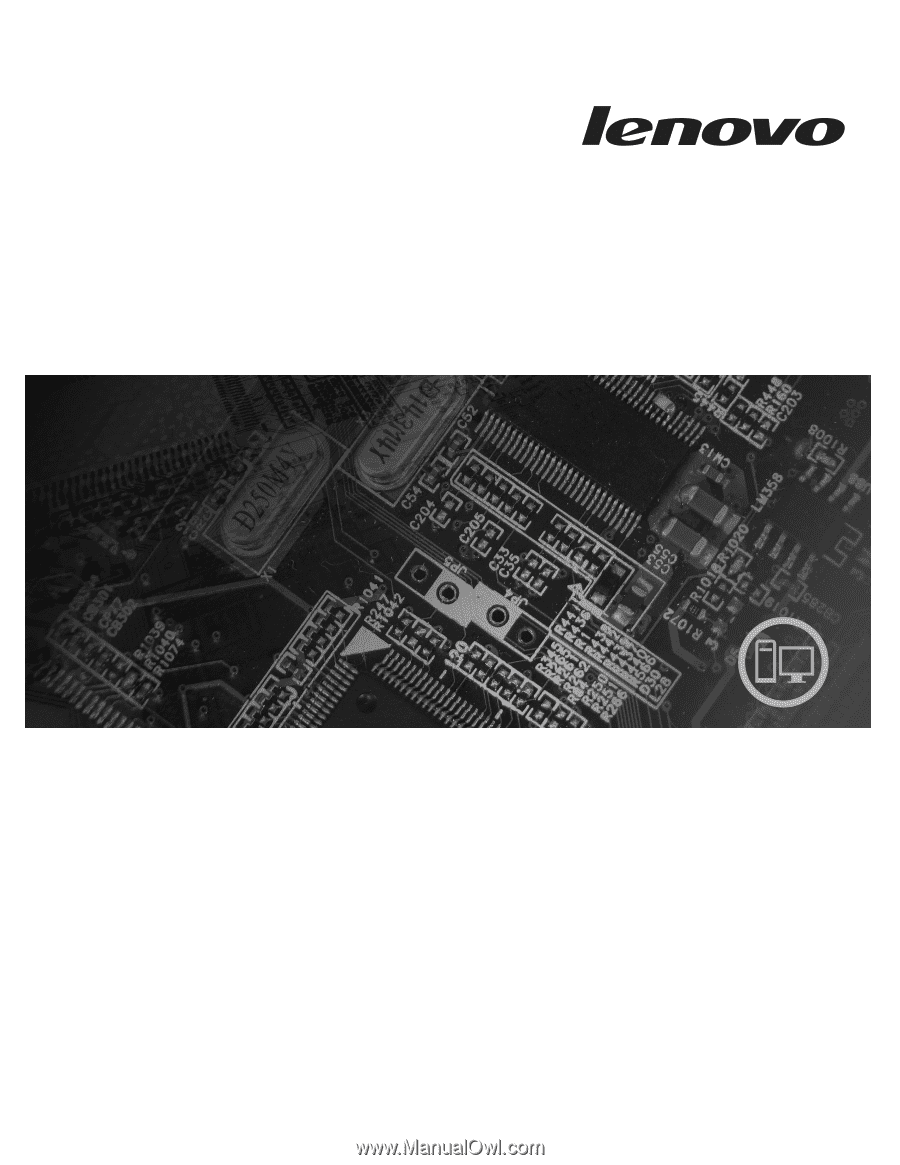
Machine Types:
6008, 6010, 6068, 6069, 6074, 6075, 6081, 6086, 9012,
9013, 9018, 9019, 9087, 9088, 9160, 9163, 9164, 9172,
9174, 9304, 9323, 9326, 9978, and 9979.
ThinkCentre
Hardware Maintenance Manual