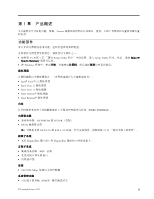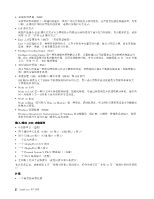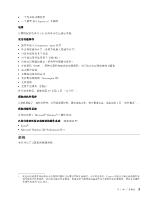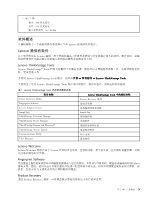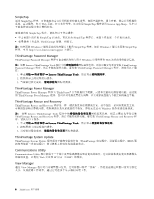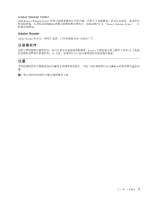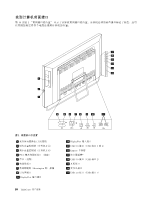Lenovo ThinkCentre M92z (Simplified Chinese) User Guide - Page 16
ThinkVantage Rescue and Recovery, ThinkVantage Power Manager
 |
View all Lenovo ThinkCentre M92z manuals
Add to My Manuals
Save this manual to your list of manuals |
Page 16 highlights
SimpleTap 通过 SimpleTap Web SimpleTap Lenovo App Shop SimpleTap SimpleTap SimpleTap ThinkVantage Windows 7 SimpleTap Windows 7 SimpleTap http://www.lenovo.com/support ThinkVantage Password Manager ThinkVantage Password Manager Windows Web Lenovo ThinkVantage Tools ThinkVantage Password Manager ThinkVantage Password Manager 1 Lenovo ThinkVantage Tools 2 3 ThinkVantage Power Manager ThinkVantage Power Manager 程序为 ThinkCentre ThinkVantage PowerManager ThinkVantage Rescue and Recovery ThinkVantage Rescue and Recovery Windows Lenovo ThinkVantage Tools ThinkVantage Rescue and Recovery ThinkVantage Rescue and Recovery 1 Lenovo ThinkVantage Tools 2 3 ThinkVantage System Update ThinkVantage System Update ThinkVantage BIOS Communications Utility Communications Utility Web 会议和 IP 语音(VOIP View Manager 通过 View Manager 6 ThinkCentre