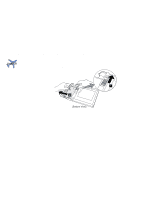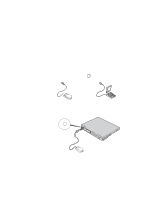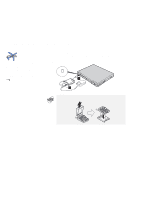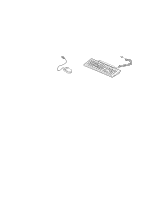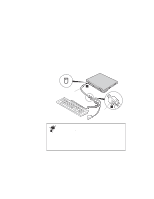Lenovo ThinkPad 600E TP 600E User's Reference - Page 74
Removing the Diskette Drive from the Enclosure, The diskette drive enclosure has a lock on the bottom.
 |
View all Lenovo ThinkPad 600E manuals
Add to My Manuals
Save this manual to your list of manuals |
Page 74 highlights
Attachin the Diskette Drive Externally Removing the Diskette Drive from the Enclosure The enclosure is designed only for the diskette drive. Do not insert any other drive into it. The diskette drive enclosure has a lock on the bottom. To remove the diskette drive from the enclosure, hold the lock in the unlocked position and remove the drive. 60 IBM ThinkPad 600E User's Reference

Attachin the Diskette Drive Externally
Removing the Diskette Drive from the Enclosure
The enclosure is designed only
for the diskette drive.
Do not
insert any other drive into it.
The diskette drive enclosure has a lock on the bottom.
To remove
the diskette drive from the enclosure, hold the lock in the unlocked
position and remove the drive.
60
IBM ThinkPad 600E User's Reference