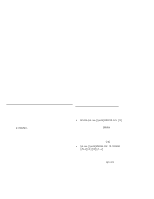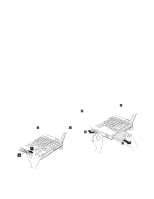Lenovo ThinkPad 770 ThinkPad 770 CD-ROM Upgrade installation guide - Page 10
Windows 95, Device=c, Ibmtpcd.sys /d:tpcd²²1, Rem Device=c, Mscdex.exe /d:tpcd²²1, Rem C
 |
View all Lenovo ThinkPad 770 manuals
Add to My Manuals
Save this manual to your list of manuals |
Page 10 highlights
Windows 95 If the line is already commented out, quit the file and go to the next step. Windows 95 comes with a generic ATAPI CD-ROM device driver that works with your computer's CD-ROM. You do not need to install a new device driver for your CD-ROM. You can enable the generic device driver by following the instructions below. 5. Open the AUTOEXEC.BAT file. 6. Find the following line: C:\xxxxxx\MSCDEX.EXE /D:TPCD 1..... Note If you upgraded to Windows 95 from DOS or Windows 3.x, you must disable the original DOS/Windows CD-ROM device driver in order to allow the generic Windows 95 device driver to work effectively. where xxxxxx is the subdirectory where you have installed the CD-ROM device driver. If you cannot find the line, quit the file and go to step 8. 7. Comment out the line, changing it as follows: REM C:\xxxxxx\MSCDEX.EXE /D:TPCD 1...... To enable the Windows 95 generic ATAPI CD-ROM device driver, follow these instructions: 1. Go to the MS-DOS command prompt. 2. Open the CONFIG.SYS file. 3. Find the following line: If the line is already commented out, quit the file and go to the next step. 8. Exit the MS-DOS command prompt; then restart your system. You have now completed the modifications required for the CD-ROM device driver. DEVICE=C:\xxxxxx\IBMTPCD.SYS /D:TPCD 1..... where xxxxxx is the subdirectory where you have installed the CD-ROM device driver. If you cannot find the line, quit the file and go to step 5. 4. Comment out the line, changing it as follows: REM DEVICE=C:\xxxxxx\IBMTPCD.SYS /D:TPCD 1....... 2-4