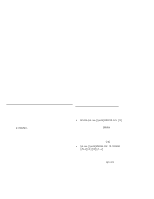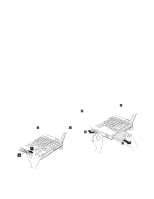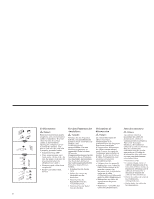Lenovo ThinkPad 770 ThinkPad 770 CD-ROM Upgrade installation guide - Page 12
Dos, A:uinstall, Device, Ibmtpcd.sys, Emm386, Mscdex.exe /d:tpcd²²1 - memory
 |
View all Lenovo ThinkPad 770 manuals
Add to My Manuals
Save this manual to your list of manuals |
Page 12 highlights
DOS To install the CD-ROM device driver for DOS and DOS/V or later: 1. Turn on the computer. 2. Locate the CD-ROM device driver diskette that was shipped with your computer. Insert it into the diskette drive. 3. Type A:UINSTALL Then press Enter. 4. Follow the instructions on the screen to complete the installation. 5. After the installation is complete, remove the diskette from the diskette drive and restart your system. You have now completed the installation of the CD-ROM device driver for DOS. Software Parameters in the CONFIG.SYS File When the CD-ROM device driver is installed in your computer, UINSTALL automatically modifies the CONFIG.SYS file. The following are the parameters for the CD-ROM device driver: DEVICE=[drive:][path]IBMTPCD.SYS [/C] IBMTPCD.SYS is the CD-ROM device driver. Make sure this line is inserted after the EMM386 statement. [/C] Sets the cache size in the XMS memory. When this parameter is set, the cache size in the XMS memory is 512 sectors. When it is not set, the default is 0. Note: Do not specify the [/R] parameter for this option. [drive:][path]MSCDEX.EXE /D:TPCD 1 [/M:n][/E][/V][/L:x] The Microsoft CD-ROM Extensions program (MSCDEX.EXE), for MS-DOS Version 3.11 or later, works with the IBMTPCD.SYS device driver to allow your computer to access the CD-ROM drive, where options can be: /D Specifies the name of the CD-ROM drive, TPCD001. [/M:n] [/E] Specifies the number of sector buffers to store the most recent disc data temporarily. The default is n=4. Specifies that the computer will use expanded memory, if available. 2-6