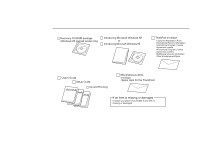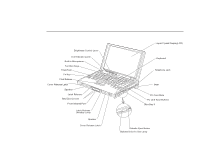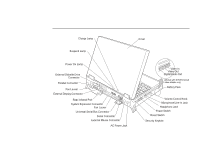Lenovo ThinkPad 770 Setup Guide for TP 770 - Page 10
Setting Up the Hardware, to the middle
 |
View all Lenovo ThinkPad 770 manuals
Add to My Manuals
Save this manual to your list of manuals |
Page 10 highlights
1 Slide the left and right cover release latches 1 outward and open the cover 2 . Setting Up the Hardware Brightness control 2 ( ) to the middle position. Speaker volume control 3 ( ) to about level 3. Legs 4 either opened or closed. 2 Adjust the following: LCD screen 1 to a comfortable angle for viewing. 6 Copyright IBM Corp. 1997

Setting Up the Hardware
1
Slide the left and right
cover release latches
1
outward and open the
cover
2
.
2
Adjust the following:
LCD screen
1
to a comfortable angle for
viewing.
Brightness control
2
(
) to the middle
position.
Speaker volume control
3
(
) to about
level 3.
Legs
4
either opened or closed.
6
Copyright IBM Corp. 1997