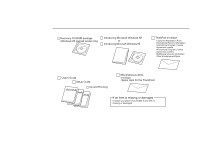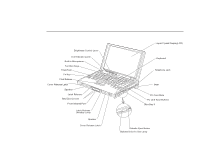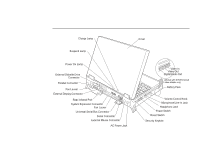Lenovo ThinkPad 770 Setup Guide for TP 770 - Page 12
Introducing, Microsoft Windows NT, ThinkPad 770 User's Guide, To continue Windows 95 setup
 |
View all Lenovo ThinkPad 770 manuals
Add to My Manuals
Save this manual to your list of manuals |
Page 12 highlights
5 Slide the power switch and turn on the computer power. The switch automatically snaps back to the original position. If your computer is preloaded with Windows 95: After a few minutes, messages appear and a single beep; then the "Regional Settings" window appears. To continue Windows 95 setup, see "Setting Up Windows 95" on page 10. If your computer is preloaded with Windows NT: After a few minutes, messages appear and a single beep; then the "Windows NT Setup" windows appears. Follow the instructions on the screen and complete the Windows NT setup. Note: Product ID is in the cover page of the Introducing Microsoft Windows NT To shut down your computer, see "Shutting Down Windows" on page 15. Any other window may mean a setup failure. Go to Chapter 4 of the ThinkPad 770 User's Guide. 8 IBM ThinkPad 770 Setup Guide