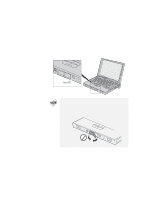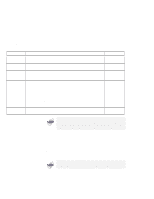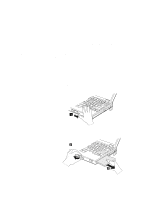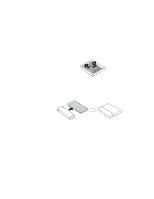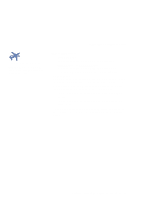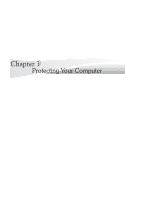Lenovo ThinkPad 770Z TP 770X User's Reference that shipped with the system - Page 108
Installing a Secondary Hard Disk Drive, and install the hard disk drive - manual
 |
View all Lenovo ThinkPad 770Z manuals
Add to My Manuals
Save this manual to your list of manuals |
Page 108 highlights
Replacing an UltraBay II Device 5 Install another device into the UltraBay II by referring to the manuals shipped with the option. Make sure you align the slanted edge of the device with the slant on the UltraBay II. You can install the screws shipped with your computer to prevent others from gaining access to the device. For more information "Using the Security Screw" on page 116. Installing a Secondary Hard Disk Drive To install a secondary hard disk drive into the UltraBay II, do the following: 1 Attach the adapter component to the adapter 1 . 2 Open the disk stopper 2 , and install the hard disk drive into the adapter 3 . 94 IBM ThinkPad 770X User's Reference
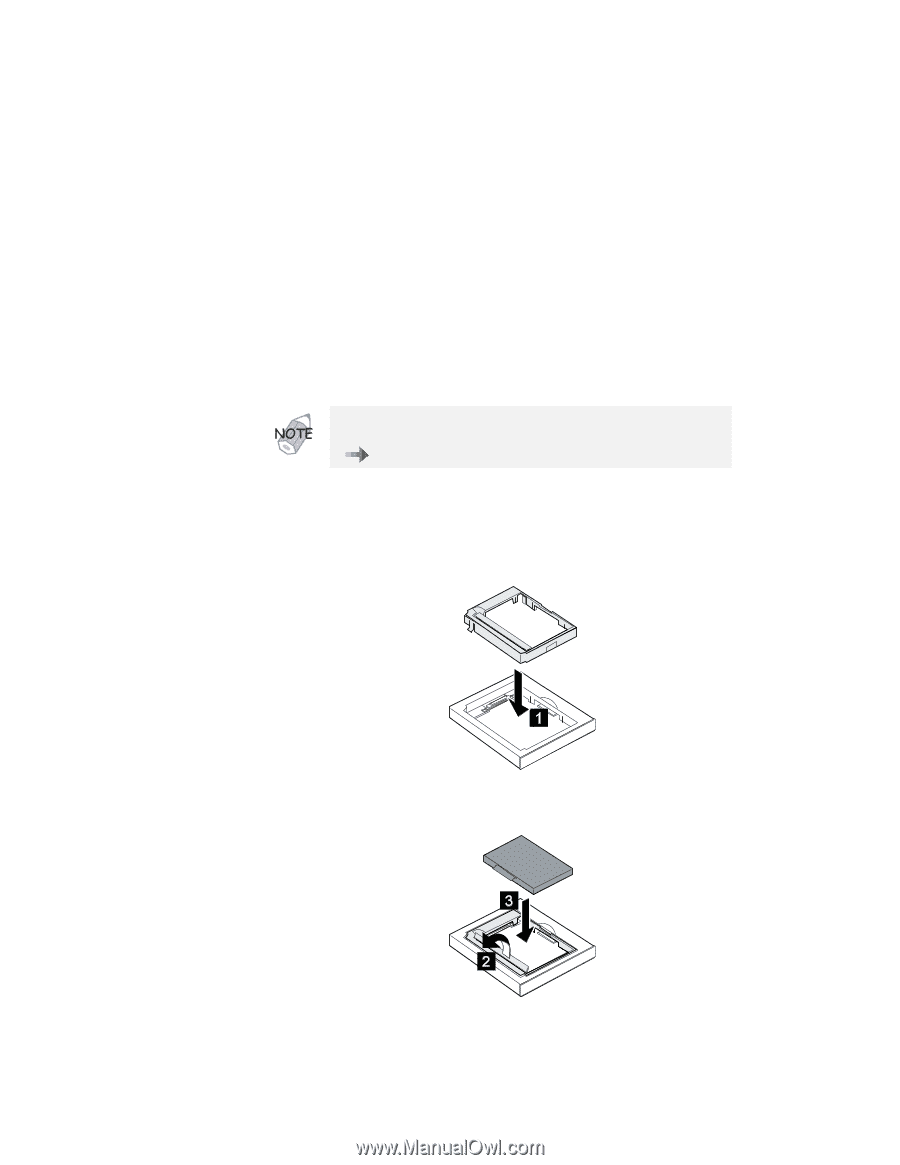
Replacing an UltraBay II Device
5
Install another device into the UltraBay II by referring to
the manuals shipped with the option.
Make sure you
align the slanted edge
of the device with the
slant on the UltraBay II.
You can install the screws shipped with your computer to prevent
others from gaining access to the device.
For more information
“Using the Security Screw” on page
116.
Installing a Secondary Hard Disk Drive
To install a secondary hard disk drive into the UltraBay II, do the
following:
1
Attach the adapter component to the adapter
1
.
2
Open the disk stopper
2
, and install the hard disk drive
into the adapter
3
.
94
IBM ThinkPad 770X User's Reference