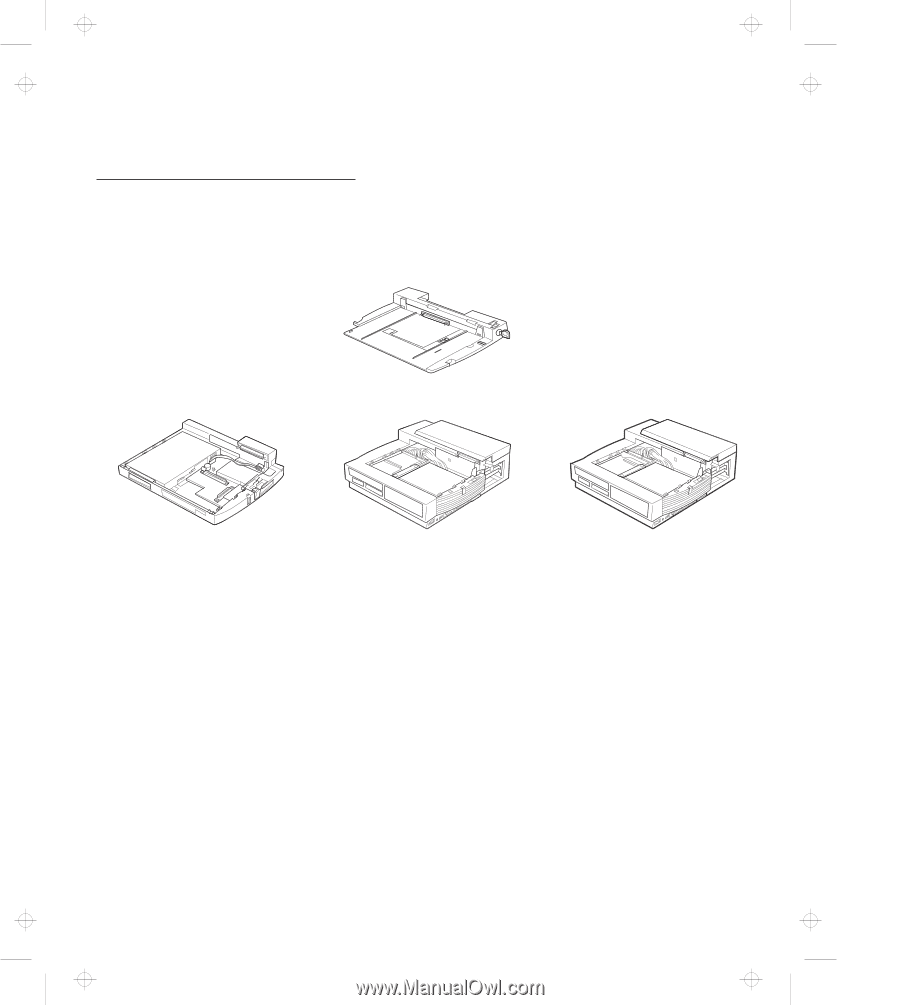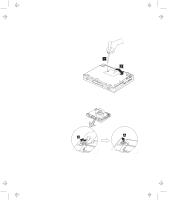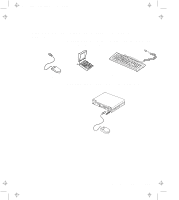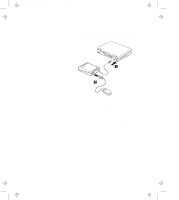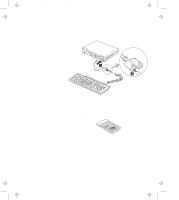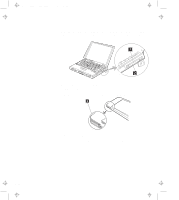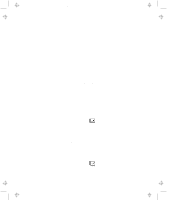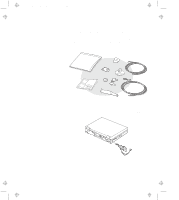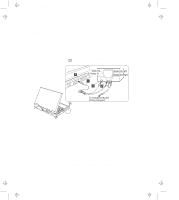Lenovo ThinkPad 770Z ThinkPad 770 User's Guide - Page 101
Installing Other Devices, Using a Docking Station
 |
View all Lenovo ThinkPad 770Z manuals
Add to My Manuals
Save this manual to your list of manuals |
Page 101 highlights
Title: C79DMMST CreationDate: 07/16/97 13:09:22 Installing Other Devices Using a Docking Station You can extend the capabilities of your computer by docking it first to the SelectaBase 770 port replicator and then to a docking station: SelectaBase 770 (Port Replicator) SelectaDock I (ISA 1/PCI 1, UltraBay 1) SelectaDock II (ISA 2/PCI 3, UltraBay 2, Half-height Bay 1) SelectaDock III (ISA 2/PCI 3, UltraBay II 1, Half-height Bay 1, USB 2) You can dock your computer to a docking station under the following conditions: With your computer powered off (cold docking). With your computer operating (hot docking) With your computer in suspend mode (warm docking) Notes: 1. Depending on the hardware configuration or the operating system, docking with your computer while powered on or in suspend mode might not be supported. Refer to the user's guide shipped with these options for instructions on how to dock your computer to a docking station. 2. You might not be able to read the indicator panel or access the Chapter 3. Installing Options 3-17