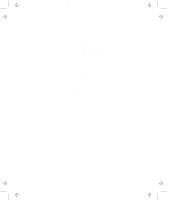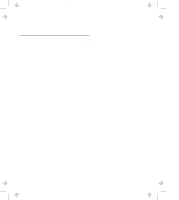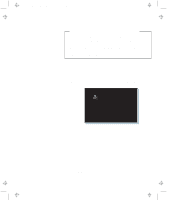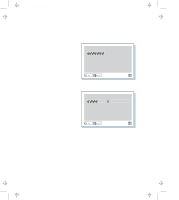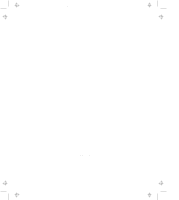Lenovo ThinkPad 770Z ThinkPad 770 User's Guide - Page 43
Changing or Removing a Password Using Easy-Setup, The Easy-Setup menu
 |
View all Lenovo ThinkPad 770Z manuals
Add to My Manuals
Save this manual to your list of manuals |
Page 43 highlights
Title: C79DMMST CreationDate: 07/16/97 13:09:22 Don't Forget Your HDD and Supervisor Password If you forget your hard disk or supervisor password, there is no way to reset your password or recover data from the hard disk. You will have to take your computer to an IBM authorized reseller or an IBM marketing representative to have the hard disk or the system board replaced. Proof of purchase is required, and an additional charge might be required for the service. Changing or Removing a Password Using Easy-Setup This security feature prevents someone from removing a password and using your computer. To remove a password, do the following: 1 Start Easy-Setup (refer to "Using Easy-Setup" on page 2-54). The password prompt appears (only when the supervisor password is set): 2 Enter the supervisor password. The "Easy-Setup" menu appears. 3 Select Password on the menu. The "Password" submenu appears. 4 Select the password that you want to change or remove. Power-On Hard Disk Supervisor A submenu appears. To change a password, go to the next step. Chapter 2. Fine-Tuning Your Computer 2-19