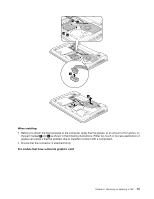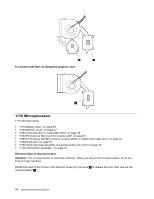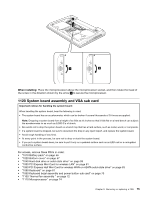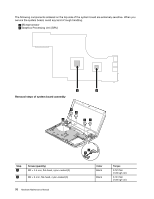Lenovo ThinkPad Edge L330 Hardware Maintenance Manual - ThinkPad Edge L330 - Page 78
Thermal fan assembly, 1050 PCI Express Mini Card for wireless LAN
 |
View all Lenovo ThinkPad Edge L330 manuals
Add to My Manuals
Save this manual to your list of manuals |
Page 78 highlights
In step 6 , release the keyboard bezel from the frame using a plastic pry tool. Then remove the keyboard bezel in the direction shown by the arrows. 6 6 6 6 7 6 Removal steps of power button sub card 6 6 6 2 Step 1 Screw (quantity) M2 × 3.5 mm, flat-head, nylon-coated (2) Color Black Torque 0.181 Nm (1.85 kgf-cm) 1100 Thermal fan assembly • "1010 Battery pack" on page 56 • "1020 Bottom cover" on page 57 • "1040 Hard disk drive or solid-state drive" on page 59 • "1050 PCI Express Mini Card for wireless LAN" on page 61 • "1060 PCI Express Half Mini Card for wireless WAN or mSATA solid-state drive" on page 63 • "1080 Keyboard" on page 67 • "1090 Keyboard bezel assembly and power button sub card" on page 70 Removal steps of thermal fan assembly Loosen the screws 1 in ascending alphabetic order as illustrated. 72 Hardware Maintenance Manual