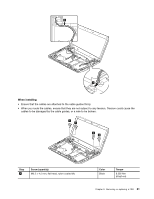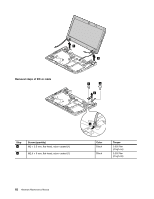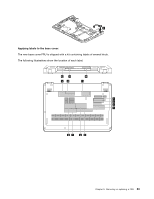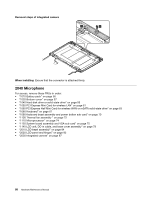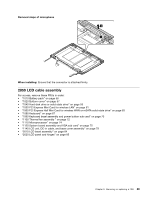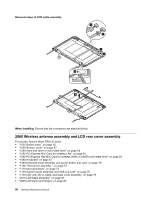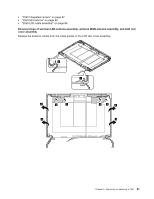Lenovo ThinkPad Edge L330 Hardware Maintenance Manual - ThinkPad Edge L330 - Page 92
Important notices on handling the LCD panel, Removal steps of LCD panel, When installing
 |
View all Lenovo ThinkPad Edge L330 manuals
Add to My Manuals
Save this manual to your list of manuals |
Page 92 highlights
Important notices on handling the LCD panel: The LCD panel and the peripheral parts used in this product are very sensitive. Improper handling of the LCD panel can cause damage to the parts, and might cause a system malfunction such as a missing dot, missing line, or pixel problems. • Do not apply any kind of pressure to the LCD panel. • When you lift the LCD panel, always hold the edges of the panel with both of your hands. Do not hold the panel with one hand or apply any kind of pressure to the surface of the panel. • Do not touch or apply any kind of pressure to the printed circuit board. Removal steps of LCD panel 1 1 1 1 Step 1 Screw (quantity) M2 × 3 mm, flat-head, nylon-coated (4) Color Black Torque 0.181 Nm (1.85 kgf-cm) 2 3 When installing: Ensure that the LCD cable assembly connector is attached firmly. 86 Hardware Maintenance Manual