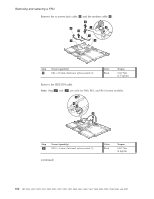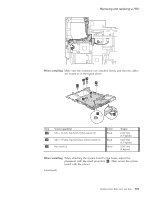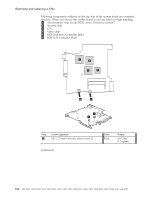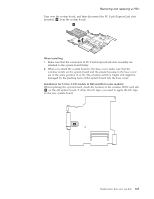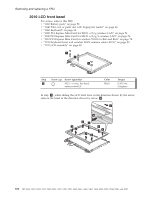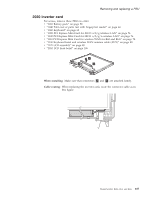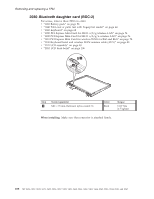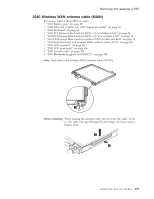Lenovo ThinkPad R61i Hardware Maintenance Manual - Page 111
installing, Installation, 0-in., models, models - wireless switch
 |
View all Lenovo ThinkPad R61i manuals
Add to My Manuals
Save this manual to your list of manuals |
Page 111 highlights
Removing and replacing a FRU Turn over the system board, and then disconnect the PC Card/ExpressCard slots assembly a from the system board. a 2 When installing: 1. Make sure that the connectors of PC Card/ExpressCard slots assembly are attached to the system board firmly. 2. When you attach the system board to the base cover, make sure that the wireless switch on the system board and the plastic housing in the base cover are in the same position (L or R). The wireless switch is fragile and might be damaged by the pushing force of the system board into the base cover. Installation for 15.0-in. LCD models in R60 and R61i (some models): When replacing the system board, check the location of the wireless WAN card slot b on the old system board. If it has the CU tape, you need to apply the CU tape on the new system board. b ThinkPad R60, R60e, R61, and R61i 105