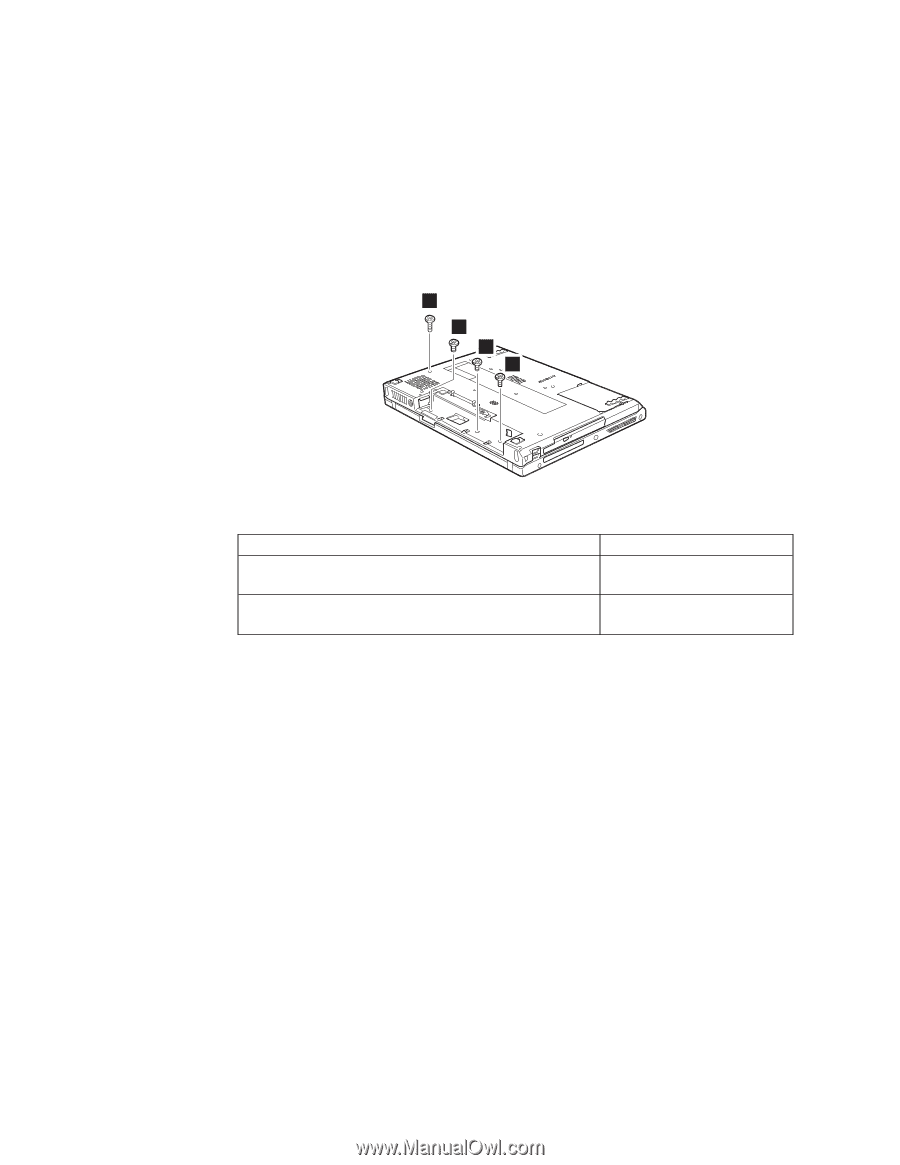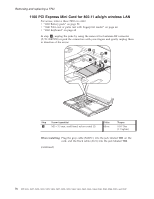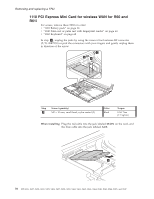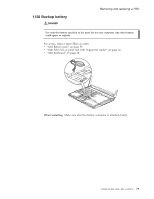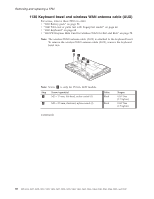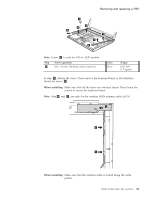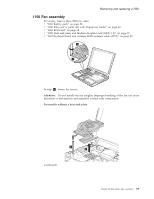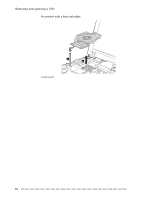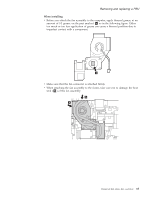Lenovo ThinkPad R61i Hardware Maintenance Manual - Page 86
Keyboard, bezel, wireless, antenna, cable
 |
View all Lenovo ThinkPad R61i manuals
Add to My Manuals
Save this manual to your list of manuals |
Page 86 highlights
Removing and replacing a FRU 1130 Keyboard bezel and wireless WAN antenna cable (AUX) For access, remove these FRUs in order: v "1010 Battery pack" on page 58 v "1040 Palm rest or palm rest with fingerprint reader" on page 64 v "1060 Keyboard" on page 68 v "1110 PCI Express Mini Card for wireless WAN for R60 and R61i" on page 78 Note: The wireless WAN antenna cable (AUX) is attached to the keyboard bezel. To remove the wireless WAN antenna cable (AUX), remove the keyboard bezel first. 1 2 2 2 Note: Screw 1 is only for 15.0-in. LCD models. Step 1 Screw (quantity) M2 × 17 mm, flat-head, nylon-coated (1) 2 M2 × 2.5 mm, flat-head, nylon-coated (3) Color Black Black (continued) Torque 0.167 Nm (1.7 kgfcm) 0.167 Nm (1.7 kgfcm) 80 MT 0656, 0657, 0658, 0659, 9455, 9456, 9457, 9458, 9459, 9460, 9461, 9462, 9463, 9464, 8942, 8943, 8944, 8945, and 8947