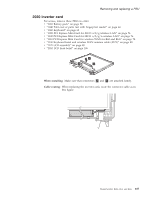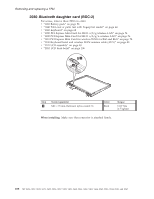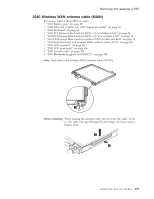Lenovo ThinkPad R61i Hardware Maintenance Manual - Page 118
Remove, hinges, panel., cable, assembly
 |
View all Lenovo ThinkPad R61i manuals
Add to My Manuals
Save this manual to your list of manuals |
Page 118 highlights
Removing and replacing a FRU a 11 11 12 Remove the hinges ( a ) from the LCD panel. Step 11 Screw (quantity) M2 × 2.5 mm, flat-head, nylon-coated (4) a 12 11 11 Color Black Torque 0.167 Nm (1.7 kgfcm) Remove the LCD cable assembly from the LCD panel. 13 14 112 MT 0656, 0657, 0658, 0659, 9455, 9456, 9457, 9458, 9459, 9460, 9461, 9462, 9463, 9464, 8942, 8943, 8944, 8945, and 8947

a
a
11
11
11
11
12
12
Remove
the
hinges
(
±a²
)
from
the
LCD
panel.
Step
Screw
(quantity)
Color
Torque
±11²
M2
×
2.5
mm,
flat-head,
nylon-coated
(4)
Black
0.167
Nm
(1.7
kgfcm)
Remove
the
LCD
cable
assembly
from
the
LCD
panel.
13
14
Removing
and
replacing
a
FRU
112
MT
0656,
0657,
0658,
0659,
9455,
9456,
9457,
9458,
9459,
9460,
9461,
9462,
9463,
9464,
8942,
8943,
8944,
8945,
and
8947